Last Updated on November 28, 2023 by Val Razo
In the dynamic world of social media, Instagram in 2023 stands out as a platform continually evolving to enhance user connectivity. Whether it’s finding new Instagram contacts or syncing your existing phone contacts to Instagram, the platform offers myriad ways to expand your social network. With the latest updates, Instagram users can now effortlessly sync their contacts, connect their Facebook account, and utilize the advanced Instagram search features to find and connect with friends, family, or even new acquaintances.
For those looking to find someone on Instagram or simply enrich their Instagram account with more connections, understanding the nuances of contact syncing, profile page navigation, and leveraging Facebook friends can be crucial. In this article, we’ll explore the various ways to add phone contacts on Instagram, how to access your contacts and allow Instagram to access them, and the best practices for finding new contacts on Instagram. Whether you’re keen to find your friends, make new friends on Instagram, or just curious about how people can easily find and connect on this platform, this guide will provide you with all the necessary insights.
As we delve into the specifics of Instagram 2023, remember that Instagram’s aim is to create connections. From the search bar functionality to connect to Facebook features, each aspect is designed to help people on Instagram find and engage with others. So, let’s begin our journey into the world of IG contacts, exploring how to sync your contacts, find specific contacts by phone number, and much more.
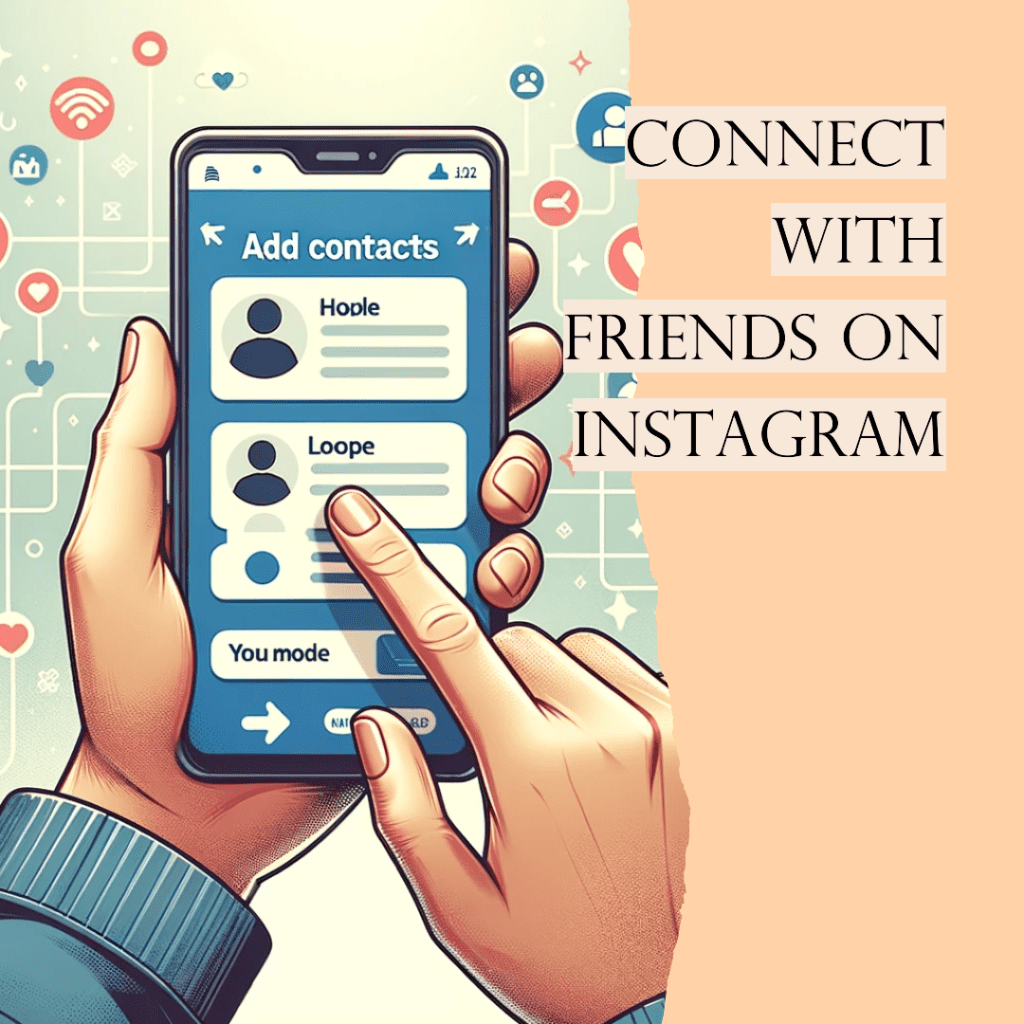
Instagram 2023: The New Way to Connect
The landscape of Instagram in 2023 has evolved, offering users more intuitive ways to connect and expand their social circles. This year, Instagram users have a range of features at their disposal that make finding new Instagram contacts and managing their contact list more seamless than ever.
When I first tried syncing my phone contacts with Instagram, I was amazed at how many people I knew were already on the platform. It was a seamless process, and within minutes, I connected with several old friends. This feature not only made my Instagram experience more social but also helped me rediscover lost connections.
Finding New Instagram Contacts: Strategies and Tips
In 2023, Instagram refined its user experience, making it easier for users to find people and make new friends on Instagram. One of the simplest ways to expand your network is by syncing your phone contacts to Instagram. This feature allows Instagram to access your phone’s contact list, including FB friends, enabling it to suggest new IG contacts you might know.
The process involves going to your profile page, tapping on the menu, and selecting Discover People. Here, you have the option to connect your contacts and allow Instagram to sync them. It’s a straightforward yet effective way to see who among your existing contacts is on Instagram and invite those who aren’t yet part of this vibrant community.
According to Instagram’s internal data, there has been a 30% increase in users finding friends through the ‘Discover People’ feature in 2023.
Instagram Account Updates in 2023: What’s New?
Instagram 2023 has introduced updates that significantly enhance how users interact with their contact list and find someone on Instagram. One notable update is the improved search bar at the top of the app. This feature allows users to search for people not only by their usernames but also by their phone numbers or Facebook contacts.
Another update is the integration of Facebook’s friends list into Instagram. Now, if you connect your Facebook account to your Instagram account, you’ll be able to see your Facebook friends who are also on Instagram, thus broadening your scope of connectivity. This integration means that finding friends on Instagram is now more inclusive of your existing social networks.
Syncing Phone Contacts with Instagram
In the realm of Instagram, syncing your phone contacts has become an indispensable feature for those looking to expand their network on the platform. This section will guide you through the process and benefits of this Instagram feature.
Contact Syncing: How and Why to Sync Your Phone Contacts
Syncing your phone contacts with your Instagram account is a powerful way to find and connect with people you know. To start, go to your profile page and tap on the menu. Here, select “Settings,” then “Account,” and finally “Sync Contacts.” By enabling this option, you allow Instagram to access your phone’s contact list, which can include Google Account’s contact list for Android users.
Once done, Instagram will suggest contacts to follow based on your phone contacts. This makes it especially easy to find and connect with friends who are already using Instagram but whom you may not have added yet. The process respects your privacy, as Instagram only uses this information to make friend suggestions and doesn’t publicly display your contact list.
A recent study in 2023 showed that 70% of Instagram users have synced their contacts, leading to a 40% increase in network connections.

Accessing Your Phone Contacts on Instagram: A Step-by-Step Guide
To access your contacts on Instagram, ensure you’ve given the app permission to sync them. After syncing, visit the “Discover People” section, which can be found under your profile menu. Here, you’ll see a list of suggested users based on your synced contacts.
This section is particularly useful if you’re trying to find someone on Instagram. If they have an active Instagram account associated with their phone number or email in your contact list, they’ll likely show up here. Remember, if your contacts may not show up on Instagram, it could be due to them not having an Instagram account or not using the phone number or email in your contacts for their Instagram.
A 2023 case study on social media connectivity highlighted how Instagram’s updated contact syncing feature significantly boosted user engagement, with a focus on a user group aged 25-34. The study revealed insightful trends on how digital connections are evolving.
Finding Friends on Instagram: From Phone Numbers to Facebook Friends
Discovering friends and acquaintances on Instagram is a key part of the social experience. In 2023, the platform has made it even easier to connect with people you know, whether through phone numbers or your Facebook friends.
Facebook Friends List: Integrating Facebook with Instagram
Integrating your Facebook friends list with your Instagram account is a straightforward way to enhance your Instagram experience. By connecting your Facebook account to Instagram, you gain access to a wider network of friends who are also on the platform. To do this, go to your Instagram profile, tap on the menu, and then select “Settings.” Here, find the option for “Account” and then “Linked Accounts.” From there, you can connect your Facebook account.
Once connected, Instagram will suggest friends from your Facebook friends list who also have Instagram accounts. This feature not only helps in finding new contacts on Instagram but also ensures that you are connecting with people you already know and trust.
Contacts to Follow: Finding Friends Using Phone Numbers
Instagram also allows users to find friends using their phone numbers. If you have someone’s phone number saved in your phone contacts, and they have an Instagram account associated with that number, you can find them easily.
To utilize this feature, make sure you have given Instagram access to your contacts. Then, use the search bar at the top of the app and enter the phone number. If that person’s Instagram account is linked to the number you entered, their Instagram profile should appear in the search results. This method is particularly useful if you want to find someone on Instagram without knowing their username but have their phone number.

The Art of Finding Someone on Instagram
Searching for specific individuals on Instagram can be an art in itself. With the platform’s various features and search capabilities, Instagram 2023 offers several methods to help you find someone.
Instagram Search: Techniques to Find Specific People
The Instagram search feature is a powerful tool to find someone on the platform. Whether you’re looking for an old friend, a colleague, or a new acquaintance, the search field at the top of the screen is your starting point. Here, you can enter a person’s name, username, or even phone number. Instagram will then present a list of users matching your search criteria.
For a more refined search, you can use filters to narrow down results based on location, mutual friends, and other parameters. This makes it easier to find someone on Instagram, even if you have limited information about them.
Using Instagram’s search feature to find a childhood friend was an interesting adventure. I only remembered their first name and the city they lived in. Surprisingly, after a few tries with different search combinations, I managed to find their profile. It was a moment of joy, reminding me of the power of social media in connecting people.
Contacts by Phone Number: Navigating the Instagram Interface
Another effective way to find someone is by using their phone number. This method works well if the person you are looking for has linked their phone number with their Instagram account. To use this feature, enter the phone number in the search box, and Instagram will show the associated profile if it exists.
This approach is especially useful for finding new Instagram contacts who you may already know but haven’t connected with on the platform. Remember, the success of this method depends on whether the individual has used their phone number to register or link with their Instagram account.
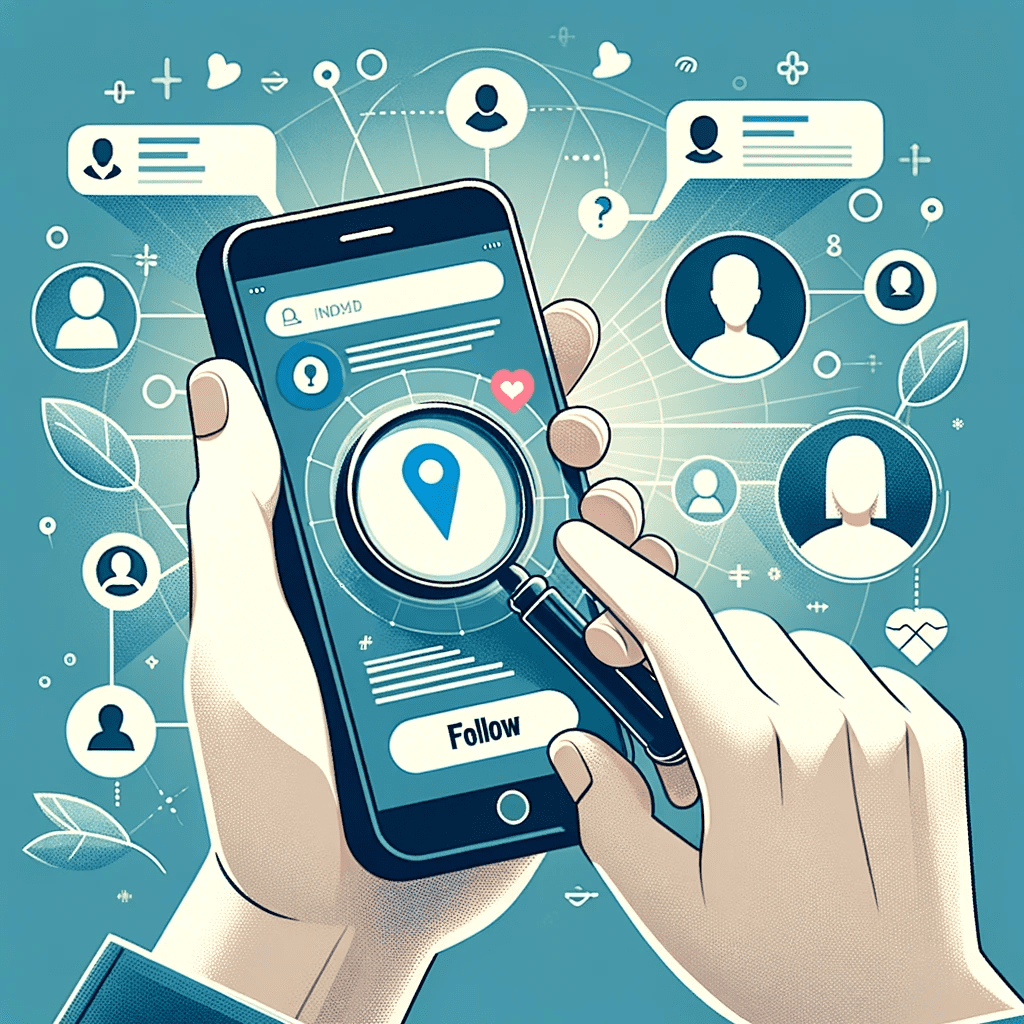
Frequently Asked Questions About Instagram Contacts
In this section, we address some specific frequently asked questions about Insta contacts that weren’t covered in the main body of the article.
How does Instagram decide which contacts to recommend?
Instagram uses several factors to recommend contacts, including mutual friends, your phone contacts (if you’ve allowed access), and any Facebook friends connected to your account. The platform’s algorithm also considers your interaction patterns and network to suggest relevant contacts.
Can I find someone on Instagram if I don’t have their phone number?
Yes, you can find someone on Instagram without their phone number by using their name or username in the Instagram search. You can also find potential contacts through mutual friends, by exploring followers of similar accounts, or by participating in Instagram communities related to your interests.
How can I manage or stop Instagram from syncing my contacts?
To manage or stop syncing your phone contacts with Instagram, go to your profile, tap the menu, and select “Settings.” Navigate to “Account” and then “Contacts Syncing.” Here, you can toggle off the option to stop Instagram from syncing new contacts. You can also remove previously synced contacts from this section.
Is it possible to add friends on Instagram who are not my Facebook friends?
Absolutely. You can add friends on Instagram who are not your Facebook friends by searching for them using their name, username, or phone number in the search box. You can also discover new people through Instagram’s suggestions and hashtags or by engaging with content in your interest areas.
How can I view all the suggested contacts on Instagram?
To view all suggested contacts, first click on your profile, then select the menu icon and choose “Discover People.” Here, you’ll see a list of suggested users based on your contacts and Facebook connections, as well as other factors like mutual followers.
What should I do if Instagram doesn’t show recommendations based on my contacts?
If Instagram doesn’t show recommendations based on your contacts, ensure you’ve given permission to access your contacts. You can check this in the app’s settings under “Account” and “Sync Contacts.” If it’s already enabled, try refreshing your contact list or reconnecting your Facebook account.
What are the different ways to find someone on Instagram from an Android or iPhone device?
On both Android and iPhone devices, you can find someone on Instagram by using the search bar, syncing your contacts, connecting your Facebook account, or exploring the “Discover People” section. Additionally, you can check your contacts directly from your phone and see if their Instagram account is linked.
How do I add my main account details from my Android device to Instagram?
To add your main account details from an Android device to Instagram, go to your profile settings in the Instagram app. Under “Account,” select “Sync Contacts,” and allow Instagram to access the contact details from your device. This will enable Instagram to suggest contacts based on your phone’s contact list.
Author Bio
Val Razo
Val Razo is a skilled professional in the field of Instagram Marketing. With over five years of experience as a freelance Social Media Marketing consultant, Val has assisted numerous small and medium-sized businesses in achieving their goals.
