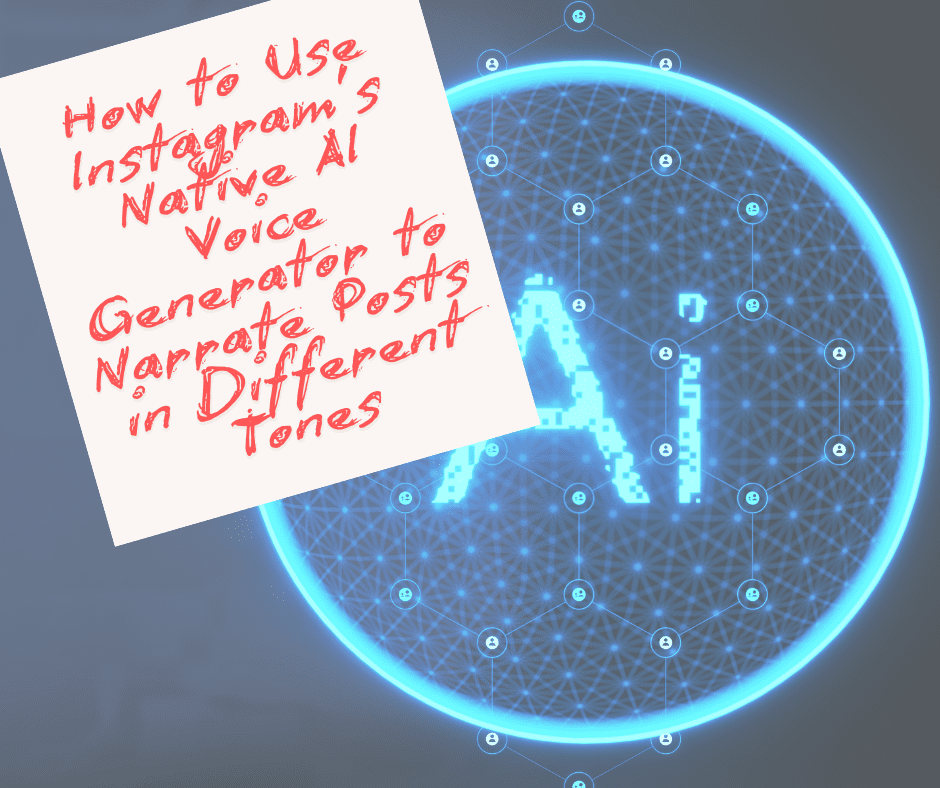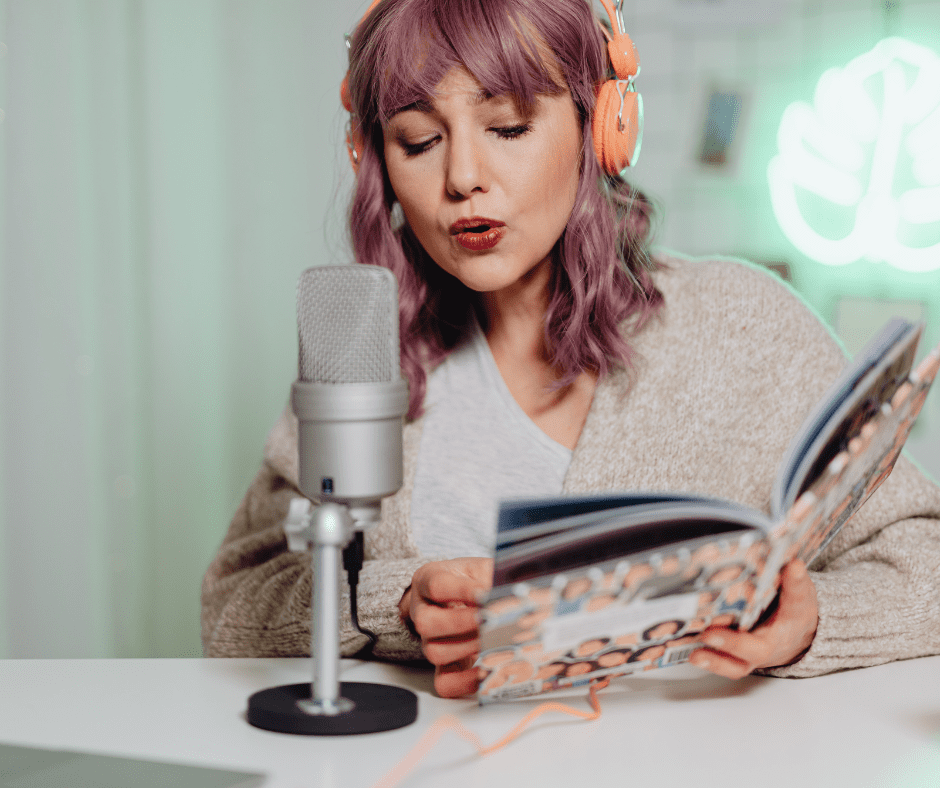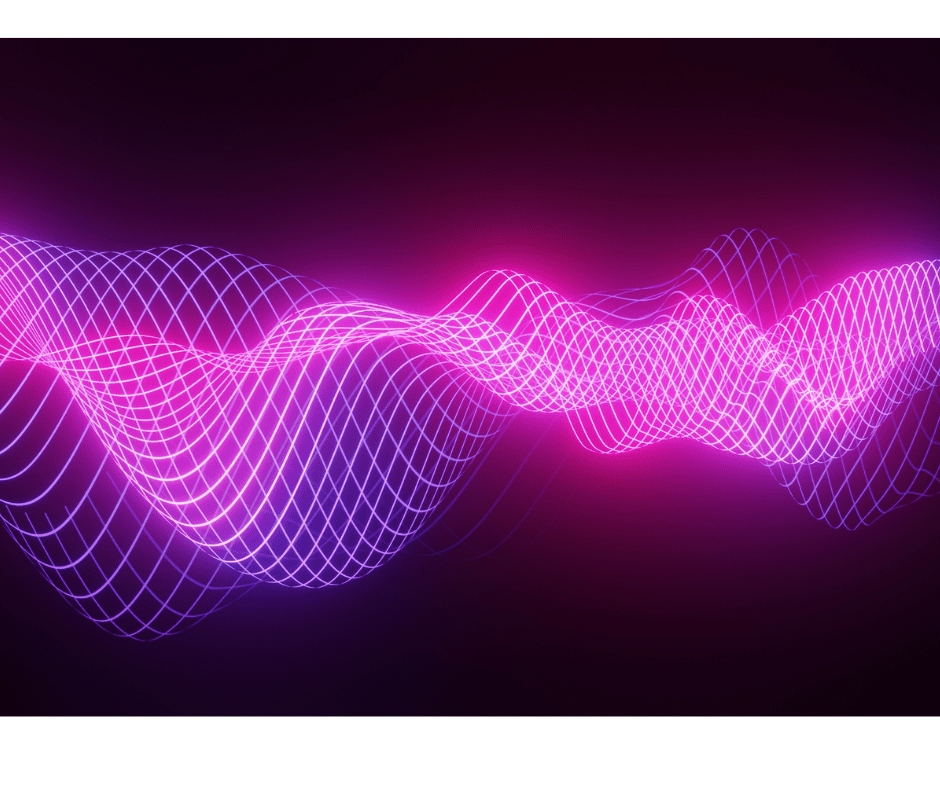Last Updated on May 14, 2025 by Val Razo
In today’s competitive content landscape, creators are constantly seeking fresh ways to enhance their Instagram reels. One of the most powerful tools now available is the Instagram AI voice generator, a built-in text to speech feature that allows users to add a voiceover in various tones and styles. Whether you’re aiming for a realistic AI narration or experimenting with different voice effects, Instagram’s AI technology makes it easier than ever to make your reels more engaging, dynamic, and accessible.
With the rise of AI voiceovers and voice cloning for auto-narrated reels, users can now choose between voice 1 or voice 2, adjust voice style, and apply voice filters — all without needing equipment or professional voice actors. This speech feature on Instagram not only helps creators add the voiceover seamlessly but also opens up possibilities for adding two voice options, emotional tone shifts, or even robotic tones.
In this article, we’ll explore how to use Instagram’s native AI voice generator to narrate posts in different tones, offering guidance on everything from setting up your voiceover on Instagram reels to trying out external AI voice generators like Murf.ai. Whether you’re new to AI voice technology or looking to use AI voices more creatively, this guide will help your Instagram reels stand out.
What Is Instagram’s Native AI Voice Generator?
Instagram’s native AI voice generator is a built-in text to speech feature designed to help users add a voiceover to their reels and stories without needing third-party software or professional narration. This tool transforms written captions into AI-generated voice clips, allowing creators to narrate their content using a range of different voice styles and tones.
Understanding the Instagram AI voice Feature
When you use Instagram to create reels, you now have the option to apply AI voiceovers directly through the app. This feature was introduced to simplify the narration process and is accessible within the Instagram app’s audio tools section. Instead of recording your own voice, you can select from pre-existing voice options, such as voice 1 or voice 2, both offering neutral yet engaging tones.
These AI tools are designed to support creators who want to focus on content rather than audio production. With Instagram’s growing suite of AI technology, including voice filters and speech on Instagram reels, users can easily choose the preferred voice to match the mood and message of their reel.
How Text to Speech on Instagram Works
The Instagram text to speech feature is embedded in the reel editing interface. After typing out the text you want spoken, simply tap the “Text to Speech” option. From there, you can preview the available voice styles, including male AI voice and female AI voice options, and apply one with a single tap.
This capability helps users generate AI voiceovers quickly, ideal for tutorials, humorous clips, or even emotional storytelling. As of 2025, the tool continues to improve with advanced voice cloning and more realistic AI tones.
How It Differs from Other AI Voiceover Tools
Unlike external platforms like Murf.ai, which offer highly customizable AI voice cloning for auto-narrated videos, Instagram’s tool is streamlined for speed and ease. It’s designed to help users add voiceovers to your Instagram content without exporting files or using third-party editors.
However, it currently offers limited voice changer tools compared to more robust software. That said, its simplicity makes it an ideal starting point for creators who want to use AI voices quickly and integrate them directly into the Instagram video workflow.
As a content creator, I used to spend over an hour recording voiceovers for my weekly reels. Once I started using Instagram’s AI voice tool, I cut that time in half. Now, I just write my script, tap the text to speech option, and the AI handles the rest — no mic or editing needed.
How to Use Instagram’s AI Voice Generator for Reels
Using Instagram’s AI voice generator is a seamless way to add a voiceover to Instagram reels, making your content more engaging, informative, or entertaining. This tool offers creators the ability to use an AI voice with just a few taps, no special equipment or editing software required.
Step-by-Step: How to Add Voiceover to Instagram Reels
-
Open the Instagram app and tap the “+” icon to create a new reel.
-
Record your footage or upload a video from your camera roll.
-
Once the video is in the editor, tap the “Text” option and type in the words you want narrated.
-
Select the “Text to Speech” icon from the bottom of the screen.
-
Choose your preferred voice option — such as voice 1 or voice 2 — to match the tone you’re aiming for.
-
Tap “Done” and preview your reel with the AI narration.
-
Post the video or continue editing with effects on Instagram, filters, or music.
With just a few taps, you can add AI narration and take your content to a new level using Instagram’s built-in speech feature.
Accessing and Activating Instagram Text to Speech
The text to speech feature is automatically enabled for most users running the latest version of the Instagram app. If you don’t see it, try updating your app or switching to a business/creator account, which sometimes unlocks additional features like AI voiceovers and voice filters.
Once activated, the Instagram AI voice tool can also be used on Instagram stories, though it shines brightest on reels where voice narration enhances storytelling and boosts watch time.
Tips to Use an AI Voice for Different Tones
One of the biggest advantages of AI-generated voice is its ability to reflect tone. For comedic content, try using the slightly robotic tone of voice 1, which adds a quirky edge. For a more sincere or informative style, switch to voice 2, the more neutral and warm-sounding option.
If you’re experimenting, mix in voiceover to your reel using both voices or even multiple clips to record more than one voiceover. This layered approach can add variety and hold viewer attention longer.
Whether you’re looking to create reels without using your real voice or you’re simply exploring AI tools to improve your editing process, this feature is an easy win for creators looking to enhance their Instagram reels.
Advanced Features: Voice Cloning and Tone Customization
As AI voice technology continues to evolve, Instagram has introduced more advanced features that allow users to go beyond basic narration. With voice cloning for auto-narrated reels, creators can fine-tune their voiceover to sound more lifelike, stylized, and on-brand — all within the app.
Using Voice Cloning for Auto-Narrated Reels
The Instagram AI voice cloning feature takes AI-generated voice to the next level by allowing users to replicate consistent speech patterns across multiple reels. This is especially useful for brands and influencers who want to maintain a consistent voice style without having to record themselves every time.
While still limited compared to tools like Murf.ai, Instagram’s cloning functionality provides a basic form of advanced voice cloning that supports different voice styles. It’s a great entry point for anyone exploring ai voice cloning for auto-narrated content.
When I began using AI voice cloning, I created a consistent voice persona for my brand. Whether I’m posting tutorials, product demos, or humor reels, the cloned voice gives my content a polished, professional edge — and my audience has definitely noticed.
Choosing the Perfect Voice for Your Content
Instagram currently offers two voice options — commonly referred to as voice 1 and voice 2. While basic, each has its benefits:
-
Voice 1 leans toward a more playful, slightly robotic tone — great for memes or casual content.
-
Voice 2 is more neutral and professional — ideal for explainer reels or storytelling.
If you’re creating emotional, informative, or humorous content, choosing the right voice and matching it with the tone of your script is key. You can also use AI voices to test out different combinations of tone and pacing, giving your content a dynamic feel without needing voice actors.
How to Use AI Voices for Emotion and Personality
Even though these are AI voiceovers, they can still be customized to sound expressive. While Instagram doesn’t yet support full emotional modulation like some external AI voice generators, slight variations in word choice and sentence structure can influence how the AI voiceover tool reads your script.
Pro Tip: Use punctuation intentionally — ellipses (…) for pauses, exclamation marks (!) for excitement — to guide the AI voice in delivering more personality.
Pair these techniques with effects on Instagram to emphasize certain moods, and your reels will instantly feel more polished and intentional.
Best Practices for Using AI Voiceovers on Instagram
As powerful as AI voiceovers are, using them strategically can make the difference between a reel that flops and one that drives engagement. Whether you’re just starting out or have already begun to use AI tools in your content, following best practices ensures your narration feels authentic, engaging, and aligned with your brand.
When to Use AI Voiceovers vs. Traditional Recording
If you’re camera-shy or want to streamline production, using an AI voiceover tool is a no-brainer. However, there are times when your own voice adds a human element that can’t be replaced — such as personal stories or emotional appeals.
Use AI-generated voice for:
-
Tutorials and explainer videos
-
Product showcases
-
Meme reels or humorous content
-
Multilingual or accessibility-friendly narration
Use traditional recording for:
-
Personal vlogs
-
Storytime content
-
Authentic or emotionally driven pieces
The goal is to strike the right balance so your voiceover to your Instagram still feels natural and resonates with your audience.
In 2023, the skincare brand “GlowWithIt” increased its Instagram engagement by 52% after implementing AI-generated voiceovers on all its reels. By using Instagram’s native voice tools and later upgrading to external platforms like Murf.ai, the brand achieved more polished, consistent narration. They combined voiceovers with tutorials and UGC to appeal to both visual and auditory learners.
Enhancing Your Instagram Video Engagement
Pairing your AI voice with visuals is key to maximizing retention. Here are a few tips to enhance your Instagram reels:
-
Use voice filters or sound effects to reinforce tone
-
Match the voice style with your reel’s pacing and music
-
Place the narration at the start to immediately hook viewers
-
Add captions to support text to speech on Instagram and improve accessibility
By aligning your voiceover with both the audio and visual elements, you’ll create a cohesive experience that keeps users watching.
Tools to Improve Your AI Voiceover Results
Although Instagram’s built-in tool is powerful, sometimes you’ll want to try external AI voice generators for more control. Platforms like Murf.ai and Descript allow for:
-
Full voice cloning
-
Emotion control
-
Background noise removal
-
Adjusting pitch, pace, and energy levels
After editing in an external tool, you can import the final clip back into the Instagram app and add the voiceover to your reel.
Using tools like these can help ensure you’re working with the best AI voice possible — one that sounds less robotic and more like a true voice actor.
Top AI Voice Tools Beyond Instagram’s Native Feature
While Instagram’s built-in AI voice generator is great for quick edits, creators looking for more customization and high-quality results may want to explore external AI voice generators. These tools offer expanded capabilities like emotional range, advanced voice cloning, and multiple voice options.
Best Third-Party AI Voice Generators
Here are a few top-rated tools that allow you to generate AI voiceovers for your Instagram video content:
-
Murf.ai – Known for its studio-quality AI voiceovers and wide range of voice actors, Murf supports emotional tone editing, multilingual narration, and realistic pacing.
-
Descript – Offers an intuitive interface, overdub features, and seamless video editing tools.
-
Lovo.ai – Designed for marketers and educators, Lovo provides lifelike voices and AI voice cloning capabilities.
-
Play.ht – Great for bloggers and podcasters looking to create realistic narration with over 600 voices.
These tools often allow you to use an AI voice that’s more expressive and tailored than what the Instagram app currently provides.
Features to Look for in the Best AI Voice Tools
When comparing AI platforms, consider the following features to find the right voice for your brand:
-
Voice cloning to maintain consistency across multiple reels
-
Multiple voice styles and emotional tones
-
Adjustable pacing, pitch, and emphasis
-
Integration with video editing platforms or easy export options
Having access to these features allows you to make your Instagram reels feel more polished and professional.
How to Generate AI Voice Content That Stands Out
If you’re importing AI audio into Instagram, ensure your narration:
-
Matches the mood and rhythm of your visual
-
Uses a preferred voice that aligns with your brand identity
-
Has been edited for clarity and flow
You can even experiment with different voice effects or mix a robotic voice with music or transitions for a unique twist.
Ultimately, pairing Instagram’s native tools with AI voiceover technology from third-party platforms will give you the best of both worlds — speed and creativity.
AI-generated voice content grew by 138% in 2023 across social platforms, with Instagram reels being one of the top use cases.
Conclusion
The rise of AI voice technology has transformed the way creators craft engaging content, and Instagram’s native AI voice generator makes it easier than ever to add voiceover to Instagram reels in just a few taps. Whether you’re using it for quick narration or experimenting with voice cloning for auto-narrated reels, this tool opens the door to creative flexibility and streamlined production.
By learning how to use an AI voice, choosing the right voice style, and exploring advanced features or external AI voice generators, you can make your Instagram reels more engaging, accessible, and professional — even without traditional voice talent or complex equipment.
From text to speech features to different voice effects, the possibilities are expanding every day. Now is the time to experiment, explore, and let your content stand out through the power of AI voiceovers.
Frequently Asked Questions
Can I use more than one voiceover clip in a single Instagram reel?
Yes, Instagram gives you the ability to add a voiceover to different parts of your reel using one voiceover clip or multiple segments. You can also mix and match clips from the 2 voice options available within the Instagram voice library, depending on your creative needs.
How does using AI voice cloning improve Instagram content creation?
Using AI voice cloning allows creators to maintain a consistent tone and branding across all videos. It’s especially useful when producing multiple reels in a series or batch. By replicating a familiar voice style, your voiceover to your video sounds more professional — similar to hiring a voice actor, but automated.
What’s the benefit of AI voiceovers for accessibility?
Voiceover helps make your reels more accessible to people with visual impairments or language processing challenges. When paired with text to speech Instagram reels, these features ensure that content is understood even without visuals. It’s a smart way to expand your audience reach.
Are there better AI tools than Instagram’s built-in voiceover feature?
Yes. While the Instagram voice feature is quick and easy, creators looking for higher quality often turn to AI tools like Murf.ai or an AI video maker. These platforms offer powerful AI voice capabilities, such as customizable tone, pacing, and emotional delivery — essential for producing the best AI voiceover.
What tips help my reels stand out when using voiceovers?
To really take your reels to the next level, plan your script, record your voiceover with clarity, and consider timing the narration to your visual transitions. Combining strong visuals with a polished voiceover to your Instagram reels will help your reels become more shareable and memorable.
Author Bio
Val Razo
Val Razo is a skilled professional in the field of Instagram Marketing. With over five years of experience as a freelance Social Media Marketing consultant, Val has assisted numerous small and medium-sized businesses in achieving their goals.