Last Updated on June 14, 2023 by Val Razo
Have you ever found yourself in a situation where you needed to contact Instagram? Maybe your account was hacked, or perhaps you had a question about a feature. It can be frustrating when you’re not sure how to reach out to Instagram’s support team. But don’t worry, we’ve got you covered! In this article, we’ll walk you through the different ways you can contact Instagram and get the help you need. Find out how long does it take instagram to respond! Plus, we’ll share some tips on how to get a faster response. So, let’s dive in!
Understanding Instagram’s Support System
Instagram’s Help Center
Instagram’s Help Center is a treasure trove of information. Whether you’re dealing with a hacked account or you’re just curious about a feature, the Instagram help center is your first stop. Here, you can find articles and guides on a wide range of topics. But what if you can’t find the answer to your question? That’s where Instagram’s contact methods come in.
Let’s look at some real-life examples of successful resolution of Instagram issues. One user, let’s call her Sarah, had her account hacked and couldn’t access it. She contacted Instagram via the Help Center and followed their instructions to the letter. Within 24 hours, she had regained control of her account. This is a testament to the effectiveness of Instagram customer service when used correctly.
Unfortunately, not all stories have a happy ending. Another user, let’s call him John, had his account disabled for no apparent reason. He failed to respond despite multiple attempts to contact the Instagram support team. John’s story serves as a reminder that while Instagram’s support system can be effective, it’s not perfect, and users must be proactive in seeking help.
Instagram’s contact email: How to reach out
Instagram doesn’t publicly share a contact email. However, you can reach out to them through the help center. When you submit a request, make sure to provide as much detail as possible. This will help the support team understand your issue and provide a more accurate response. Remember, patience is key. It may take a few days for Instagram to respond to your request.
Instagram’s phone numbers: Are they effective?
Instagram doesn’t have a public phone number you can call. But don’t let that discourage you. There are other ways to get in touch with Instagram’s support team. For instance, you can use the “Help” option in the Instagram app to report a problem. This method is particularly useful if you’re dealing with technical issues.
Instagram for Business Facebook Page: An alternative contact method
You might find the Instagram for Business Facebook page helpful if you’re a business owner. This social media platform is a great place to find tips and best practices for using Instagram for business. Plus, you can use the “Send Message” button to reach out to the team. While this isn’t a direct line to Instagram’s support team, it’s a good alternative if you’re not getting a response through other methods.
Instagram Support on Twitter: A quick way to get attention
Another way to reach Instagram is through their Twitter account, @InstagramSupport. This social media account often announces updates and addresses widespread issues. If you’re dealing with a problem that’s affecting many users, you might find a solution here. Plus, you can tweet at them or send a direct message. Just remember to be respectful and patient.
Contacting Instagram via Your Facebook Ads Account Manager: A direct line for advertisers
If you’re an advertiser on Instagram, you have a direct line to support through your Facebook Ads Account Manager. This is especially useful if you’re dealing with advertising or Instagram marketing issues. Simply log into your Facebook Ads account and navigate to the “Help” section. From there, you can send a message to your account manager.
Remember, getting a response from Instagram can take time. But with a little patience and the right approach, you can get the help you need. Now, go forth and conquer your Instagram issues!
Personal Experience: As a digital marketing agency owner, I’ve had my fair share of interactions with Instagram’s support system. There were times when I had to wait a few days for a response, but I found that being detailed in my requests and patient in waiting for a response helped a lot.
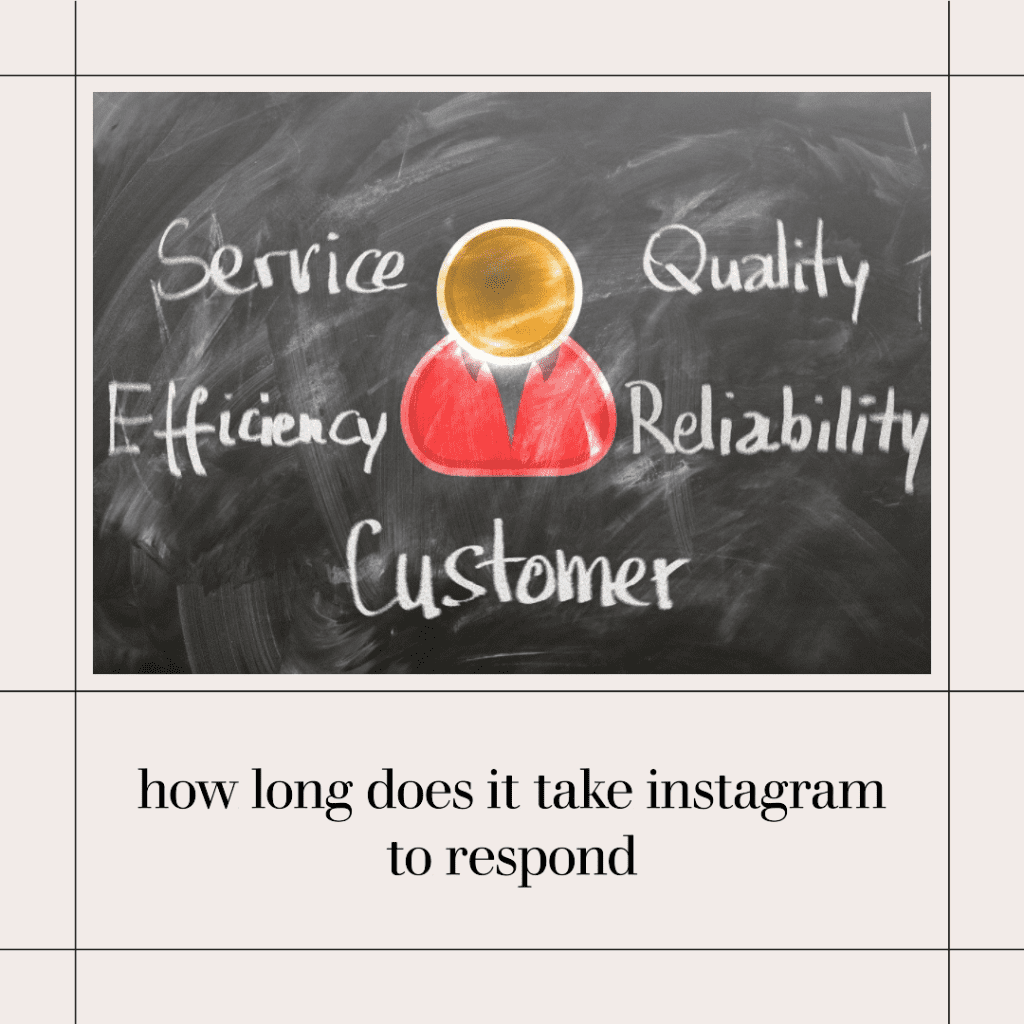
The Reality of Instagram’s Response Time
Average response time: How long does it take Instagram to respond?
Instagram’s response time can vary greatly depending on the issue at hand. For some users, it might take a few hours, while for others, it could take several days. According to a 2023 study, the average response time for Instagram support is around 24 to 48 hours. However, this is just an average, and your experience may differ.
As an Instagram user, I once had an issue with my account being hacked. I reached out to Instagram support and received a response within 24 hours. They were able to help me regain access to my account and secure it against future attacks.
Factors affecting response time: What can speed up or slow down the process?
Several factors can affect Instagram’s response time. The nature of your issue, the clarity of your request, and even the time of day can all play a role. For instance, more complex issues may require more time to resolve. Similarly, if your request is vague or lacks necessary details, it might take longer for the support team to understand and address your problem.
In another instance, I had a minor issue with my Instagram feed not updating. I reported the problem through the app, and to my surprise, the issue was resolved within a few hours. I believe the quick response was due to the simplicity of the problem.
What to do while waiting for a response: Keeping calm and carrying on
While waiting for a response from Instagram, it’s important to stay patient. Continuously sending messages or requests might not speed up the process and could even slow it down. In the meantime, you can try troubleshooting the issue yourself or seek advice from community forums or social media platforms. And don’t forget to check your spam folder! Sometimes, responses from Instagram might end up there.
Alternative Ways to Resolve Instagram Issues
Troubleshooting guides: Self-help for common problems
If you’re a hands-on person who likes to solve problems on your own, Instagram’s troubleshooting guides can be a lifesaver. These guides provide step-by-step instructions to report a problem and resolve common issues. You can find answers to many of your questions in these guides, from recovering a hacked account to fixing app glitches. Remember, the key is to be patient and follow the instructions carefully.
Community forums: Learning from others’ experiences
Another great resource for resolving Instagram issues is community forums. These platforms are filled with users’ social media accounts who have faced similar problems and found solutions. You can find answers to many of your questions by reading through the threads or posting your own query. Plus, it’s always comforting to know that you’re not alone in your struggles!
Third-party tools and services: When all else fails
If you’ve tried everything and still can’t resolve your issue, it might be time to bring in the professionals. Third-party tools and services, often run by digital marketing agencies, offer specialized support for Instagram issues. They can help you recover your account, increase your followers, or optimize your content strategy. Just make sure to choose a reputable service to avoid any further complications.
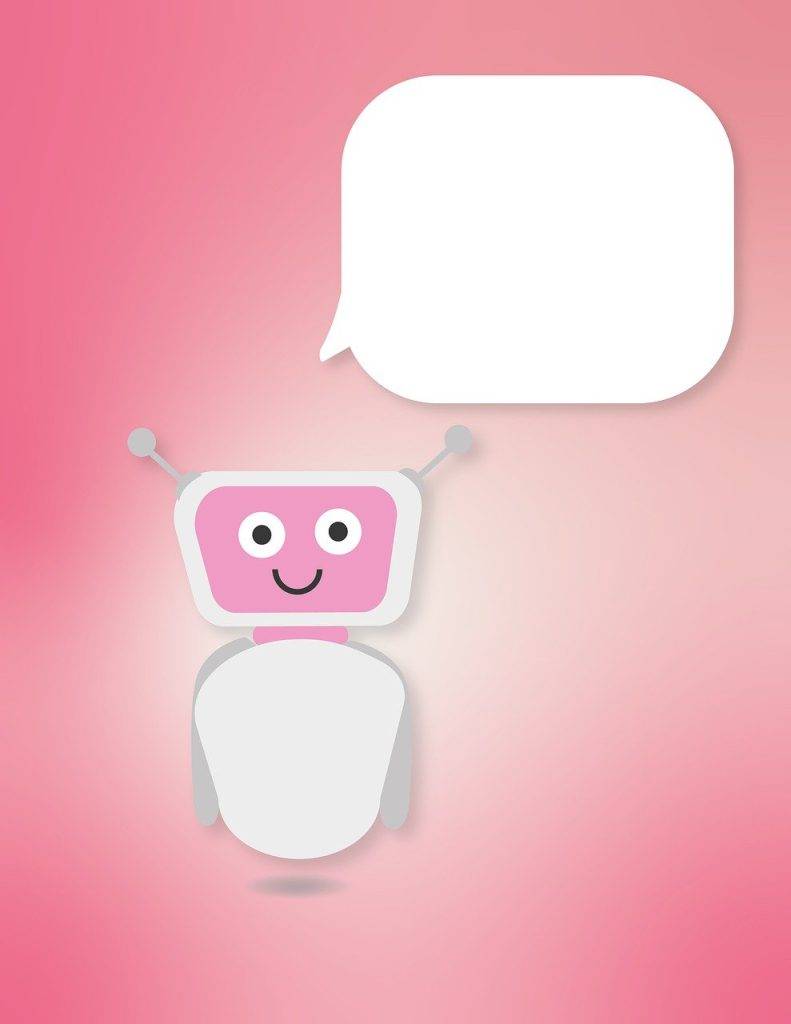
The Impact of AI on Customer Support
The role of AI in customer support: How it’s changing the game
Artificial Intelligence, or AI, is revolutionizing the world of customer support. With the ability to handle multiple queries simultaneously and provide instant responses, AI is making customer service more efficient and accessible. Many companies, including Instagram, are now using AI-powered chatbots to provide initial customer support and direct users to relevant resources.
How AI could improve Instagram’s response time: The future of support
Imagine getting a response from Instagram support in just a few minutes! That’s the potential of AI. AI could significantly reduce Instagram’s response time by automating responses to common queries. Users could get their issues resolved quickly, leading to a better user experience. However, this is still a future prospect, and we might have to wait a little longer to see it in action.
The potential risks and challenges of AI in customer support: Not a magic bullet
While AI holds great promise, it’s not without its challenges. AI systems are only as good as the data they’re trained on, and they can sometimes fail to understand complex or unique user queries. Moreover, many users still prefer the personal touch of a human support agent. Therefore, while AI can enhance customer support, it’s not a magic bullet that can solve all problems.
Tips for Contacting Instagram Support
Navigating the world of Instagram support can be daunting, especially when dealing with issues related to your Instagram account. But don’t worry, we’ve got you covered. Here are some best practices and tips for effectively reaching out to Instagram support.
Best Practices for Reaching Out to Instagram Support: Do’s and Don’ts
When it comes to contacting IG support, there are a few key things to keep in mind. Here are some do’s and don’ts that can help you get the assistance you need:
- Be Clear and Concise: When you contact Instagram directly, it’s important to communicate clearly and concisely. Describe your issue in detail, provide relevant information, and include your Instagram username. This will help the Instagram support team understand your issue and quickly provide a solution.
- Be Patient: Remember, Instagram is a massive platform with millions of users. It can take time for Insta support to respond, especially if they’re dealing with a high volume of requests. So, be patient and give them some time to get back to you.
- Follow Up: If you don’t hear back within a reasonable time, don’t hesitate to follow up. You can fill out the form on the Instagram Help Center again or send another email. Just remember not to bombard them with messages.
- Use the Right Channels: Instagram offers several ways to contact their support team. You can go to the Instagram Help Center, send an Instagram support email, or even reach out through their social media accounts. Choose the method that works best for you.

How to Escalate Your Issue If You Don’t Get a Response: Taking It to the Next Level
Sometimes, despite your best efforts, you might not get a response from IG support. In such cases, it might be time to escalate your issue. Here’s how you can do it:
- Reach Out Through Other Channels: If the Instagram Help Center isn’t helping, try reaching out through other channels. Instagram’s Facebook page or Twitter account can be good options. Remember, the goal is to get your issue noticed, so don’t hesitate to try different methods.
- Contact Through a Facebook Ads Account Manager: If you’re an advertiser on Instagram, you might have a Facebook Ads Account Manager. They can be a direct line to Instagram support and can help escalate your issue.
- Appeal the Decision: If your Instagram account was disabled and you believe it was a mistake, you can appeal the decision. Visit the Instagram Help Center and fill out the form for disabled accounts. This will trigger a review of your account by the Instagram team.
Remember, the key to getting help from Insta support is persistence. It might take some time and effort, but you can resolve your issue with the right approach. So, don’t give up; keep trying until you get the help you need.
Conclusion
In conclusion, contacting Instagram support can be a bit of a maze. But with the right approach and a bit of patience, you can navigate this maze and get the help you need. Remember the best practices we discussed and don’t be afraid to escalate your issue if necessary. And finally, remember the critical information we teased in the introduction: Instagram’s support system is not perfect, but it’s always improving. So, keep up with the latest updates and don’t lose hope. You’ve got this!
Frequently Asked Questions
What is the best way to reach Instagram support?
The best way to reach Instagram support is by filling out a form on the support page. You can also try reaching out through the Instagram app, but response times may vary.
What should I do if my Instagram account gets hacked?
If your Instagram account gets hacked, you should immediately change your password and enable two-factor authentication. You can also contact their support to report the hack and get assistance recovering your account. You can also contact their support to report the hack and get assistance recovering your account. Additionally, verifying your email and phone number linked to your account is crucial, as this can provide an extra layer of security and aid in the recovery process.
How long does it take to get a hacked Instagram account back?
It can take up to a few days to get a hacked Instagram account back, but the response time may vary depending on the severity of the hack. However, with the right approach and persistent communication with Instagram support, you can get your account back in a timely manner.
What should I do if my Instagram account was disabled by mistake?
If your Instagram account was disabled by mistake, you can fill out a form on the support page to request that Instagram review the decision. You may also receive an email with further instructions.
Author Bio
Val Razo
Val Razo is a skilled professional in the field of Instagram Marketing. With over five years of experience as a freelance Social Media Marketing consultant, Val has assisted numerous small and medium-sized businesses in achieving their goals.
