Last Updated on January 8, 2024 by Val Razo
In the fast-paced world of social media, Instagram stories have become a staple for users looking to share quick, engaging content. However, many users are still unaware of the tricks and tools available to enhance their storytelling, particularly when it comes to copy and paste text or images. This guide is a comprehensive resource for both iPhone and Android users on how to copy and paste IG stories, seamlessly integrating text, videos, and photos.
Whether you’re looking to share a memorable quote, a snippet from someone else’s story, or content from apps like TikTok, this article will walk you through the process. From basic steps like selecting an image from your camera roll to more advanced techniques involving stickers and background colors, you’ll discover how to make your Instagram stories more creative and engaging. We’ll also explore third-party tools and applications that can simplify the process, making it quick and easy to bring your stories to the next level.
Stay tuned as we delve into the world of Instagram stories, uncovering tips and hacks that every follower needs to know to create captivating content. Whether you’re a seasoned Insta pro or just starting, these insights are sure to make your day and take your Instagram game to the next level.
I began using Instagram stories to share behind-the-scenes content from my daily life. This not only increased my engagement but also helped me connect on a personal level with my audience. By incorporating tips from this article, such as adding text overlays and using the ‘copy and paste’ feature for quotes, my stories became more interactive and visually appealing.
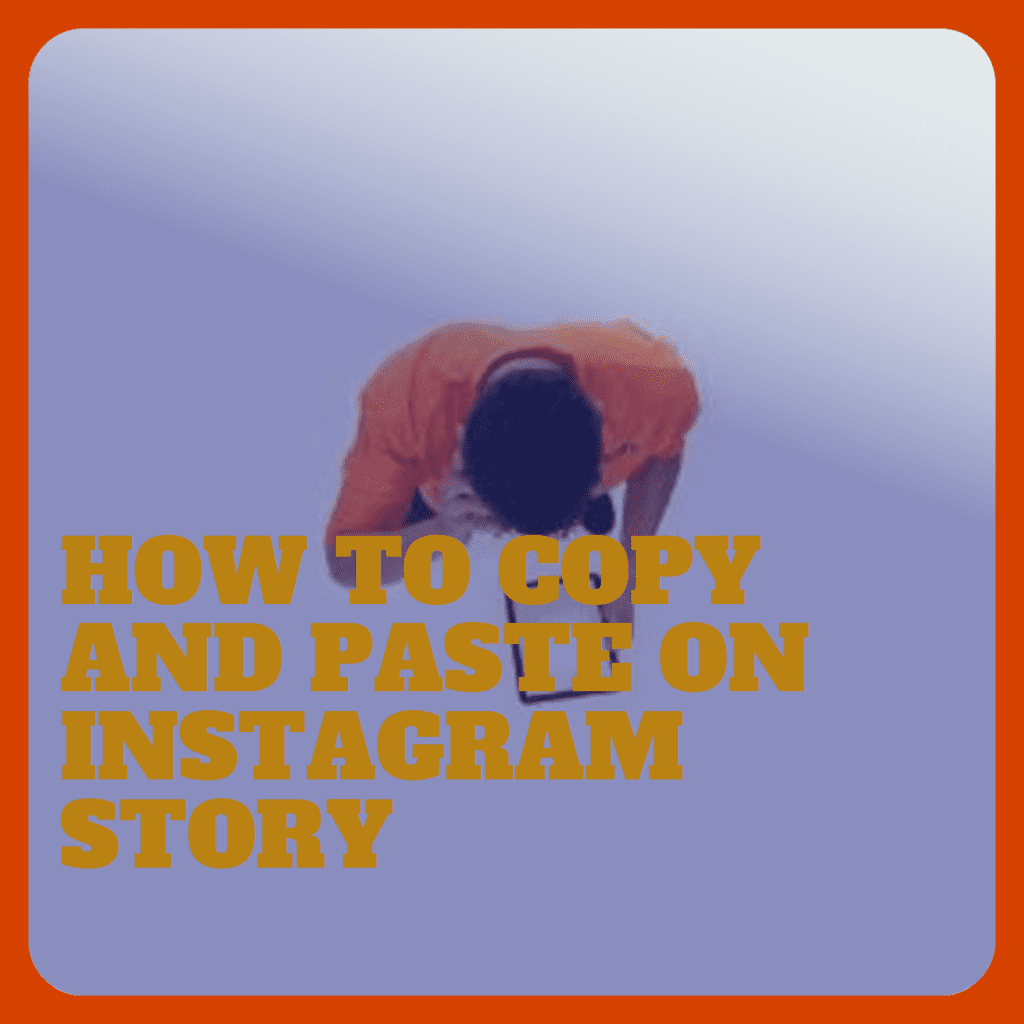
Basic Steps to Copy and Paste Photos in Stories
IG stories have revolutionized the way we share moments, but mastering the art of copy and paste can elevate your story-sharing experience. Whether you’re using an iPhone, Android, or any other mobile device, these steps will guide you through the process of adding photos and videos to your stories with ease.
Step 1: Select the Image or Video
The first step is to select the image or video you want to share. You can choose content from your camera roll, take a screenshot, or download content from another platform. If you’re looking to share something from someone else’s story or a TikTok video, ensure you have the content saved on your device.
Step 2: Open Instagram and Create a New Story
Once you have your chosen image or video, open the Instagram app. Tap on the camera icon in the top left corner or swipe right from your feed to access the story screen. Here, you have the option to take a new photo or video or swipe up to open your camera roll and select your content.
Step 3: Editing and Adding Text
After uploading your photo or video, it’s time to get creative. Instagram offers a variety of editing tools to enhance your story. Tap the Aa icon in the top right corner to add text. You can choose different fonts, colors, and sizes to make your caption stand out. If you want to copy and paste text from another source, simply select the text, copy it to your clipboard, and then paste it onto your story.
Step 4: Using Stickers and Other Features
Instagram stories aren’t just about photos and text. You can add stickers, GIFs, and music to make your stories more engaging. Tap the sticker icon in the top right corner to access these features. You can also tap and hold on to your screen to bring up a menu with more options, like changing the background color or adding a transparent background.
Step 5: Publish Your Story
Once you’re happy with your creation, it’s time to share it with your followers. Tap the “Your Story” button at the bottom of the screen to publish your story. If you want to share it with a select group of people, you can also use the “Close Friends” feature.
Remember, Instagram is constantly updating its features, so keep an eye out for the latest updates. These might include new editing tools, stickers, or ways to connect your Instagram account with other social media platforms, making the copy-and-paste process even more seamless.
With these basic steps, you can start experimenting and adding your personal touch to your stories. Whether it’s a funny screenshot from TikTok, a photo from your camera roll, or a text you want to share, the possibilities are endless.
Advanced Tricks and Tips for Instagram Story Editing
IG stories are not just about sharing moments; they’re a canvas for creativity. Here, we delve into advanced tricks and tips that can transform your ordinary photos and videos into captivating stories.
Adding Layers and Depth to Your Stories
One of the most effective ways to enhance your Instagram stories is by layering images and text. You can select multiple photos from your camera roll and layer them over your background image. This can be done by using the copy-and-paste function on your mobile device. For iOS users, the clipboard feature is particularly handy for this.
Utilizing Hidden Features
Instagram is full of hidden gems. Did you know you can create a transparent background for your text? After you tap and hold the text, a menu appears that lets you adjust the transparency. This trick is great for adding captions without obstructing the view of your photo or video.
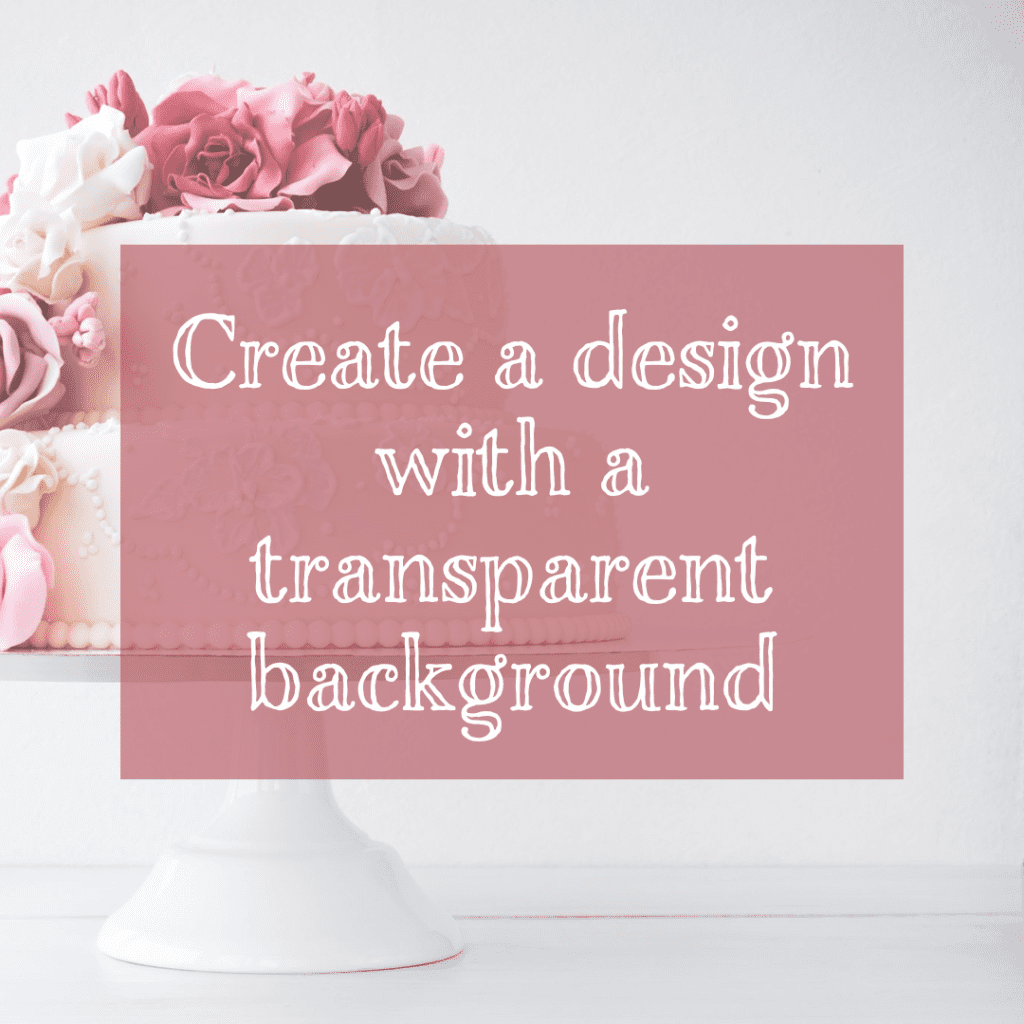
Incorporating External Content
Bringing in content from other platforms like TikTok or your web browser can add a unique twist to your stories. For instance, if you find an inspiring quote or image online, you can take a screenshot, edit it to fit your story’s aesthetic, and then upload it. Ensure you have the right to share any external content you use.
Experimenting with Different Apps and Tools
There are several third-party apps and tools that offer additional editing capabilities. From sticker makers to video editors, they allow you to bring a new level of professionalism and flair to your stories. Download the app that fits your needs, and explore its features to see how it can enhance your Instagram story.
Story Hacks for iPhone and Android Users
iPhone and Android users can explore specific hacks tailored to their devices. For instance, Android users can take advantage of certain applications that allow them to copy and paste text directly onto stories. iPhone users can use shortcuts to automate the copy-and-paste process, making story creation faster and more efficient.
By mastering these advanced tricks and tips, you can elevate your IG stories from simple posts to compelling narratives. These techniques are not just about showcasing your life; they are about telling a story in the most engaging and creative way possible. With practice, you can captivate your followers and take your Instagram presence to the next level.
Cross-Platform Copy and Paste: From TikTok to Instagram
In today’s interconnected social media landscape, content often flows across platforms. Here, we explore how to effectively copy and paste content from TikTok to stories, a popular trend that can significantly enhance your story’s appeal.
Understanding the Connectivity Between Platforms
TikTok and Instagram are distinct platforms with their unique features, but they can complement each other. For instance, TikTok videos often go viral for their creativity, humor, and trends. Reposting these on your Instagram story can not only share the fun but also connect with followers on another level.
As a content creator, I found a quick and easy way to leverage my TikTok videos on Instagram. I would select engaging TikTok videos, often with humorous content, copy them, and then paste them onto my Instagram story. This not only saved time but also helped me reach a wider audience across both platforms.
Steps to Transfer Content from TikTok to Instagram
- Selecting the Content on TikTok: Find the video or image you want to share. If it’s a video, you might need to download it to your device. Make sure you respect copyright and user permissions.
- Editing for Instagram: Once the content is on your device, it’s time to tailor it for Instagram. This might include cropping the video to fit the story format or adding Instagram-specific stickers or text.
- Uploading to IG Stories: Open Instagram, swipe right to access the story feature, and upload the content from your camera roll. Here, you can further edit it with Instagram’s native tools, adding captions, tags, or interactive stickers.
Over 500 million users on Instagram access Instagram Stories daily, highlighting its popularity across a diverse user base.

Tips for a Seamless Integration
- Match the Aesthetics: Ensure the TikTok content aligns with your Instagram story’s style. This might include adjusting the background color or using filters for a cohesive look.
- Use of Captions and Hashtags: Adding captions and hashtags relevant to your Instagram audience can make the TikTok content more relatable and engaging for your Instagram followers.
- Respecting Platform Differences: Remember, what works on TikTok may not always translate perfectly to Instagram. Be mindful of the differences in audience and content style between the two platforms.
Overcoming Technical Challenges
Sometimes, the direct copy and paste of text or images may not be straightforward due to format differences. In such cases, use screenshot methods or third-party apps to facilitate the transfer. Ensure the quality of the content is not compromised during the process.
Integrating TikTok content into your IG stories is a great way to diversify your posts and engage with your audience in new, creative ways. By understanding the nuances of each platform and using the right tools and tricks, you can create cool stories that captivate and entertain.
Using Third-Party Apps and Tools for Enhanced Functionality in Instagram Stories
While Instagram’s native features offer a range of options for story creation, third-party apps and tools can take your stories to the next level. They provide additional functionality, making it easier to copy and paste text, images, and videos from various sources to your Instagram stories.
Essential Apps for Creative Storytelling
- Editing Apps for iPhone and Android: Applications like Canva, InShot, and Adobe Spark Post offer extensive editing capabilities. They allow users to create custom graphics, edit photos and videos, and generate unique content that can be directly uploaded to stories.
- Tools for Advanced Copy-Paste Functions: Applications like Clipper and Pasteasy enhance the copy-and-paste experience. They offer a seamless way to transfer content from your device to Instagram, including text, images, and even screenshots.
- Apps for Animated Text and Graphics: If you want to add dynamic text or GIFs to your stories, apps like Hype Type and Giphy offer a vast library of animated text styles and GIFs that can make your stories more engaging.
60% of millennials engage with Instagram Stories, either viewing or posting, making it a key platform for reaching this demographic.
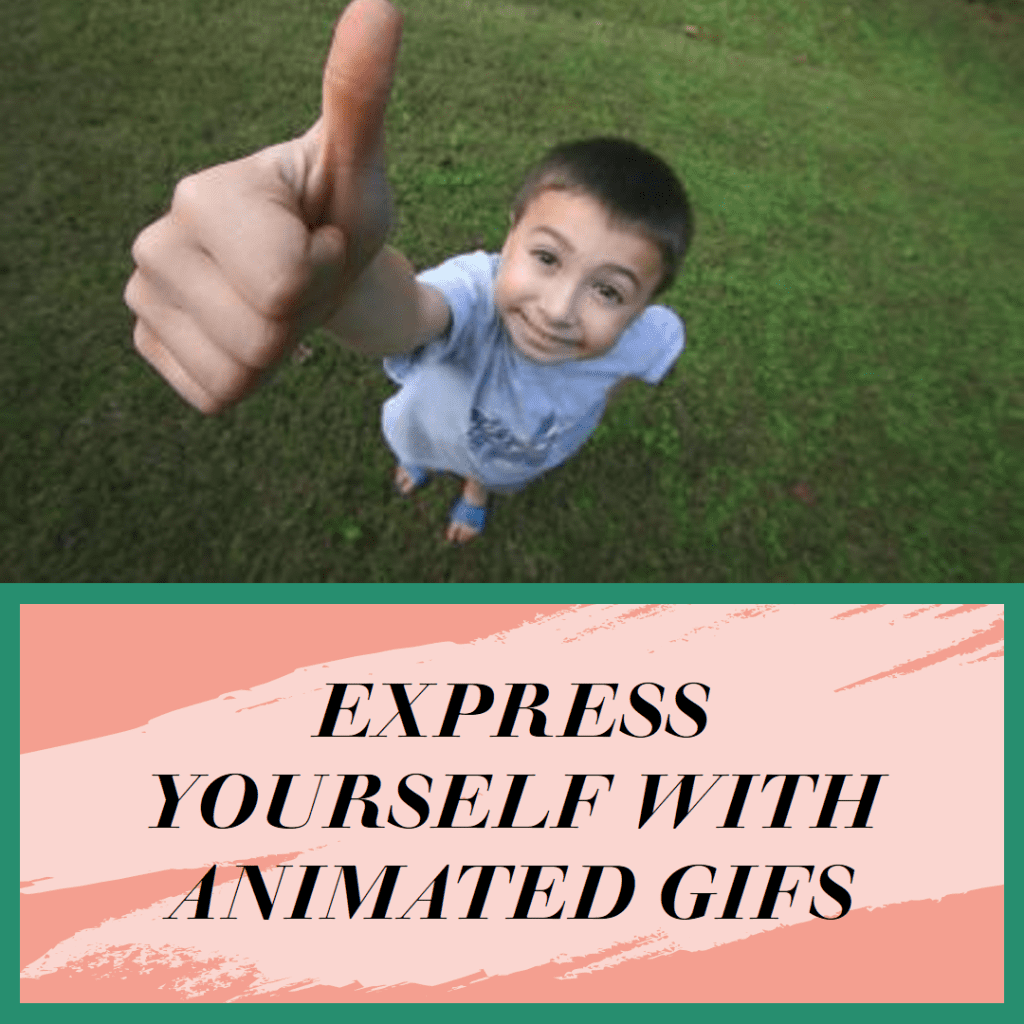
Integrating Third-Party Content into IG Stories
- Download and Use the App: First, choose the application that suits your needs. Download it onto your device and explore its features. Many of them offer templates and pre-designed elements that can be customized for your IG stories.
- Creating Content in the App: Use the application to create or edit your content. This might involve adding text, adjusting the layout, or applying filters.
- Transferring to Instagram: Once your content is ready, use the app’s sharing options to upload it directly to Instagram or save it to your camera roll for later posting.
Tips for Using Third-Party Apps Effectively
- Maintain Consistency in Aesthetics: While using different applications for content creation, ensure that your stories maintain a consistent look and feel. This helps in keeping your brand or personal aesthetic intact.
- Explore and Experiment: Don’t hesitate to try new features or applications. Experimenting with different tools can lead to discovering unique ways to present your content on Instagram.
- Stay Updated: Keep an eye on the latest updates and new applications entering the market. New tools and features are continually being developed, offering more advanced and user-friendly options for story creation.
Using third-party applications and tools can significantly enhance your Instagram story experience. From simple copy-and-paste functions to creating elaborate designs, these apps provide a range of options to make your stories stand out. Whether you’re a casual user or a professional looking to engage your audience, these tools can help you create content that resonates and captivates.
Australia’s leading airline Qantas embraced Instagram’s ads in Stories format for its first brand campaign on the branded content platform AWOL. This campaign significantly enhanced brand awareness, ad recall, and recommendation among a millennial audience.
Conclusion
In conclusion, mastering the skill of copying and pasting Instagram stories can greatly enhance your social media presence. Whether it’s a simple photo, a captivating video, or a clever text overlay, the ability to seamlessly integrate various elements can transform your stories into engaging narratives. We’ve explored the basic steps for beginners, delved into advanced tricks and tips, discussed cross-platform sharing, particularly from TikTok to Instagram, and highlighted the utility of third-party tools.
Remember, the essence of a great Instagram story lies in its ability to connect and communicate. While techniques and applications are tools to enhance this process, your creativity and personal touch make the story unique. Always be mindful of the content you share, ensuring it aligns with your personal or brand image.
As Instagram continues to evolve, so do the opportunities for creative storytelling. Keep experimenting with new features, updates, and tools. Most importantly, have fun with it! Whether you’re sharing moments from your day, promoting a product, or connecting with friends, IG stories are a powerful way to make your day and captivate your audience.
With these insights and tips, you’re now equipped to take your Stories to the next level. So go ahead, select the image you want, apply that stunning filter, copy and paste that hilarious TikTok video, and hit publish. Your followers are waiting to see what you’ll share next!
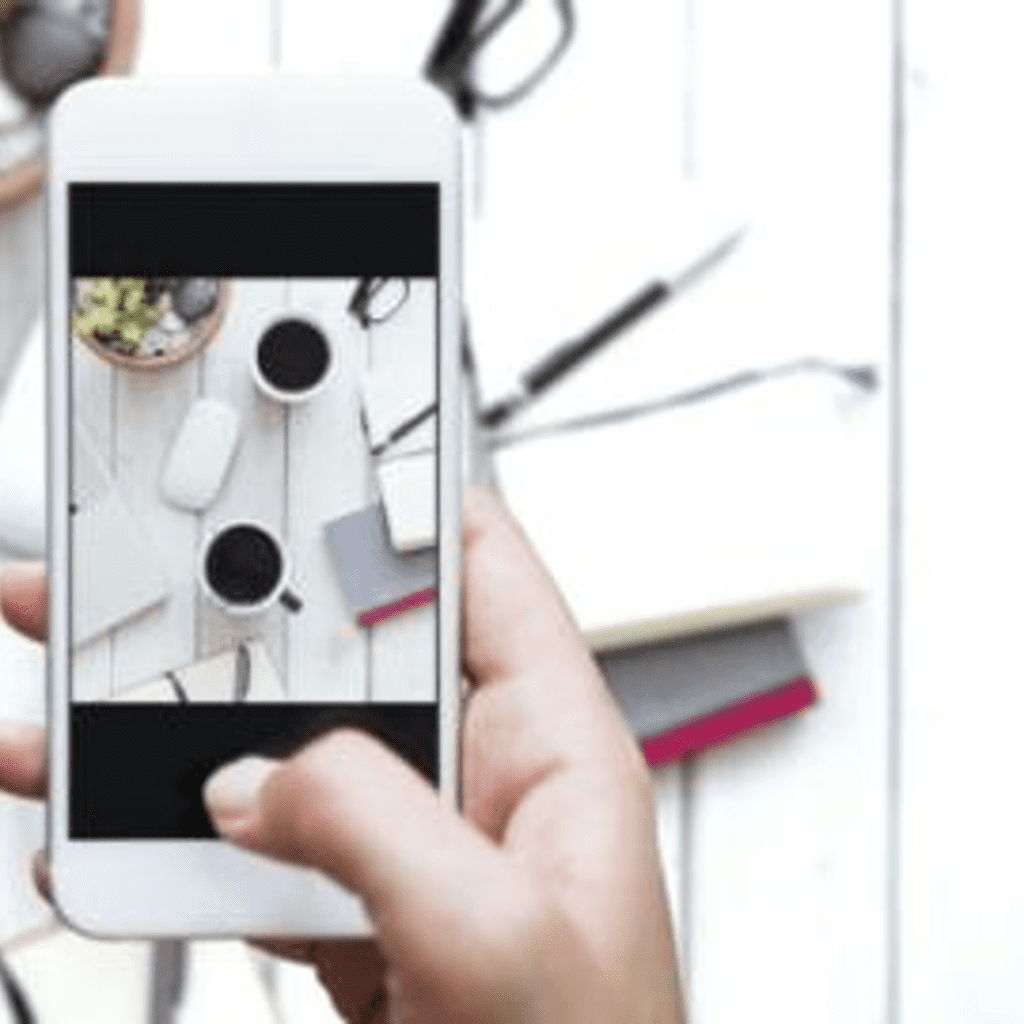
Frequently Asked Questions
How can I paste text on Instagram stories from another app or website?
To paste text on an Insta story, simply copy the desired text from any app or website. Then, open your Instagram, create a new story, and tap the screen to access the text tool. A pop-up will appear where you can paste the text.
Is there a way to automatically add stickers or text to Insta stories?
While there isn’t a feature to automatically add stickers or text to Insta stories, you can streamline the process. Create a sticker or text template, save it, and use the “add sticker” or “add text” option to repeat its use in future stories.
Can I create an Instagram story without a photo, using just text?
Yes, you can create an IG story with just text. Open the Story screen and swipe left to navigate through the camera options until you find the ‘Create’ mode. Here, you can add text without needing a background photo.
How do I share content from my account on TikTok to my IG stories?
To share TikTok content on Insta stories, first download or copy the URL of the desired video. Then, open Instagram, start a new story, and use the “paste text” option to paste the URL or download it directly.
What are the steps to add a URL to my Instagram story?
To add a URL to an IG story, start by copying the URL. Then, create a new story, tap the screen to bring up the text tool, and tap the “link” icon (which looks like two chain links). Paste the URL there. This feature is primarily available for public stories and verified accounts.
Author Bio
Val Razo
Val Razo is a skilled professional in the field of Instagram Marketing. With over five years of experience as a freelance Social Media Marketing consultant, Val has assisted numerous small and medium-sized businesses in achieving their goals.
