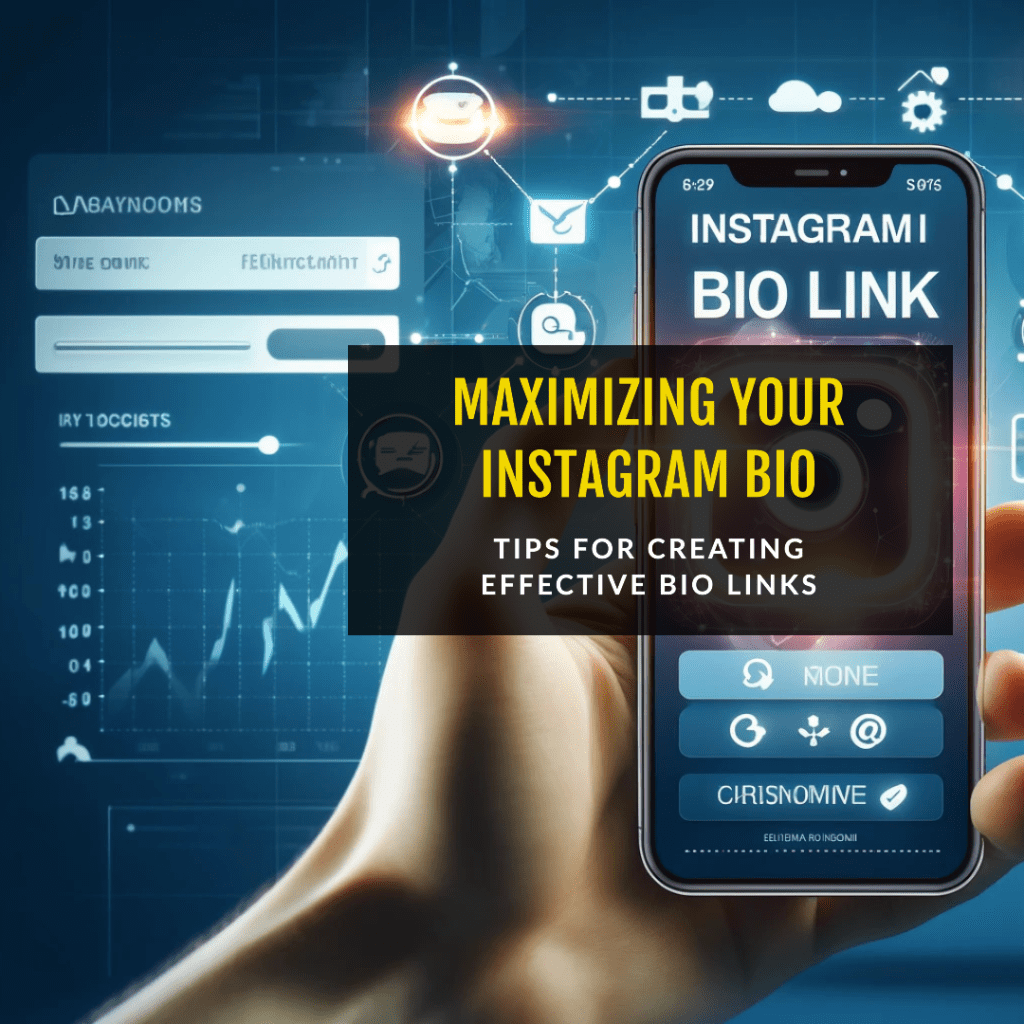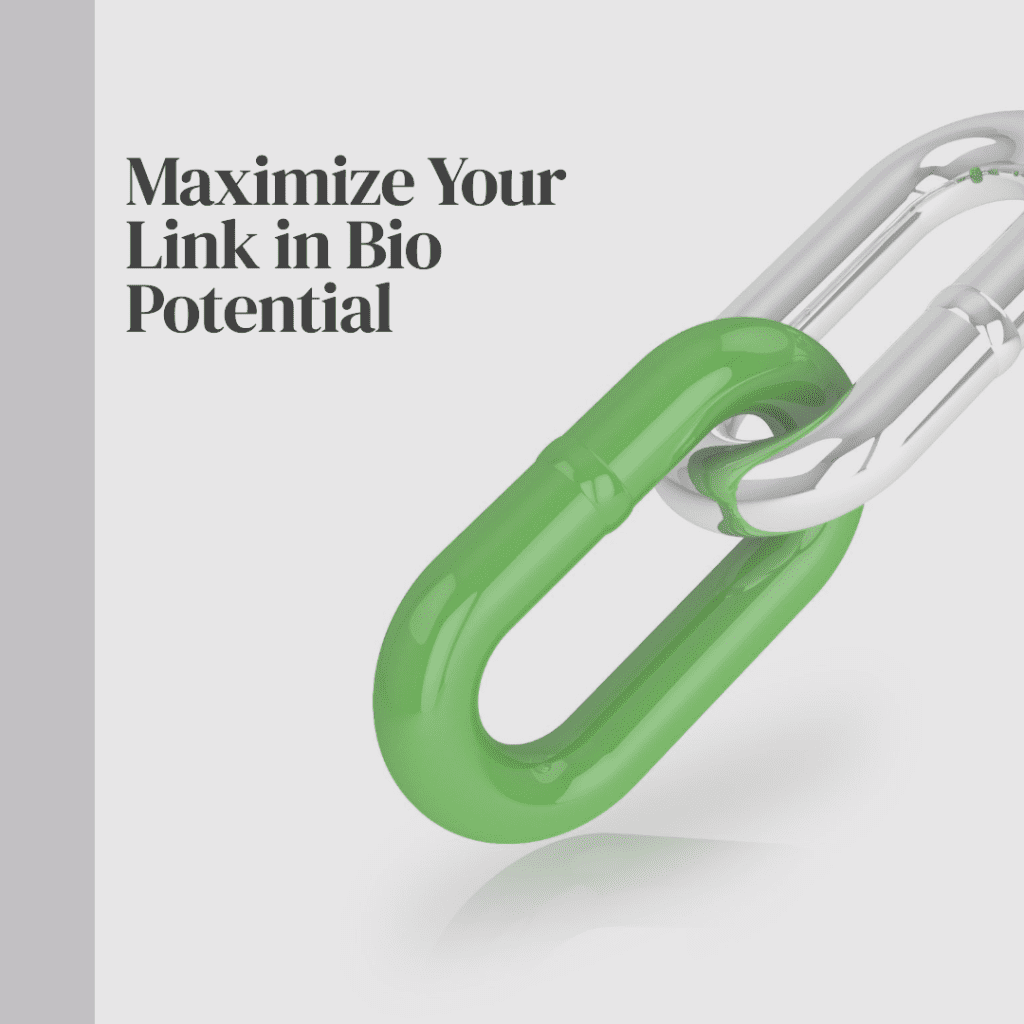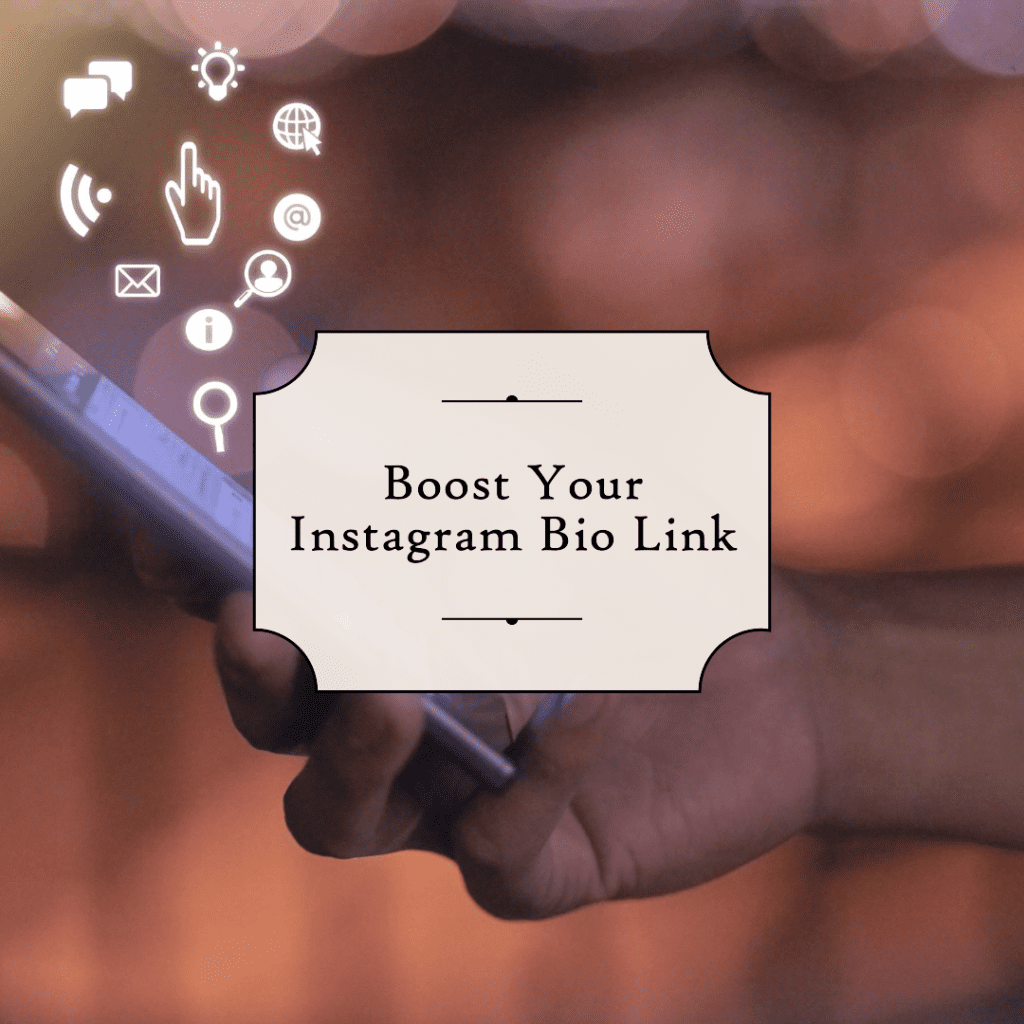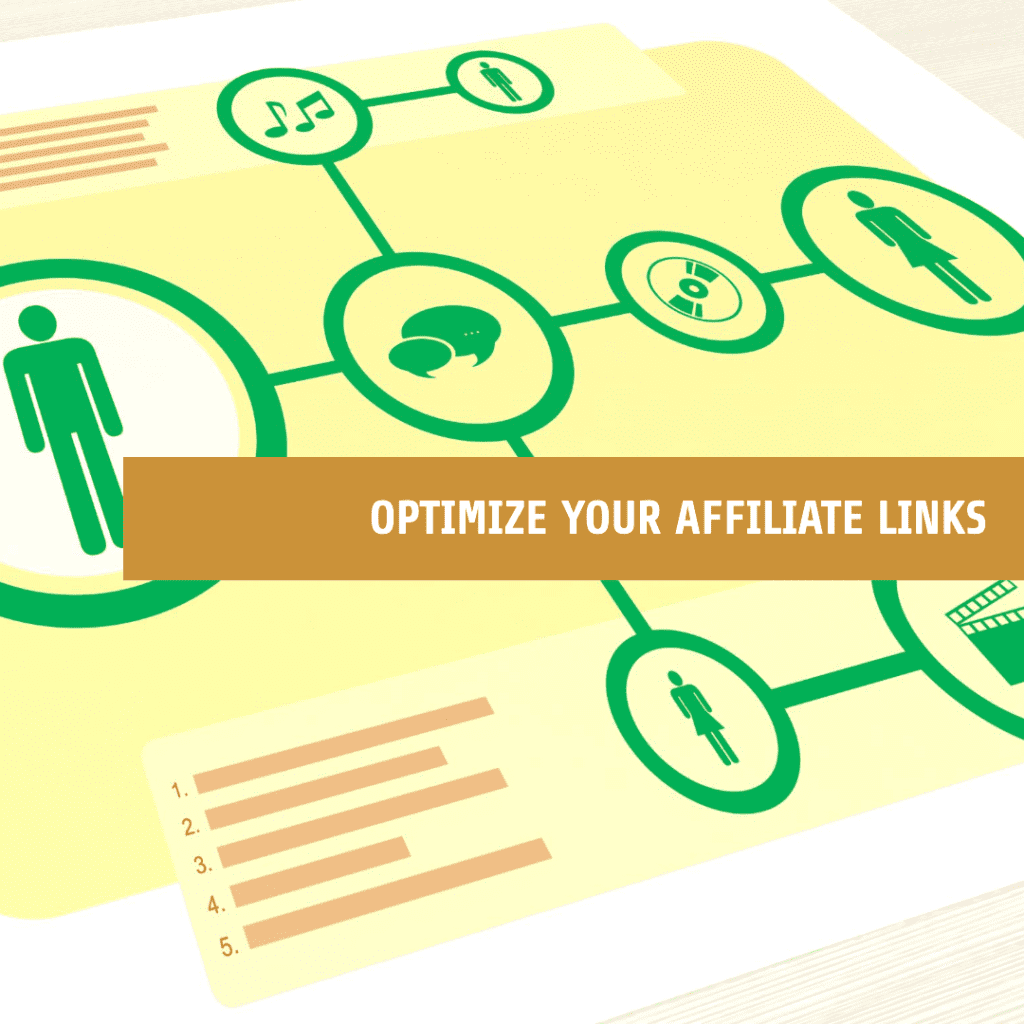Last Updated on May 23, 2024 by Val Razo
Creating an effective link in bio on Instagram is crucial for driving traffic and engagement from your Instagram profile. With Instagram’s limitation of allowing only one link in your bio, it becomes essential to optimize this space to its fullest potential. Whether you want to drive traffic to a landing page, share multiple links, or track clicks, using the right bio tool can make a significant difference. In this guide, we’ll explore the best practices and strategies for creating a compelling Instagram link in bio, the tools you can use, and how to analyze and optimize your Instagram bio link to maximize its impact.
Importance of an Effective Bio Link
An effective bio link is a powerful tool for enhancing your Instagram strategy. It serves as a bridge between your Instagram profile and your external content, helping to drive traffic to your website, online store, or other social media platforms. Here’s why a well-crafted bio link is so important:
Why Your Bio Link Matters
The link in bio is often the only place on Instagram where you can share a clickable URL, making it a prime location for directing followers to important content. Whether it’s a new blog post, a product launch, or a promotional campaign, this single link can significantly influence your Instagram followers’ actions. By optimizing your bio link, you ensure that your audience knows exactly where to click, leading to higher engagement and conversions.
- Centralized Access to Multiple Links: Tools like link in bio tools allow you to create a custom landing page that houses multiple links. This way, you can guide your audience to various destinations without constantly updating your bio.
- Enhanced User Experience: A well-designed bio page or landing page provides a seamless experience for your followers. They can easily find what they’re looking for, which increases the likelihood of them clicking through and taking action.
- Brand Consistency: Using a branded home page helps maintain brand consistency. When followers click on your bio link and are directed to a page that matches your brand’s aesthetic, it reinforces your brand identity and builds trust.
Impact on Your Instagram Account and Strategy
An optimized Instagram link in bio can significantly impact your overall Instagram strategy. Here’s how:
- Increased Traffic: By strategically placing your call to action (CTA) in your posts and stories and guiding users to your bio link, you can effectively increase the traffic to your desired destinations.
- Better Analytics: With tools that offer link tracking and integration with Google Analytics, you can gain valuable insights into your audience’s behavior. This data helps you understand which links are performing well and adjust your strategy accordingly.
- Higher Engagement: When followers find value in the content linked through your bio, they are more likely to engage with your posts, leading to increased likes, comments, and shares. This engagement boosts your visibility on Instagram, helping you reach a broader audience.
By understanding the importance of an effective bio link and its impact on your Instagram account, you can leverage this tool to enhance your social media marketing efforts and achieve your goals.
As an e-commerce business owner, I decided to revamp my Instagram bio link to drive more traffic to my store. By using Linktree, I created a custom landing page that included links to our new arrivals, bestsellers, and seasonal promotions. After optimizing the bio link and adding a clear call to action in my posts, I noticed a significant increase in traffic and sales. The analytics provided by Linktree helped me understand which products were generating the most interest, allowing me to tailor my marketing strategy accordingly.
Tools for Creating Instagram Bio Links
Choosing the right tools to create and manage your Instagram bio link can greatly enhance your ability to direct traffic and engage with your followers. Here are some of the most popular and effective tools available:
Popular Link-in-Bio Tools
Several link in bio tools offer unique features designed to optimize the use of your bio link. Here are a few that stand out:
- Linktree: One of the most well-known bio tools, Linktree allows you to create a simple, customizable home page with multiple links. It’s easy to use and offers both free and premium versions with advanced features.
- Shorby: Shorby provides a visually appealing, customizable landing page where you can include multiple links, social media icons, and even embed videos. It’s an excellent tool for brands looking to create a branded landing experience.
- Tap.bio: This tool lets you create a card-based bio link that directs followers to different pieces of content. It’s particularly useful for users who want to share various types of content like blog posts, YouTube videos, and product pages.
- Linkin.bio by Later: Designed for Instagram marketing, Linkin.bio integrates with your Instagram feed, allowing you to create a clickable gallery of your posts that link directly to external content. It’s a great way to connect your Instagram content with specific calls to action.
A 2023 survey by Social Media Examiner revealed that businesses using link in bio tools like Linktree or Shorby experienced a 45% increase in traffic to their websites compared to those not using such tools.
How to Choose the Right Bio Tool
Selecting the right bio tool depends on your specific needs and goals. Here are some factors to consider:
- Ease of Use: Choose a tool that is user-friendly and doesn’t require extensive technical knowledge. This ensures you can quickly set up and update your bio link as needed.
- Customization Options: Look for tools that offer customization features such as branded colors, fonts, and layouts. A custom landing page that aligns with your brand’s aesthetic can enhance your followers’ experience and build trust.
- Analytics and Tracking: Tools that provide analytics and tracking capabilities allow you to monitor the performance of your bio link. Understanding which links are generating the most traffic and engagement helps you refine your strategy for better results.
- Integration with Other Platforms: If you’re using other social media platforms or marketing tools, ensure your chosen tool can integrate seamlessly. This can streamline your workflow and make it easier to manage your links across different channels.
- Cost and Features: Evaluate the cost of the tool versus the features it offers. Free versions may be sufficient for some, while others might benefit from premium features such as advanced analytics, custom domains, and more.
By leveraging these tools, you can create an effective Instagram bio link that not only enhances your profile but also drives meaningful traffic to your desired destinations.
Strategies to Increase Click-Through Rates
Boosting the click-through rates (CTR) of your bio link is crucial for directing more traffic to your desired destinations. Here are some effective strategies to enhance your CTR:
Customizing Your Bio Link
Personalizing your bio link can significantly increase its appeal and effectiveness. Here’s how to customize your bio link for better results:
- Branded URL: Utilize a branded URL that reflects your business or personal brand. This not only looks professional but also helps in building trust with your audience. A branded URL gives a clear indication of where the link will lead.
- Clear Call to Action (CTA): Incorporate a compelling call to action in your bio section to direct users to click the link. Phrases like “Discover our latest products,” “Read our new blog post,” or “Join our webinar” can motivate users to take action.
- Visually Appealing Landing Page: Create a custom landing page that aligns with your Instagram aesthetic. Use high-quality visuals and concise, engaging text to make the page inviting and informative. Ensure the design is clean and the navigation is straightforward.
Add Multiple Links to Your Bio
Offering multiple links through your bio can greatly enhance user experience by providing followers with various options to explore. Here’s how to effectively add and manage multiple links:
- Linktree: This popular bio tool allows you to create a single link that houses multiple URLs. It’s an excellent option for sharing various types of content, such as blog posts, product pages, and social media profiles.
- Shorby: Shorby enables you to build a mobile-optimized landing page that can include numerous links, social media icons, and even embedded content. This versatility helps followers easily find the information they need.
- Tap.bio: Tap.bio offers a card-based system where each card represents a different piece of content or link. This method is particularly useful for accounts sharing diverse types of content.
- Linkin.bio by Later: This tool integrates with your Instagram feed, allowing each post to become a clickable link that directs followers to specific content. This is ideal for driving traffic to individual product pages or blog posts.
- Mobile Optimization: Since most Instagram users access the platform via mobile devices, ensure your landing page is mobile-friendly. A responsive design that adjusts to various screen sizes and loads quickly can significantly enhance user experience and increase CTR.
By implementing these strategies, you can effectively increase the click-through rates of your Instagram bio link, driving more traffic and engagement from your followers.
As a blogger, I needed a way to share my latest posts, YouTube videos, and affiliate links with my Instagram followers. I used Shorby to create a bio landing page that could house multiple links. This approach not only made it easier for my followers to find my content, but also improved my click-through rates. By regularly updating my landing page and using engaging visuals, I kept my audience interested and drove consistent traffic to my blog and other social media platforms.
Analyzing the Performance of Your Bio Link
Understanding how your Instagram bio link performs is crucial for optimizing your strategy and maximizing engagement. Here’s how to effectively analyze and improve your bio link’s performance:
Using Analytics to Improve Engagement
Analytics provide valuable insights into how your bio link is performing and how users are interacting with it. Here are some key ways to leverage analytics:
- Google Analytics Integration: Integrate your bio link with Google Analytics to track key metrics such as clicks, user behavior, and conversion rates. This data can help you identify which links are most effective and where improvements are needed.
- Link Tracking Tools: Use link in bio tools that offer built-in link tracking features. These tools can show you which specific links are generating the most traffic and engagement, allowing you to focus on the content that resonates best with your audience.
- Regular Monitoring: Regularly review your analytics data to keep track of trends and changes in user behavior. This ongoing analysis helps you stay informed about what’s working and what needs adjustment.
- A/B Testing: Conduct A/B testing with different versions of your bio link and landing pages to see which ones perform better. Test different CTAs, link placements, and page designs to find the most effective combination.
In 2023, a well-known fashion brand implemented a link in bio strategy using Linktree to manage their multiple promotional links. By creating a visually appealing landing page that included links to their latest collection, sale items, and social media profiles, they were able to significantly boost user engagement. The brand also integrated Google Analytics to track the performance of their links. As a result, they reported a 60% increase in website traffic and a 35% increase in sales within three months.
Update Your Instagram Bio Link Regularly
Keeping your Instagram bio link fresh and relevant is key to maintaining user interest and engagement. Here’s how to effectively manage updates:
- Timely Updates: Update your bio link to reflect current promotions, new content, or important announcements. For example, if you’ve just published a new blog post or launched a new product, make sure your bio link directs followers to this content.
- Seasonal and Event-Based Changes: Adjust your bio link to coincide with seasons, holidays, or events. This not only keeps your content relevant but also encourages followers to check back frequently for new updates.
- Rotating Content: Regularly rotate the content linked in your bio to highlight different aspects of your brand or business. This can help maintain follower interest and showcase the breadth of what you offer.
- Visual Consistency: Ensure that each update maintains visual and thematic consistency with your overall brand. A cohesive look across your Instagram profile and landing page strengthens brand recognition and trust.
By effectively using analytics and regularly updating your bio link, you can continuously improve engagement and drive more meaningful interactions from your Instagram followers.
Common Mistakes to Avoid
When optimizing your Instagram bio link, there are several common mistakes that can hinder your success. Avoiding these pitfalls will help you create a more effective and engaging bio link.
How to Avoid Bio Link Pitfalls
One of the biggest mistakes is not making the most of your bio link space. Instead of just linking to your homepage, direct users to a specific landing page that offers multiple links to your most important content. This approach provides your followers with a clear path to the information or products they are interested in, increasing the chances of engagement and conversion.
Another common error is failing to update your bio link regularly. An outdated link can lead to a poor user experience and missed opportunities. By keeping your bio link current and relevant, you ensure that your followers always have access to the latest content, promotions, or news from your brand.
Using a generic link without any customization is also a missed opportunity. Customizing your bio link with a branded URL and a compelling call to action can significantly enhance its effectiveness. This not only builds trust with your audience but also makes your link more memorable and appealing.
Link in Bio Best Practices
Adhering to best practices when setting up your Instagram bio link is crucial. Ensure your bio link is prominently placed and clearly visible within your profile. A clear and concise call to action within your bio can guide users to click on the link. Phrases like “Explore our latest products” or “Read our new article” can be effective in driving traffic.
It’s important to optimize your landing page for mobile users since most Instagram users access the platform on their mobile devices. A responsive design that loads quickly and is easy to navigate will enhance user experience and increase the likelihood of clicks.
Lastly, leveraging analytics to monitor the performance of your bio link allows you to make informed decisions and continuous improvements. Tools that track link performance can provide insights into what content resonates most with your audience, enabling you to refine your strategy for better results.
By avoiding these common mistakes and following best practices, you can create a more effective and engaging Instagram bio link, ultimately driving more traffic and achieving your marketing goals.
Conclusion
Creating an effective Instagram link in bio is essential for maximizing your social media presence and driving traffic from Instagram to your desired destinations. By using Instagram strategically and leveraging tools that allow you to add unlimited links, you can create a compelling bio landing page that enhances user experience and engagement.
It’s important to optimize your Instagram link to ensure it serves as a powerful tool in your marketing arsenal. Using a link in bio landing page can help you manage affiliate links, share links in posts, and direct followers to various pages on your website. This approach provides a simple link that can lead to unlimited links, ensuring you make the most out of the one simple link Instagram allows in your profile.
Regularly updating your link to your profile and monitoring its performance through social media analytics will help you understand what works best for your audience. By including a clear call to action and making sure your landing page is mobile-friendly, you can effectively drive more traffic from Instagram.
Remember, the phrase “link in bio” is more than just a directive; it’s a strategy to guide followers to engage with your content beyond the platform. Whether you’re using a native link in bio tool or a bio landing page service, make sure your link is optimized, visually appealing, and contains all the right links to meet your goals.
By following these tips to help you create a landing page and manage your social media links, you can transform your Instagram bio into a powerful gateway for traffic from Instagram, engagement, and conversions.
Frequently Asked Questions
How can I add links to my Instagram posts?
To add links to your Instagram posts, use the link in bio method. Include a call to action in your post caption, directing followers to click the link in your bio for more information. Tools like Linktree or Shorby can help you manage multiple links from a single bio link.
Can I add a link to my Instagram Stories?
Yes, you can add a link to your Instagram Stories if you have a business account with over 10,000 followers or a verified account. Use the “Swipe Up” feature to include a direct link in your story, allowing viewers to swipe up and visit the linked page.
How do I create a landing page for my Instagram bio link?
To create a landing page for your Instagram bio link, use tools like Linktree, Shorby, or Tap.bio. These tools allow you to build a customizable landing page that houses multiple links, making it easy for followers to find the content they are interested in.
What are the benefits of using an Instagram link-in-bio tool?
Using an Instagram link-in-bio tool allows you to share multiple links through a single bio link. This helps direct followers to various destinations such as blog posts, product pages, and social media profiles, enhancing user experience and driving more traffic to your content.
How can I optimize my Instagram bio link for more clicks?
To optimize your Instagram bio link, ensure it is prominently placed in your profile with a clear call to action. Use a custom landing page that is visually appealing and mobile-friendly. Regularly update your bio link to reflect current promotions and track performance using analytics to make informed adjustments.
Author Bio
Val Razo
Val Razo is a skilled professional in the field of Instagram Marketing. With over five years of experience as a freelance Social Media Marketing consultant, Val has assisted numerous small and medium-sized businesses in achieving their goals.