Last Updated on November 27, 2024 by Val Razo
In the ever-evolving world of social media marketing, Instagram Stories have emerged as a powerful tool to boost engagement and connect with your audience. With over 500 million Instagram users interacting with stories every day, this feature offers businesses and creators a dynamic way to showcase their brand’s side in creative and interactive ways. Whether you’re looking to highlight a product or service, share behind-the-scenes moments, or promote a product launch, Instagram Stories can help you create authentic connections.
This complete guide to creating stunning Instagram Stories will explore how to use tools like the poll sticker and quiz sticker and add your sticker to enhance your story content. We’ll also share practical tips and tricks for incorporating interactive elements, experimenting with design elements like color palettes, GIFs, and fonts, and keeping your stories look professional. Whether you want to increase brand awareness, engage with story viewers, or make your stories stand out from the crowd, these interactive stories will take your IG Stories to the next level.

Why Interactive Instagram Stories Matter
The Role of Stickers in Boosting Engagement
Interactive Instagram Story stickers like the poll sticker, quiz sticker, and add your sticker are powerful tools for fostering engagement. These features encourage your audience to actively participate in your content, whether by answering a quick question, voting in a poll, or sharing their own take on a prompt. For example, using the poll sticker to ask about a new product or service idea not only gathers valuable feedback but also increases story viewers and promotes interaction.
Incorporating stickers into your Instagram Stories every day can help your content appear more relatable and fun. You can even pair stickers with photos and videos to make your stories stand out from the crowd. To maximize their impact, keep the questions or prompts simple and relevant to your brand’s message. For example:
- Ask your followers, “Which color palette do you prefer?” when planning a product launch.
- Use a quiz sticker to test your audience’s knowledge about your business or niche.
When I first started using Instagram Stories for my business, I incorporated poll stickers to gather audience opinions on new product ideas. This interactive approach not only increased engagement but also provided valuable insights into customer preferences.
How Interactive Instagram Stories Drive Audience Participation
By adding interactive elements like polls, quizzes, and swipe-ups, you can effectively encourage your followers to engage with your story content rather than passively viewing it. These features make your stories look professional while showcasing the fun side of your brand. For business accounts, interactive stories help you connect with your audience on a deeper level and drive meaningful actions, such as visiting your website or purchasing.
With 500 million users engaging with Instagram Stories every day, businesses can’t afford to ignore this feature. When your interactive stories are thoughtfully designed using story templates, fonts, and GIFs, you can also improve your Instagram insights, giving you data to refine your social media marketing strategy further.
Tools and Tips for Creating Instagram Stories
Using Templates to Create Engaging Story Content
Leveraging Instagram story templates can help you craft professional and visually appealing story content with ease. Templates save time by offering pre-designed layouts that align with your brand’s color palette and aesthetics. Many free and paid tools, like Canva and Adobe Spark, provide customizable templates to help you create stunning insta stories without the need for advanced design skills.
When choosing a template, ensure it complements your videos and photos while leaving room for interactive features like the poll sticker or quiz sticker. Templates are especially useful for creating cohesive sequences, such as when promoting a product launch or sharing a behind-the-scenes look. Experiment with different designs, and don’t forget to incorporate branded elements like your logo and consistent fonts to maintain your brand identity.
To build a stronger connection with my followers, I began sharing behind-the-scenes photos and videos of our daily operations. This transparency resonated well with the audience, leading to higher view rates and more direct messages expressing appreciation.
Tips and Tricks to Help You Take Your Instagram Stories to the Next Level
To truly make your stories stand out, it’s essential to combine creativity with strategy. Here are some tips and tricks to elevate your IG Stories:
- Use Instagram Story Stickers: Stickers like add yours or question stickers not only keep your audience engaged but also invite them to contribute directly to your content.
- Experiment with Design Elements: Play around with GIFs, emoji, and unique fonts to add personality to every story on Instagram.
- Include Video Content: Short clips or animations often perform better than static posts, so incorporate engaging video content into your stories.
- Post a Story Consistently: Aim to share stories every day to stay top-of-mind with your followers. Use scheduling tools to ensure consistency.
- Use Instagram Insights: Analyze how your story viewers interact with your content to refine your approach and discover what resonates most.
By implementing these tools and tips, you can ensure your story templates look cohesive and professional while effectively boosting your brand awareness.
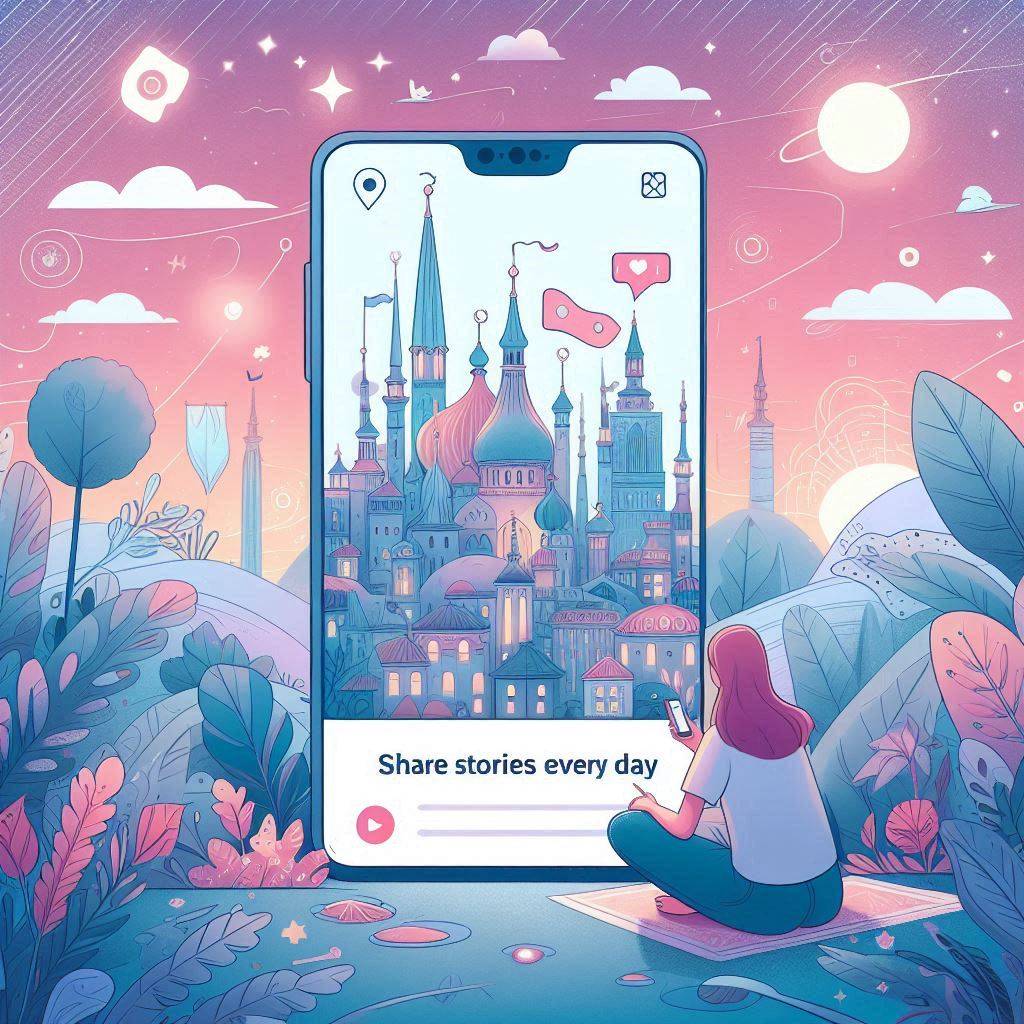
Creative Ideas for Interactive Instagram Stories
How to Use the “Add Yours” Sticker
The “Add Yours” sticker is one of the most versatile tools for creating fun and interactive stories. This feature allows your followers to contribute their own photos and videos based on a prompt, making your content more engaging and participatory. For example:
- If you’re running a product launch, use a prompt like “Show us how you use [product] in your daily life!”
- For brand awareness, try, “Share a glimpse of your work setup!” to showcase the fun side of your brand.
This interactive sticker encourages community building and creates an endless stream of story content from your followers, which you can reshare to your own Instagram Story Highlights for long-term visibility. It’s a fantastic way to boost engagement while connecting with your audience.
As of 2023, over 500 million users engage with Instagram Stories daily, highlighting the platform’s significance in social media marketing.
Unique Poll and Question Ideas to Boost Engagement
Interactive features like the poll sticker and question stickers are perfect for increasing interactions and keeping your audience interested. Here are a few creative ways to use these stickers:
- Poll Sticker: “Which design do you prefer for our next release?” or “Vote: Morning coffee or tea?”
- Question Sticker: “What’s one feature you’d love to see in our next service or product?”
- Quiz Sticker: Share fun trivia related to your niche, such as “How much do you know about [industry]?”
Using polls and quizzes in stories to promote your offerings not only entertains but also gathers valuable feedback. Combining these features with engaging visuals like GIFs, emoji, and your brand’s color palette ensures that your stories stand out and keep your audience coming back for more.
Designing Stories to Stand Out
Using the Story Highlights Section to Feature Your Best Stories
The story highlights section is a powerful way to extend the life of your Instagram Stories beyond their usual 24-hour lifespan. By organizing your best stories into categories, you can provide lasting value to your followers and showcase key aspects of your brand’s personality or offerings. For instance:
- Create story highlights for specific themes like customer testimonials, product launches, or tutorials.
- Use cohesive story templates to design covers that align with your color palette and branding.
- Include your most engaging interactive stories to keep new viewers hooked.
This approach not only enhances your Instagram account’s visual appeal but also makes it easier for followers to find relevant content related to your business.

Styling Tips for Creative Instagram Story Ideas
To make your Instagram Stories visually appealing and memorable, focus on thoughtful design. Here are some tips and tricks to help your stories shine:
- Experiment with Different Fonts and Colors: Choose contrasting fonts and complementary hues from your color palette to make text pop.
- Incorporate Photos and Videos: A mix of high-quality images and dynamic video content ensures variety in your story content.
- Use GIFs and Emojis: Add playful elements to your stories using trending GIFs or animated emojis.
- Keep Design Elements Consistent: Use similar templates and layouts across your stories templates to maintain a professional look.
- Add Interactive Elements: Features like the poll sticker, quiz sticker, or swipe-up links enhance engagement while driving clicks.
Well-designed stories not only look stunning but also boost engagement and help your stories stand out from the crowd.
Maximizing Engagement with Story Strategies
Tips for Posting a Story on Instagram to Reach More Users
Posting at the right time and using effective strategies can significantly increase the reach and engagement of your Instagram Stories. Here are a few key tips to help:
- Use Instagram Insights: Analyze data about your story viewers to determine the best times to post a story.
- Schedule Your Stories: Planning and scheduling your stories ensures consistency, helping you stay visible to your followers.
- Incorporate Hashtags and Location Tags: Including relevant tags can help new users discover your content.
- Experiment with Different Formats: Test out photo or video stories, Instagram reels, and interactive elements like stickers to see what resonates best with your audience.
When paired with strong design elements and compelling story content, these strategies can help you connect with more users and strengthen your social media marketing efforts.
How to Add Interactive Elements That Encourage Viewers to Use Instagram Features
Interactive elements are the cornerstone of engaging IG Stories. By encouraging your audience to participate, you can keep them invested in your content. Consider these ideas:
- Tap the Sticker: Use prompts like “Tap to vote!” or “Swipe to see more!” to draw attention to interactive features.
- Ask Your Followers Questions: A question sticker like “What do you love about [product or service]?” invites direct responses.
- Highlight User Responses: Sharing your followers’ answers or votes in real-time makes them feel valued and motivates others to engage.
- Incorporate Fun Story Features: Tools like GIFs, animations, and emoji add energy to your stories, making them more shareable.
By consistently integrating interactive features, you’ll not only keep your audience engaged but also encourage them to explore more aspects of using Instagram, such as swipe-up links or shopping features.
Restaurant reservation service Dineout implemented Instagram Story Ads to promote their platform. This strategy led to a 17% decrease in cost per app install and a 39% reduction in cost per purchase, demonstrating the cost-effectiveness and engagement potential of well-executed Story Ads.

Conclusion
Interactive Instagram Stories have become an essential tool for businesses and creators looking to boost engagement and connect with their audience on a deeper level. From using poll stickers and quiz stickers to experimenting with story templates and cohesive design elements, there are countless ways to make your stories stand out. These strategies not only enhance the visual appeal of your story content but also help you effectively showcase your brand’s products or services.
By leveraging tools like the story highlights section, incorporating interactive elements, and applying the tips and tricks shared in this guide, you can take your Instagram Stories to the next level. Whether you’re posting a photo or video, sharing a product launch, or engaging your audience with a fun quiz, thoughtful and creative stories will help your brand’s Instagram account thrive. Start experimenting today and watch your Instagram Stories become a key driver of your social media marketing success.
Frequently Asked Questions
What are the ideal Instagram story dimensions for creating a polished look?
The recommended dimensions for creating an Instagram story are 1080 pixels by 1920 pixels, with an aspect ratio of 9:16. Using these dimensions ensures your content fits perfectly on most devices, helping you create a beautiful Instagram presence. You can design stories using free tools like Canva or directly upload pictures from your camera roll.
How can Instagram Stories help your business grow?
Instagram Stories for your business can enhance brand visibility, boost engagement, and promote your Instagram posts or products effectively. By using features like swipe-up links, story ads, and interactive elements, businesses can drive traffic to their websites and connect with their audience on a more personal level.
Why do Instagram Stories disappear after 24 hours, and how can I keep them longer?
Stories disappear after 24 hours to encourage real-time content sharing. To preserve your best stories, you can use the add your story feature in the story highlights section, which makes them accessible permanently on your Instagram feed.
Can I create Instagram Stories directly from my camera roll?
Yes, you can upload pictures from your camera roll to create personalized and high-quality stories tips and tricks. To do so, simply swipe up on the story creation screen, select the desired image or video, and customize it with text, interactive elements, or filters.
Are there free tools to help me create beautiful Instagram Stories?
Yes, several free Instagram tools like Canva, Adobe Spark, and Unfold offer templates and features to help you make stunning stories. These tools allow you to customize Instagram story dimensions, add animations, and include branded elements, ensuring your stories help you stand out.
Author Bio
Val Razo
Val Razo is a skilled professional in the field of Instagram Marketing. With over five years of experience as a freelance Social Media Marketing consultant, Val has assisted numerous small and medium-sized businesses in achieving their goals.
