Last Updated on August 13, 2024 by Val Razo
Instagram Stories have become a powerful tool for content creators and brands to engage with their audience. By leveraging curated content, you can create visually appealing and relevant stories that resonate with your Instagram followers. In this complete guide to creating Instagram Stories with curated content, we’ll explore how you can use Instagram to share high-quality content that enhances your Instagram feed and drives engagement. Whether you’re new to Instagram Stories or looking to take your stories to the next level, this guide will provide you with the tips and strategies needed to make your Instagram content stand out.

Understanding Curated Content for Instagram Stories
Curated content is a concept that involves selecting and organizing content from various sources to create a cohesive and engaging narrative on your Instagram Stories. This approach allows content creators and brands to present a well-rounded story by combining their own photo or video content with relevant user-generated content, third-party content, or even trending topics. By curating high-quality content, you can enhance your Instagram profile and build a curated Instagram feed that reflects your brand’s voice and style.
What Is Curated Content on Instagram?
On Instagram, curated content refers to the practice of selecting and sharing content that is not exclusively created by you but is relevant to your audience. This can include reposting content on Instagram from other Instagram users, featuring user-generated content, or sharing pieces that align with your brand’s message. Curated content helps diversify your Instagram feed while keeping it visually consistent and on-brand.
Why Curate Content for Your Instagram Stories?
Curating content for your Instagram Stories offers several benefits. It allows you to maintain a regular posting schedule without the pressure of creating new content constantly. Additionally, by featuring user-generated content and third-party posts, you can build a sense of community and engagement on your Instagram page. Curated stories also provide a way to showcase various perspectives, making your content more dynamic and interesting to your audience.
How to Curate Content for Instagram Stories
Curating content for your Instagram Stories is an art that combines creativity with strategy. It’s about selecting the right content for Instagram that resonates with your audience and aligns with your brand. By carefully choosing and organizing content, you can create a seamless and engaging narrative that keeps your followers coming back for more.
Tips for Creating Engaging Instagram Stories Content
- Know Your Audience: Understanding what your audience likes and engages with is key to curating content. Use Instagram Insights to analyze what types of content your followers respond to best.
- Mix Original and Curated Content: A balanced mix of your own photo or video content and curated content from other sources keeps your stories fresh and diverse. This can include reposts, shoutouts, or featuring user-generated content that aligns with your brand.
- Use Instagram Story Stickers: Instagram story stickers are a great way to make your curated stories more interactive. Polls, questions, and quizzes can encourage engagement and make your stories more dynamic.
- Plan Your Instagram Stories: Use a content strategy to plan your stories in advance. This ensures consistency and allows you to schedule your posts around key dates or events.
- Focus on Visual Consistency: Maintain a consistent visual style across your stories. This helps in building a recognizable brand aesthetic that your audience will associate with your Instagram profile.
When I first started using Instagram Stories consistently, I noticed a significant increase in engagement on my Instagram account. By curating a mix of original content and user-generated content, I was able to keep my audience interested and coming back for more. One of the most successful strategies I used was integrating Instagram story stickers like polls and questions, which allowed me to interact directly with my followers and gather valuable feedback.
Tools and Techniques for Curating Content on Instagram
There are several tools and techniques you can use to curate content effectively on Instagram:
- Content Aggregation Tools: Tools like Feedly or Pocket can help you gather content from different sources, making it easier to curate relevant and high-quality posts for your stories.
- Scheduling Tools: Tools like Later or Buffer allow you to schedule Instagram stories in advance. This is particularly useful for planning out a series of stories over time, ensuring that you stay consistent with your posting schedule.
- Hashtag Research: Use relevant hashtags to discover content that aligns with your brand. Engaging with posts under these hashtags can also help you find user-generated content to feature in your stories.
- Collaboration: Partner with other Instagram users or influencers to share and curate each other’s content. This not only diversifies your stories but also expands your reach to a broader audience.

Developing a Winning Instagram Story Strategy
Creating a successful Instagram story strategy requires thoughtful planning and a deep understanding of how to use Instagram stories effectively. A well-crafted strategy not only boosts engagement but also ensures that your content remains relevant and impactful over time.
Planning Your Instagram Stories for Maximum Engagement
- Set Clear Goals: Before you start creating content, define what you want to achieve with your Instagram stories. Whether it’s increasing brand awareness, driving traffic to your website, or boosting engagement, having clear goals will guide your content creation process.
- Create a Content Calendar: Use a content strategy to plan your stories in advance. A content calendar helps you stay organized and ensures that you post consistently. It also allows you to align your stories with upcoming events, product launches, or seasonal trends.
- Incorporate a Variety of Content: Mix up your stories with different types of content, such as behind-the-scenes footage, product showcases, or user-generated content. This variety keeps your audience engaged and interested in what you’ll post next.
- Utilize Stories Highlights: Stories Highlights are a great way to keep your best content accessible to your followers long after the 24-hour story window has passed. Organize your highlights into categories that make it easy for users to find the content they’re interested in.
- Analyze Performance: Regularly review the performance of your stories using Instagram Insights. This data will help you understand what types of content resonate most with your audience, allowing you to refine your strategy over time.
How to Use Instagram Story Stickers and Features
Instagram story stickers offer an interactive element that can significantly enhance the engagement of your stories. Here are some tips on how to use them effectively:
- Polls and Questions: These stickers are great for getting direct feedback from your audience. You can use polls to understand their preferences or questions to encourage interaction.
- Countdowns: Use countdown stickers to build anticipation for an upcoming event or product launch. This creates a sense of urgency and keeps your audience engaged.
- Links: If you have a verified account or meet the follower threshold, use the link sticker to drive traffic to your website or a specific landing page. This is an excellent way to turn story views into actionable results.
- Location Tags and Hashtags: Including location tags and hashtags can increase the discoverability of your stories, reaching a broader audience beyond your followers.
- GIFs and Music: Add personality and fun to your stories with GIFs and music. These elements can make your stories more lively and engaging.
In 2023, it was reported that over 500 million people use Instagram Stories every day, making it one of the most popular features on the platform. According to a study by Statista, brands using Instagram Stories saw a 75% increase in engagement compared to those who did not.

Elevating Your Instagram Stories with User-Generated Content
User-generated content (UGC) is one of the most powerful tools you can use to enhance your Instagram stories. By featuring content created by your followers, you not only build a stronger community but also showcase authentic experiences that resonate with a broader audience.
The Benefits of User-Generated Content for Instagram Stories
- Authenticity and Trust: User-generated content adds an element of authenticity to your stories. When followers see real people using your products or engaging with your brand, it builds trust and credibility. This type of content is often more relatable and impactful than brand-generated content.
- Engagement Boost: Featuring UGC in your stories encourages more of your followers to engage with your brand. When users see that their content might be featured, they’re more likely to tag you in their posts, creating a positive feedback loop of engagement.
- Cost-Effective Content Creation: UGC allows you to share high-quality, on-brand content without having to create everything from scratch. This not only saves time but also reduces the cost associated with producing new content.
- Expanding Reach: When you feature user-generated content, you’re also tapping into the audiences of those users. This can help you reach a broader audience and attract new followers who are interested in your brand.
How to Integrate User-Generated Content into Your Stories
- Create a Branded Hashtag: Encourage your followers to use a specific hashtag when posting about your brand. This makes it easier for you to find and curate UGC for your stories. For example, a travel brand might use a hashtag like #TravelWith[BrandName] to collect content from customers.
- Feature UGC in Stories Highlights: Add the best UGC to your stories highlights so that it remains visible on your profile beyond the 24-hour story limit. This not only showcases your community but also provides new followers with instant social proof.
- Give Credit: Always credit the original creator when sharing their content. This can be done by tagging them in the story or mentioning their username. Giving credit not only acknowledges their contribution but also encourages others to share their experiences.
- Run Contests or Challenges: Launching a UGC contest or challenge is a great way to generate a large amount of content quickly. For example, you could ask followers to post stories featuring your product for a chance to be featured or win a prize.
- Tell a Story with UGC: Instead of randomly posting UGC, try to curate it into a cohesive narrative that aligns with your Instagram story strategy. For instance, you could create a story series that highlights different ways customers use your product in their daily lives.
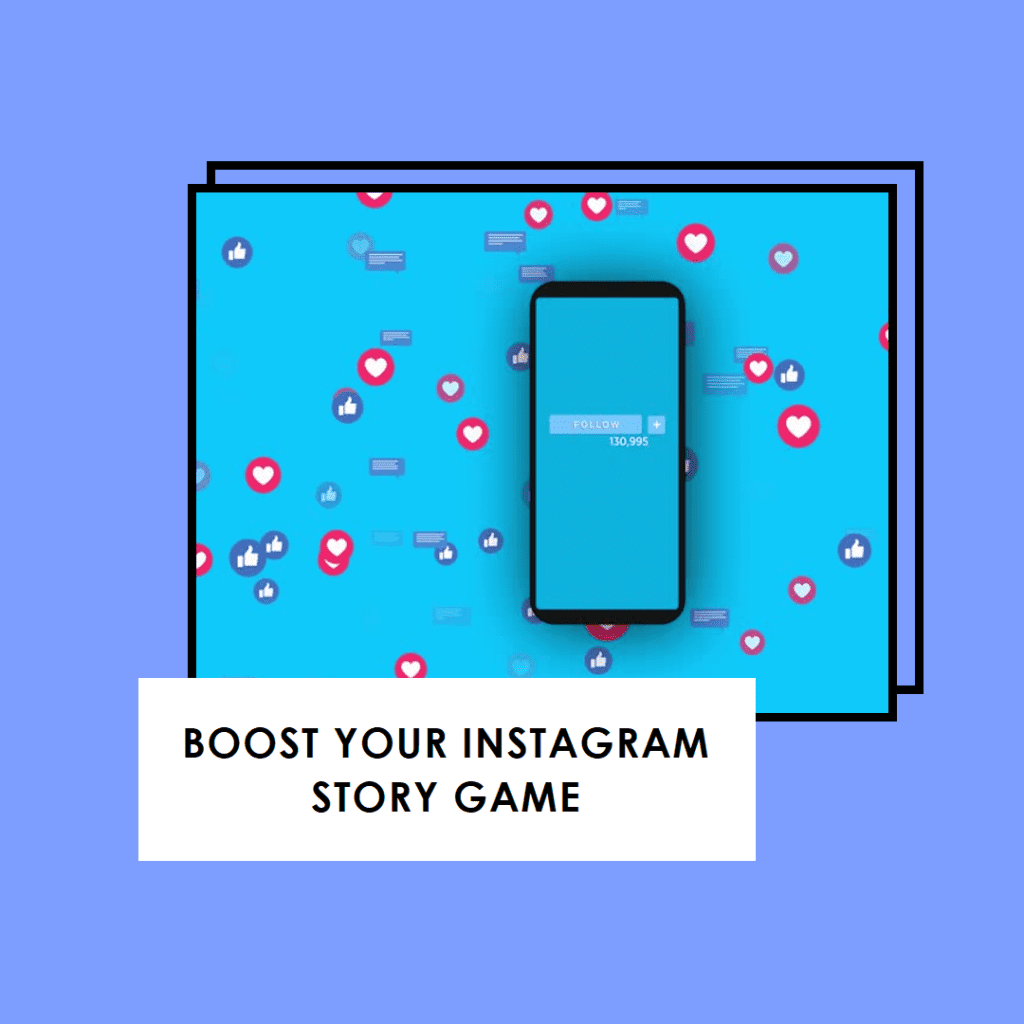
Taking Your Instagram Stories to the Next Level
Once you’ve mastered the basics of creating Instagram stories, it’s time to elevate your content and maximize its impact. By implementing advanced strategies and refining your approach, you can take your Instagram stories to new heights, increasing both engagement and brand visibility.
Strategies to Boost Engagement on Instagram Stories
- Leverage Instagram Reels: Integrating Instagram Reels into your stories is one of the best ways to boost engagement. Reels offer a dynamic and entertaining format that can capture your audience’s attention and drive more interaction with your content.
- Experiment with Story Formats: Don’t limit yourself to just one type of content. Mix up your stories with polls, quizzes, countdowns, and more. The more varied your content, the more likely your followers will stay engaged.
- Use Data to Refine Your Strategy: Regularly analyze your story performance using Instagram Insights. Pay attention to metrics like reach, impressions, and interactions to identify what types of content resonate most with your audience. Use this data to continuously refine your strategy.
- Create a Curated Feed to Complement Your Stories: A curated Instagram feed that aligns with your stories can enhance your overall brand presence. By curating both your stories and feed to reflect a cohesive aesthetic and message, you create a more immersive experience for your followers.
- Engage with Your Audience: Responding to messages, comments, and reactions to your stories can greatly boost engagement. Showing that you’re actively involved with your community encourages more interaction and builds stronger connections with your followers.
Creating a Curated Feed to Complement Your Instagram Stories
- Maintain Visual Consistency: A visually consistent feed that matches the style of your stories can reinforce your brand identity. Use consistent color schemes, filters, and typography across both your stories and feed to create a seamless experience for your followers.
- Plan and Schedule Your Content: Just as you would with stories, plan and schedule your feed posts in advance. This allows you to ensure that your content aligns with your overall marketing strategy and key dates.
- Highlight Key Messages: Use your feed to highlight the main messages and themes of your stories. This helps to reinforce important content and keeps your audience engaged with your brand’s narrative.
- Incorporate User-Generated Content: Just like in your stories, featuring user-generated content in your feed adds authenticity and builds community. This content can also serve as inspiration for your stories, creating a continuous loop of engagement.
- Regularly Update Your Stories Highlights: Keep your highlights up to date with your best and most relevant stories. This ensures that new followers can easily catch up on your key content and stay engaged with your brand.
Curating my Instagram feed to align with the content in my stories was a game-changer for my brand. I focused on maintaining a consistent visual style across both my feed and stories, which helped in creating a more immersive experience for my followers. By scheduling my posts and using a cohesive color palette, I managed to build a stronger brand presence that not only looked beautiful but also told a story.

Conclusion
Creating engaging and visually appealing Instagram Stories with curated content is an essential strategy for any brand or content creator looking to boost their presence on the platform. By combining original content with thoughtfully selected user-generated content and other relevant posts, you can craft stories that resonate with your audience and keep them coming back for more. From planning your content and using interactive features like Instagram story stickers to integrating user-generated content and maintaining a consistent curated Instagram feed, these strategies will help you take your Instagram Stories to the next level. Remember, the key to success is consistency, creativity, and a deep understanding of what your audience values. By following this complete guide to creating Instagram Stories with curated content, you’ll be well on your way to building a stronger, more engaging Instagram presence.
Frequently Asked Questions
How can I effectively use Instagram Stories to drive traffic to my website?
Using Instagram Stories to drive traffic to your website involves strategically placing call-to-actions (CTAs) within your stories. If you have a business account with over 10,000 followers, you can use the Swipe Up feature to link directly to your website. For accounts that don’t have this feature, you can direct followers to click the link in your Instagram profile. Creating engaging and relevant content that teases what’s available on your website, combined with compelling CTAs, can significantly boost traffic.
How often should I post content on Instagram Stories?
To maintain visibility and engagement, it’s recommended to post content on Instagram Stories consistently. For most brands and content creators, posting 5-10 stories per day can help keep your audience engaged without overwhelming them. However, the optimal frequency may vary depending on your audience’s preferences, which you can gauge using Instagram Insights. Regularly creating your stories around key times when your audience is most active will maximize reach and engagement.
What are the ideal dimensions for Instagram stories and posts?
The ideal Instagram story dimensions are 1080px wide by 1920px tall, which is a 9:16 aspect ratio. This ensures that your visual content fits perfectly on most devices without being cropped or distorted. For Instagram posts, the recommended size is 1080px by 1080px for square images or 1080px by 1350px for portrait orientation. Ensuring your content adheres to these dimensions helps maintain the quality of your content to your Instagram.
How can brands use Instagram stories effectively for content marketing?
Brands are using Instagram stories effectively by incorporating them into their broader content marketing strategies. Creating an Instagram story that resonates with your audience requires a mix of storytelling, promotions, and customer interaction. Utilize stories around new product launches, special offers, and behind-the-scenes looks to keep your audience engaged. Additionally, by integrating video to stories and using interactive features like polls and questions, brands can create more engaging content that drives higher interaction rates.
What are the best practices for creating an Instagram story for a business account?
When creating an Instagram story for a business account, focus on showcasing your brand’s unique personality and offerings. Use stories to post relevant content that aligns with your brand’s voice. Ensure that your stories even include stunning Instagram visuals and quality content that highlight your products or services. Incorporate Instagram story ideas such as product demos, customer testimonials, and behind-the-scenes content. Don’t forget to schedule your stories to maintain a consistent presence on your Instagram app.
Author Bio
Val Razo
Val Razo is a skilled professional in the field of Instagram Marketing. With over five years of experience as a freelance Social Media Marketing consultant, Val has assisted numerous small and medium-sized businesses in achieving their goals.
