Last Updated on September 6, 2024 by Val Razo
Instagram Reels have become an essential feature for users looking to increase their visibility and engagement on the platform. Whether you’re promoting a product or service, or trying to connect with your audience, learning how to create engaging Instagram Reels with interactive elements can set you apart. Interactive features such as polls, questions, and countdowns encourage viewers to interact directly with your content, helping you resonate with your audience. By leveraging these tools, you can not only craft visually appealing and short-form videos, but also optimize your reels for Instagram’s algorithm, ensuring your content is more likely to go viral. This step-by-step guide will walk you through the process of adding interactive stickers and other elements to your reels, so you can master the art of making engaging Instagram Reels.

Why Use Interactive Elements in Instagram Reels
Interactive elements can significantly enhance the engagement of your Instagram Reels by making them more appealing and interactive for your audience. Whether you’re using polls, questions, or emoji sliders, these features offer a unique way to create a two-way conversation with viewers. As a result, interactive stickers help your content stand out in the crowded space of social media platforms, giving your reels content more visibility on the Instagram feed and even boosting its chances of appearing on the Explore page.
Benefits of Interactive Elements for Engagement
Adding interactive features, such as polls or quizzes, can increase viewer interaction, which is key to boosting your content’s visibility. When users engage with your reel, the Instagram algorithm interprets this as a positive signal, making your reels video more likely to be seen by a wider audience. By encouraging viewers to participate through these features, you help them feel more connected to your brand, thus fostering loyalty and boosting engagement.
How Interactive Features Affect the Instagram Reels Algorithm
When users interact with your reels, whether by responding to a poll or leaving a comment, the Instagram algorithm takes note. This interaction is a powerful way to improve the chances of your content going viral. Since the algorithm prioritizes engaging content, your use of interactive elements can lead to higher visibility on the Explore page, driving more followers and increasing your overall social media reach. Knowing how to use these elements strategically allows you to optimize your reels for better performance.
Step-by-Step Guide to Create Instagram Reels with Interactive Elements
Creating Instagram Reels with interactive features requires a blend of creativity and knowledge of the platform’s tools. By following this step-by-step guide, you can easily add interactive elements to your reels, ensuring they are both visually appealing and engaging.
Best Practices for Using Interactive Stickers
To make the most of interactive stickers, it’s important to use them strategically. Start by planning out the goal of your reel. Are you looking to engage your audience with a poll, get feedback through a question sticker, or build excitement with a countdown sticker? Each of these elements serves a different purpose and can help your reels content resonate with viewers.
When using stickers, place them in a way that doesn’t obstruct the key parts of your video. Ensure they are easy to spot, but not overwhelming. Interactive stickers are a great way to connect with your audience and encourage them to take an action, such as voting, asking a question, or sharing feedback.
Editing Tools to Make Engaging Reels
Using the right editing tools can transform a simple video into a dynamic and engaging Instagram Reel. The Instagram app provides several tools to enhance your reels, including adding text overlays, stickers, and music. Additionally, external tools like Canva can help you design templates for consistent branding across your reels. For instance, if you’re creating a tutorial or promoting a product, using Instagram Reels using Canva can streamline your workflow and help you maintain a cohesive look across your content.
These tools also allow you to experiment with video clips, transitions, and visual effects that make your reel stand out. By combining creative editing with interactive stickers, you ensure your reel is both entertaining and informative, increasing the likelihood of it being shared and going viral.
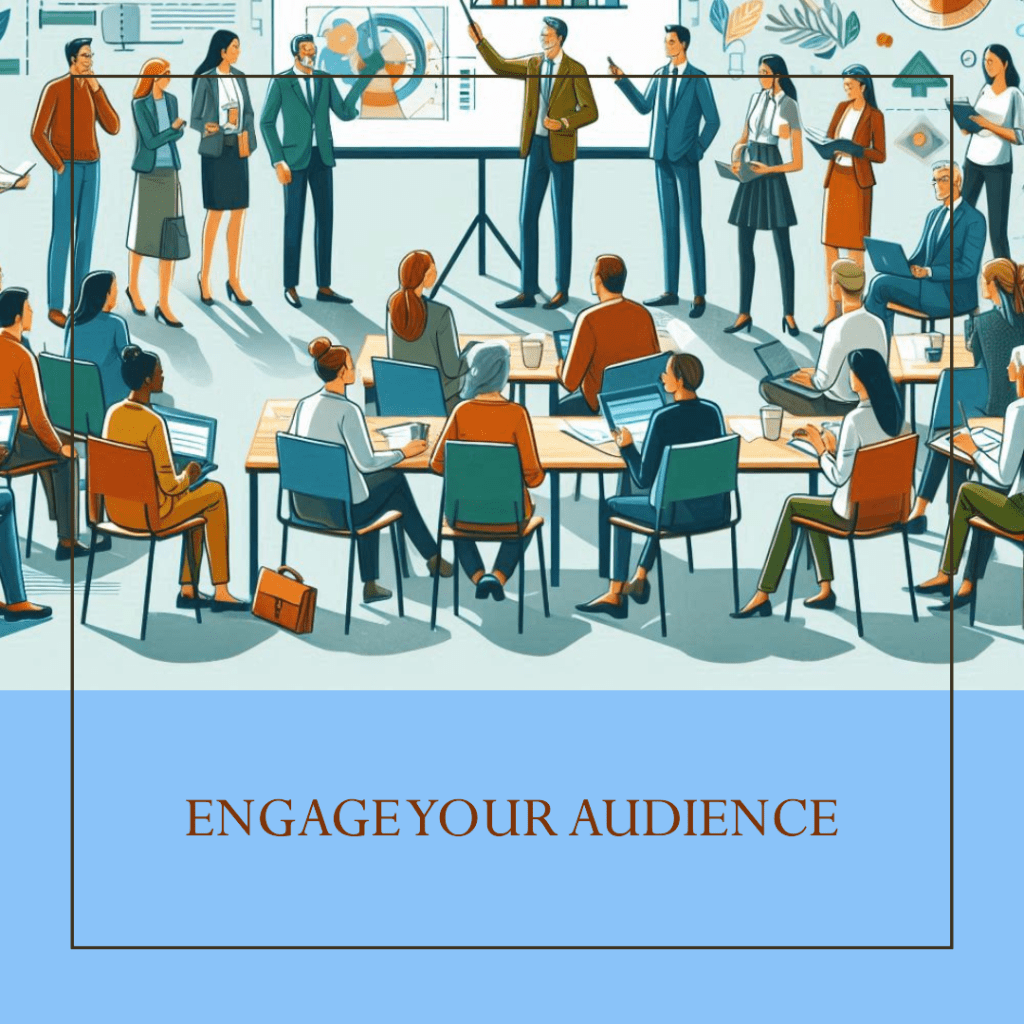
Popular Interactive Elements to Add to Your Instagram Reels
Incorporating interactive elements into your Instagram Reels can make them more engaging and encourage viewers to participate in your content. By using features like polls, quizzes, and emoji sliders, you can create a unique and interactive experience for your audience.
How to Use Polls, Quizzes, and Emoji Sliders
Interactive features like polls and quizzes are excellent ways to engage your viewers. A poll can prompt your audience to share their opinions or preferences on a particular topic, making them feel involved in your content. Quizzes, on the other hand, are fun and offer viewers a chance to test their knowledge on a subject relevant to your reel. The emoji slider allows users to express their reaction to your video in a visual way, providing a quick way to gauge audience sentiment.
To maximize engagement, position these stickers at key moments within your reel. This ensures that your viewers remain interested throughout the reels video and encourages them to participate actively.
Incorporating Questions and Countdown Stickers for Engagement
The question sticker is a powerful tool for interacting with your audience in a meaningful way. You can ask open-ended questions that allow viewers to respond, creating a two-way conversation that strengthens their connection to your brand. Meanwhile, the countdown sticker is ideal for building anticipation around a product launch, event, or important announcement. When viewers opt to follow a countdown, they receive notifications, further driving engagement with your future posts.
Using these interactive features effectively can make your reels more dynamic and engaging, ensuring they stand out on the Instagram platform and encouraging more viewers to interact with your content.
How to Optimize Your Instagram Reels for Viral Reach
To maximize the visibility of your Instagram Reels, it’s essential to optimize them for the Instagram algorithm. Proper optimization can help your reels perform better on the platform, increasing their chances of going viral and reaching a wider audience.
Tips to Optimize Your Reels for the Algorithm
The key to getting your reels noticed by the Instagram algorithm lies in creating content that encourages engagement. Using relevant hashtags is one of the most effective ways to boost your reel’s discoverability. Incorporate trending Instagram hashtags that are aligned with your content to increase its chances of being found by users who are interested in similar topics.
Another important factor is keeping your reels concise and engaging. Remember, the first few seconds of your reel are crucial for grabbing viewers’ attention. Make sure to use captivating visuals and text overlays to maintain viewer interest throughout the video. The more interactions your reel generates—such as likes, comments, and shares—the better it will perform in the algorithm, increasing its visibility on the Explore page and even within the Instagram feed.
Creating a Template for Consistent, Engaging Reels
One effective strategy for maintaining consistent engagement is by creating a reels template. A template ensures that your branding, style, and message remain consistent across all your reels. Platforms like Canva allow you to design customized templates that you can easily apply to future reels. This not only saves time but also gives your content a professional look, helping you stand out on the Instagram platform.
Templates are particularly useful if you’re producing a series of short-form videos with a similar theme or topic. By maintaining consistency, you’ll be able to build a recognizable brand presence and encourage viewers to return for more content.
According to a recent survey in 2023, 86% of businesses indicated that they use video as a marketing tool, with short-form video being one of the most popular formats, primarily driven by platforms like Instagram.
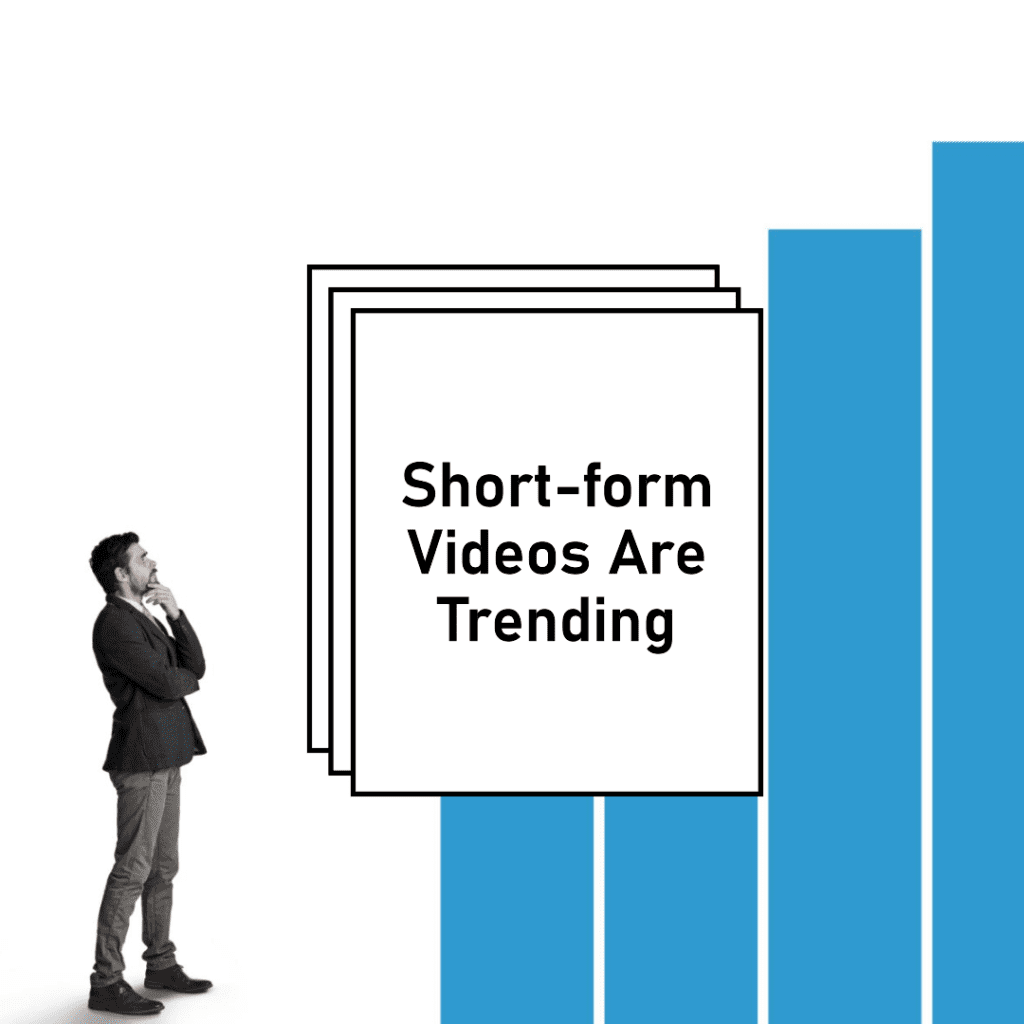
Common Mistakes to Avoid When Adding Interactive Elements
While interactive elements can enhance the engagement of your Instagram Reels, it’s important to use them wisely. Overloading your reels with too many interactive features can have the opposite effect, overwhelming viewers and detracting from the overall message of your content.
Avoiding Overuse of Interactive Stickers
While it’s tempting to use multiple interactive stickers such as polls, emoji sliders, and quizzes in a single reel, using too many at once can make your reel feel cluttered. The key is to strike a balance between engaging your audience and delivering a clear message. Use stickers strategically by focusing on one or two that are relevant to the content you’re sharing. This ensures that your interactive elements enhance your message rather than distract from it.
Keep in mind that you should always use interactive features in a way that feels natural to the content. For example, if you’re sharing a product launch, a countdown sticker makes sense. However, adding a poll or quiz unrelated to the topic may confuse viewers. To create engaging reels, ensure that every element has a purpose.
In 2023, Fashion Nova, a popular online clothing brand, successfully used Instagram Reels with interactive elements to boost engagement and drive sales. They incorporated polls and countdown stickers into their reels to build anticipation for upcoming launches and gather feedback from their audience. According to their marketing team, one campaign using interactive stickers resulted in a 25% increase in viewer engagement and a notable uptick in online traffic and sales.
Ensuring Interactive Elements Align with Your Audience
Another common mistake is not aligning your interactive features with the interests of your target audience. It’s important to consider what will resonate with your viewers when choosing which stickers to use. For example, if your audience is more likely to engage with a poll or question sticker, focus on these options. This will help you create a more personalized and engaging experience that connects with your audience on a deeper level.
Using interactive features effectively requires understanding your audience’s preferences and avoiding the trap of using trends just for the sake of it. Instead, focus on creating reels content that truly speaks to your viewers and encourages meaningful interaction.
When I first started experimenting with Instagram Reels, I wasn’t sure how to make my content stand out. I decided to include a simple poll in one of my reels to ask my followers which product color they preferred. Not only did this significantly boost the reel’s engagement, but it also helped me understand what my audience was looking for. By adding that interactive element, my reel received nearly double the comments and shares compared to previous posts. It was a game-changer in terms of understanding my target audience.

Conclusion
Creating Instagram Reels with interactive elements is a powerful way to increase engagement and boost your content’s visibility. By strategically incorporating features like polls, quizzes, and countdown stickers, you can enhance the viewer experience and encourage them to interact with your content. Using best practices for editing and optimization, such as utilizing relevant hashtags and creating a consistent reels template, will help your reels perform well in the Instagram algorithm. Remember, the key to success is to use these tools thoughtfully and align them with your brand’s goals and audience preferences. By doing so, you’ll be well on your way to creating viral Instagram Reels that capture attention and drive results.
Frequently Asked Questions
What is the best way to add a caption to Instagram Reels?
Adding a caption to your Instagram Reels is essential for giving context and engaging your audience. To craft an effective caption, keep it concise yet impactful. Use trending Instagram hashtags that are relevant to your content, and include a call to action, such as “Visit your website” or “Share your reel.” This helps drive further engagement and interaction with your audience.
How do I make my Instagram Reels go viral?
To make your Instagram Reels viral, focus on creating high-quality, engaging video content. Use trending sounds, incorporate popular Instagram reels trends, and ensure your videos are concise (ideally under 90 seconds). Include interactive elements, such as stickers, to encourage engagement, and optimize your reels with relevant hashtags to increase discoverability. Regularly posting reels that resonate with your audience can also help you gain more followers on Instagram.
What features does Instagram offer for editing reels?
Instagram provides several tools within the app to enhance and edit your Instagram Reels. These include adding text overlays, music, and filters, as well as trimming or merging clips. You can also add interactive stickers like polls or quizzes. Additionally, you can use external platforms like Canva for designing custom templates. This gives you the flexibility to easily create professional and engaging reels that align with your brand.
How can I use Instagram Reels to drive traffic to my website?
Instagram Reels can be a powerful tool to direct traffic to your website. Within your reel, add a compelling call to action in the caption that encourages viewers to “Visit your website.” You can also include interactive elements, such as questions, that prompt users to learn more about your offerings. Partnering with other creators and promoting your reels on Instagram Stories or even sharing them on other platforms, like YouTube, can help increase visibility.
What are the latest Instagram Reels trends in 2023?
Some of the latest Instagram Reel trends include using popular music, showcasing short video clips that highlight behind-the-scenes moments, and participating in viral challenges. Interactive elements like polls, quizzes, and countdowns are also gaining traction. Keeping up with what’s trending on Instagram and tailoring your content accordingly can help ensure that your reels remain relevant and engaging, leading to more successful posts on the platform.
Author Bio
Val Razo
Val Razo is a skilled professional in the field of Instagram Marketing. With over five years of experience as a freelance Social Media Marketing consultant, Val has assisted numerous small and medium-sized businesses in achieving their goals.
