Last Updated on November 15, 2024 by Val Razo
Instagram Stories have become an essential tool for brands, influencers, and casual users to connect with their audience. With the Instagram app offering an array of features like polls, GIFs, and stickers, creating an Instagram story is both fun and strategic. These short-lived posts disappear after 24 hours but can be saved in the story highlights section, helping your content stay on your profile and enhancing your visibility.
In this complete guide to creating Instagram Stories, we’ll explore how to create content that engages, stands out, and aligns with your goals. You’ll learn how to use interactive Instagram stories to connect with your audience, optimize your story idea for the Instagram algorithm, and even create branded stories that drive results.
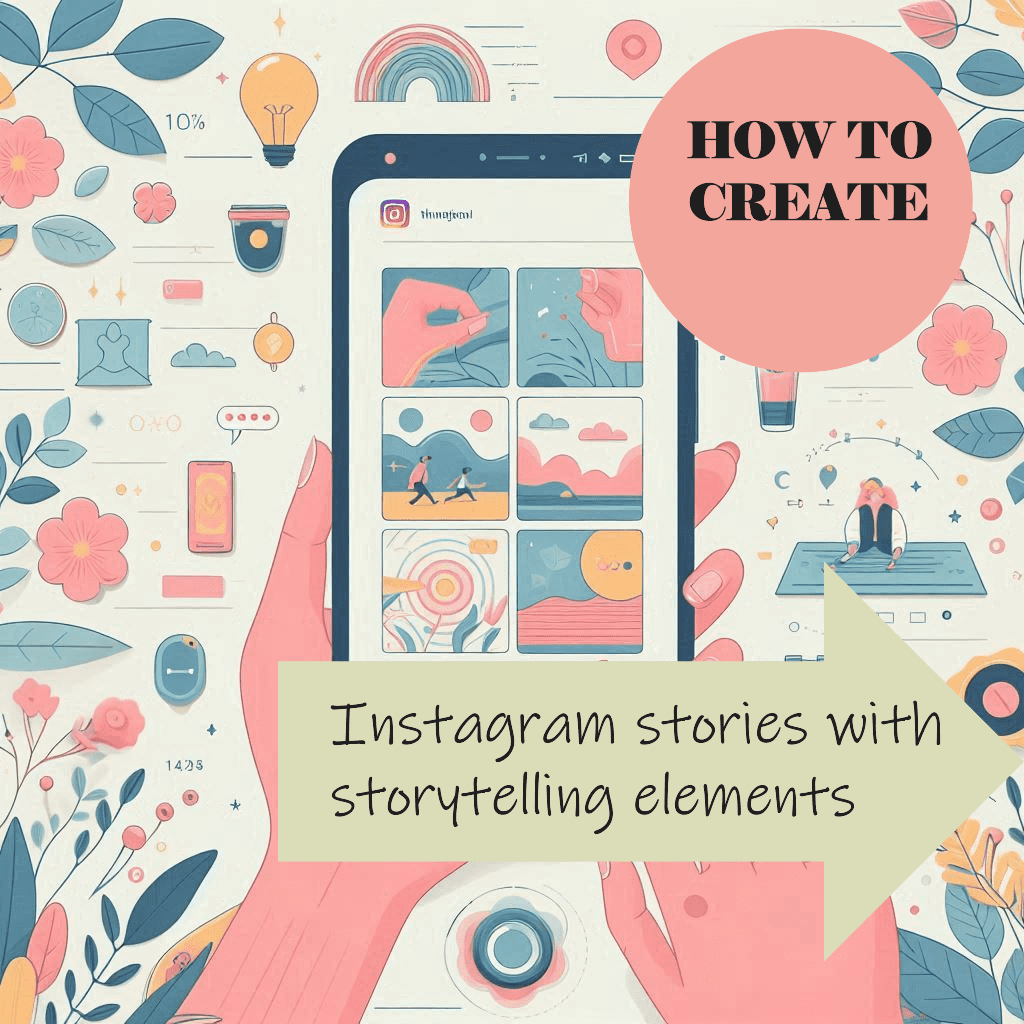
Why Storytelling Matters in Instagram Stories
Storytelling is at the core of engaging IG Stories. Instagram users gravitate toward content that feels authentic and relatable, and stories provide the perfect format to achieve this. Here’s why storytelling is essential:
How Storytelling Enhances Engagement
Using narratives in your stories feed helps capture attention amidst a sea of regular Instagram posts. When a ring appears around your profile picture, you want viewers to tap and stay engaged.
- Include fun story features like polls or quizzes to create two-way communication.
- Use the Instagram camera to record a behind-the-scenes photo or video showcasing your product or service.
- Make your stories more interactive with Instagram story stickers so viewers feel involved.
When I shared behind-the-scenes footage of our product development process via Instagram Stories, I noticed a significant increase in viewer engagement. The authenticity resonated with our audience, fostering a stronger connection.
Connecting with Your Audience Through Narratives
Storytelling in Insta Stories helps humanize your brand or presence. You can share personal anecdotes, behind-the-scenes glimpses, or a quick tutorial using the create mode on Instagram.
- For example, an Instagram takeover by a team member or influencer can make your audience feel part of the process.
- Use the camera roll to upload past moments that resonate with your brand.
By leveraging storytelling, you’re not just creating beautiful Instagram stories; you’re building connections that foster loyalty and trust.
Tools and Features to Create Instagram Stories
Instagram offers a variety of tools and features to help you create dynamic and engaging stories. Understanding these tools can make your stories more interactive and visually appealing.
Using the Instagram Camera Effectively
The Instagram camera is the starting point for crafting memorable stories. Simply tap on your profile, open the camera, and begin creating.
- Use create mode to design text-based stories or upload a photo or video from your camera roll.
- Experiment with fun story features like filters, AR effects, and GIFs to keep your content exciting.
- Swipe through different modes, such as Boomerang or Layout, to create different types of visual content.
How to Utilize Instagram Story Stickers and GIFs
Adding stickers to your stories is a quick way to boost engagement.
- Use the poll and quiz stickers to get audience feedback directly in your stories.
- Add location and hashtag stickers to increase discoverability within the Instagram algorithm works framework.
- Use Instagram story stickers like countdowns or questions to build excitement around events or launches.
GIFs are another great tool for expressing emotions or making your story visually appealing. When used creatively, they can enhance the narrative flow of your story idea.
By combining the power of the Insta camera with interactive elements like polls, stickers, and GIFs, you can elevate your storytelling game and keep your story viewers engaged.

Crafting a Story in Instagram Stories
Creating a compelling story on Instagram requires more than just uploading a photo or video. It’s about using the platform’s features strategically to captivate your audience and align with your goals.
Step-by-Step Guide to Create an Instagram Story
- Open the Instagram Camera: From your Instagram home page, swipe right or tap the “+” icon at the top of your profile.
- Upload or Create Content: Choose to either upload a photo or video from your camera roll or use the Instagram app to capture something new.
- Add Interactive Elements: Include polls, quizzes, or questions to engage your audience.
- Use Stickers and Effects: Apply story stickers like location tags, hashtags, and countdowns to increase discoverability.
- Customize Your Content: Use text, doodles, or GIFs to add a personal touch and enhance your story idea.
- Share the Story: Once your story is ready, hit the “Share” button at the bottom of the screen to publish it.
Incorporating Polls and Interactive Elements
Interactive features like polls and quizzes are a great way to make your audience feel involved.
- Add a poll sticker to gather opinions about a product or service you’re promoting.
- Use a quiz to test your audience’s knowledge about your brand or niche.
- Invite viewers to swipe up (if eligible) for direct links to content or purchases.
These elements help improve engagement and ensure your viewed stories come across as dynamic and memorable.
Crafting stories isn’t just about uploading content—it’s about making it interactive and meaningful. Following these steps can help you create engaging Insta stories that stand out.
A notable example is the 2023 Instagram Stories Benchmark Report by Rival IQ, which analyzed over 72,000 Stories from 965 brands. The study revealed that while Story frequency remained consistent, reach rates declined, emphasizing the need for compelling content to maintain audience engagement.
Branding and Highlights in IG Stories
Your Instagram Stories are a powerful branding tool that can leave a lasting impression. By creating cohesive and on-brand stories, you can enhance your presence and engage your audience.
How to Create Branded Instagram Stories
- Define Your Aesthetic: Use consistent colors, fonts, and templates to align with your brand identity. Tools like Canva can help you design creating beautiful Instagram stories that resonate with your audience.
- Showcase Your Products or Services: Highlight your product or service in action or offer quick tutorials. Use features like story viewer analytics to track engagement.
- Include Call-to-Actions (CTAs): Encourage viewers to tap, swipe, or interact with your story. For example, you can create a poll to gauge interest in a new product.
- Use Instagram story stickers like “Shop Now” or “Learn More” to make stories actionable.

Organizing Content in the Story Highlights Section
Stories may disappear after 24 hours, but the highlights ensure your best content stays accessible on your profile.
- Create a Story: Share stories showcasing your business, events, or FAQs.
- Add to Highlights: Save these to your story highlights section to keep them at the top of your profile.
- Organize by Category: Create themed highlights like “Products,” “Behind the Scenes,” or “Customer Reviews” to make your profile visitor-friendly.
These steps help you create not just stories but a curated profile that represents your brand effectively.
Branding through IG stories and highlights ensures your content aligns with your overall marketing strategy. It’s an excellent way to drive engagement while making your Instagram account visually appealing.
By organizing our Stories into Highlights on our profile, we created a comprehensive resource for new followers. This approach ensured that valuable content remained accessible beyond the typical 24-hour lifespan of Stories.
Best Practices for Using Instagram Stories
To maximize the impact of your Instagram stories, it’s crucial to follow best practices that align with your goals. Whether you’re focusing on engagement, brand awareness, or sales, these tips will help you create stories that resonate.
Common Mistakes to Avoid When You Create a Story on Instagram
- Overloading Stories: Too much text, clutter, or excessive use of stickers can overwhelm your audience. Stick to clean, concise content.
- Ignoring Analytics: Use Instagram insights to understand which stories perform well and why. Pay attention to metrics like views, taps, and exits.
- Forgetting CTAs: Encourage actions like “swipe up,” “tap to vote,” or “check out our profile.” A clear call-to-action boosts story performance.
- Inconsistent Posting: Schedule your Instagram stories regularly to stay relevant. Use tools to schedule your Instagram stories for consistency.
In 2023, Instagram Stories contributed to 26.7% of the platform’s ad revenue, highlighting their significance in advertising strategies.
Tips to Make an Instagram Story Stand Out
- Use Interactive Elements: Features like polls, quizzes, and countdowns keep your audience engaged and improve visibility in the Instagram algorithm.
- Experiment with Formats: Create beautiful Instagram stories using a mix of videos, images, and text. Utilize the camera and editing tools for a professional touch.
- Highlight Key Moments: Stories are perfect for sharing snippets that don’t fit into your Instagram feed.
- Promote via Stories: Use your stories to tease content from your regular Instagram posts, such as linking a new Instagram blog or product update.
By avoiding common pitfalls and leveraging best practices, your stories to take your Instagram strategy to the next level. They’re a versatile tool that lets you connect, engage, and convert.

Conclusion
Instagram stories have evolved into a cornerstone of effective social media strategy. By combining creativity with storytelling, you can craft interactive Instagram stories that capture attention, build relationships, and enhance your brand presence. Whether you’re using polls, stickers, or highlighting your best content in the story highlights section, the possibilities are endless.
This complete guide to creating stories equips you to leverage tools, features, and strategies that align with the Instagram algorithm and your goals. By focusing on engagement, aesthetics, and interaction, you can make stories that not only stand out but also deliver meaningful results for your Instagram account.
Remember, great stories don’t just disappear—they create lasting impressions that define your brand. Start exploring these tips today, and watch your IG Stories transform into a powerful marketing tool.
Frequently Asked Questions
What are some creative Instagram story ideas for businesses?
Instagram allows businesses to use creative strategies to engage followers, like:
- Showcasing customer testimonials.
- Offering behind-the-scenes glimpses of products or services.
- Creating interactive content like polls or quizzes.
- Sharing tutorials or “how-to” guides using story highlights to make them accessible.
These instagram story ideas can help you stand out and build brand loyalty.
Why do Instagram stories disappear after 24 hours?
Stories disappear after 24 hours to encourage real-time sharing and interaction. However, Instagram allows you to save important moments in your Instagram story highlights, making them appear on your profile for future viewing.
Can I schedule Instagram stories in advance?
Yes, you can! Instagram marketing tools like Creator Studio and third-party apps allow you to schedule your stories. This feature is perfect for planning content ahead of time while maintaining consistency in posting stories every day.
How do I make my stories interactive using stories?
To give your stories a boost of interactivity:
- Use stickers like polls, questions, and quizzes.
- Add links for swipe-up actions (if eligible).
- Use creative effects like create a rainbow text to grab attention.
Interactive elements make using stories fun and engaging for your audience.
What are the benefits of creating custom Instagram story highlights?
Creating custom Instagram story highlights helps organize your content into a comprehensive list of topics for easy navigation. Use branded covers and categorize highlights like “FAQs,” “Events,” or “Products” to enhance your instagram marketing efforts and make your profile more attractive.
Author Bio
Val Razo
Val Razo is a skilled professional in the field of Instagram Marketing. With over five years of experience as a freelance Social Media Marketing consultant, Val has assisted numerous small and medium-sized businesses in achieving their goals.
