Last Updated on December 9, 2024 by Val Razo
Instagram’s collab feature is a game-changer for content creators, influencers, and brands. This feature allows users to collaborate on a post or reel seamlessly by adding a co-author, resulting in a joint post that appears on both accounts’ profiles and shares engagement metrics. Whether you’re looking to boost engagement, reach new audiences, or strengthen your social media strategy, the Instagram collab feature can help you achieve your goals.
By enabling users to tag another account as a collaborator, this feature ensures that followers will be able to see the post on both profiles, amplifying visibility and impact. It’s a perfect tool for growing brand awareness, fostering partnerships, and enhancing your Instagram marketing efforts.
In this guide, we’ll walk you through everything you need to know about using the Instagram collaboration feature, from adding a collaborator to troubleshooting common issues. You’ll also learn how this tool can help you create content that engages and resonates with your audience.
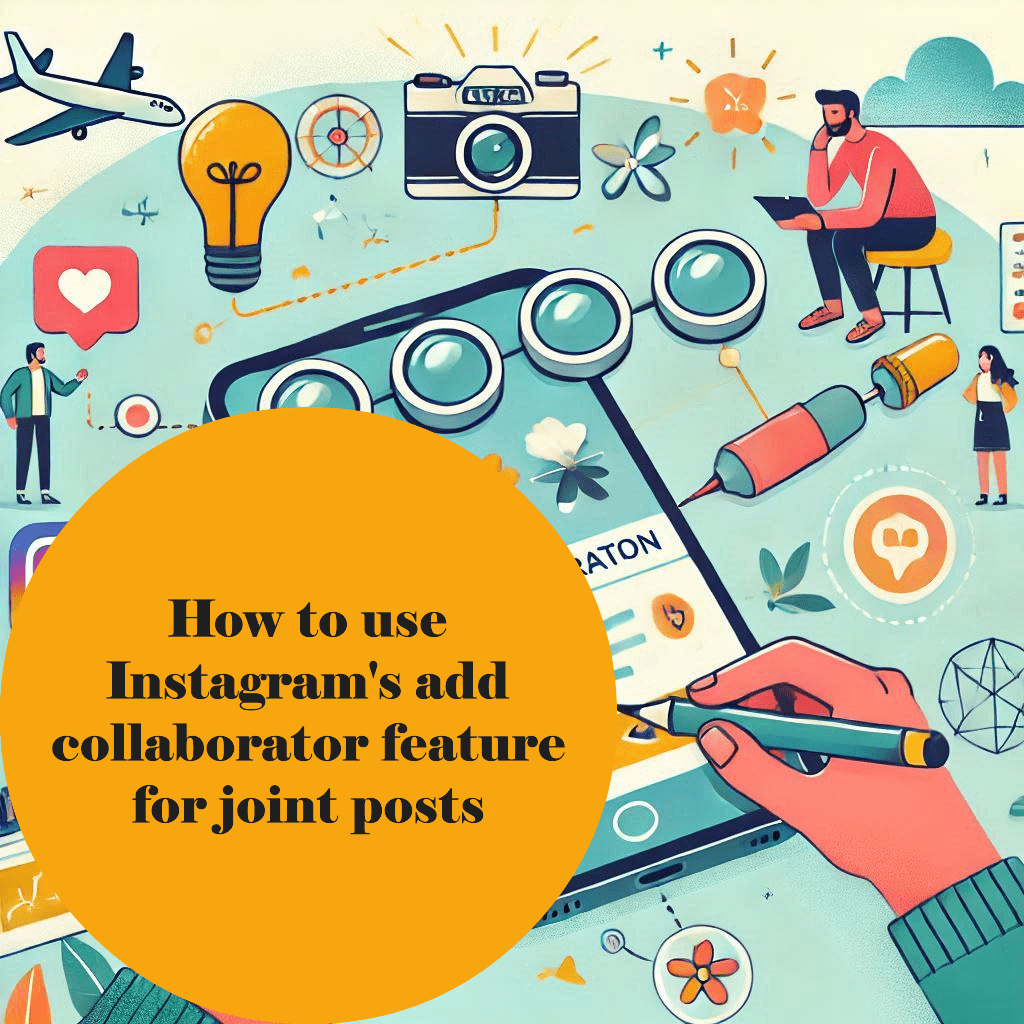
What is Instagram’s Add Collaborator Feature?
Instagram’s Add Collaborator feature is designed to make content creation more dynamic and collaborative. This feature allows users to invite others as co-authors on their posts or reels, ensuring that the content appears on both profiles and is shared with the combined audience of both accounts. Whether you’re a brand or creator, this feature opens the door to joint posts that amplify your reach and engagement.
The Purpose of Instagram Collabs
The collab feature was introduced to make Instagram marketing more effective and inclusive. By allowing two accounts to co-own a post, this feature is ideal for:
- Influencers and brands looking to partner on campaigns.
- Content creators seeking to expand their followers or engagement rate.
- Social media marketing teams aiming to build better connections with their audience.
Key Benefits of Joint Posts
Using Instagram collabs offers several advantages:
- Increased visibility: The post is shared with followers from both accounts.
- Boosted engagement: Likes, comments, and shares are pooled together, enhancing the post’s performance on the platform.
- Streamlined process: It’s easy to invite collaborators and create posts without the need for additional tools.
- Brand awareness: By working with another creator or influencer, you can reach a new audience more effectively.
With this tool, Instagram makes it simple to share posts and reels while fostering collaboration in creative ways.
I teamed up with a fellow content creator to produce a joint Instagram Reel. By leveraging the collab feature, our combined follower base engaged more actively, resulting in a 50% increase in likes and comments compared to our individual posts.
How to Add a Collaborator on Instagram
Adding a collaborator on Instagram is a straightforward process that allows you to create joint posts effortlessly. Here’s a step-by-step guide to ensure your collaboration requests are sent and accepted successfully.
Step-by-Step Guide to Using Instagram Collab Posts
- Open Instagram and Create a New Post or Reel
- Tap the “+” icon to start creating a new post or reel.
- Upload your photos, videos, or carousel content as usual.
- Access the “Tag People” Option
- After selecting your media, proceed to the page where you can write a caption.
- Tap “Tag People” to open tagging options.
- Select the “Invite Collaborator” Feature
- In the tagging section, you’ll see an option to “Invite Collaborator.” Tap on it.
- Type the username of the person or account you want to collaborate with.
- Ensure the account is public (collabs don’t work with private accounts).
- Publish the Post
- Once your collaborator has been invited, finish writing your caption and tap “Post.”
- Your collaborator will receive a notification to accept the request.
- Await Confirmation
- After the invitation is accepted, the post will automatically appear on both accounts’ profiles.
- Both accounts will share likes, comments, and views.
Tips for Sending Collab Invites Successfully
- Ensure the Collaborator Follows You: Invites are more likely to work if there’s an existing connection between accounts.
- Check for Account Restrictions: Collaborators with deactivated accounts or those who have blocked you won’t receive the invite.
- Use Accurate Usernames: Double-check the username to ensure the request goes to the correct account.
- Re-Send the Request if Necessary: If the collaboration request isn’t accepted immediately, you can cancel and send it again.
The Instagram collab feature is a powerful tool for growing engagement, but understanding these steps ensures a smooth process for all involved.

Best Practices for Instagram Collabs
Using Instagram’s collab feature effectively requires creativity and strategy. Here are some best practices to help you maximize the impact of your collaboration posts and grow your audience.
Creative Ideas for Collaboration Posts
- Co-Branded Campaigns
- Collaborate with a brand or creator to promote a shared product or service.
- Highlight the partnership in the caption to strengthen brand awareness.
- Behind-the-Scenes Content
- Use the collab feature to give followers insight into how content was created.
- Share videos or images of a photoshoot or project development.
- Giveaways
- Partner with another account for a joint giveaway.
- Require participants to follow both accounts to enter, boosting visibility for both collaborators.
- Reels Featuring Another Creator
- Co-create engaging reels that showcase both collaborators’ creativity or expertise.
- Ensure the post will be shared on both profiles to reach a new audience.
- Educational Content
- Work with another content creator to produce tutorials, how-tos, or educational content in your niche.
Facing advertising restrictions during the Rugby World Cup 2023 in France, Asahi Super Dry, the UK’s leading Japanese beer, partnered with influencer Caspar Lee to navigate these challenges. Utilizing Instagram’s collaboration features, they crafted engaging content that resonated with their target audience, effectively circumventing traditional advertising limitations.
Maximizing Engagement with Instagram Collab Posts
- Post at Optimal Times: Use analytics to determine when your audience is most active.
- Write a Compelling Caption: Highlight the collaboration’s value to encourage likes, comments, and shares.
- Use Relevant Tags and Hashtags: Include both user tags and trending hashtags to boost the post’s reach.
- Engage with Comments: Respond to comments from both audiences to foster connection and community.
- Monitor Analytics: Use Instagram insights to track the engagement rate and performance of your collab posts.
By following these practices, your Instagram collaborations will stand out and drive meaningful engagement.
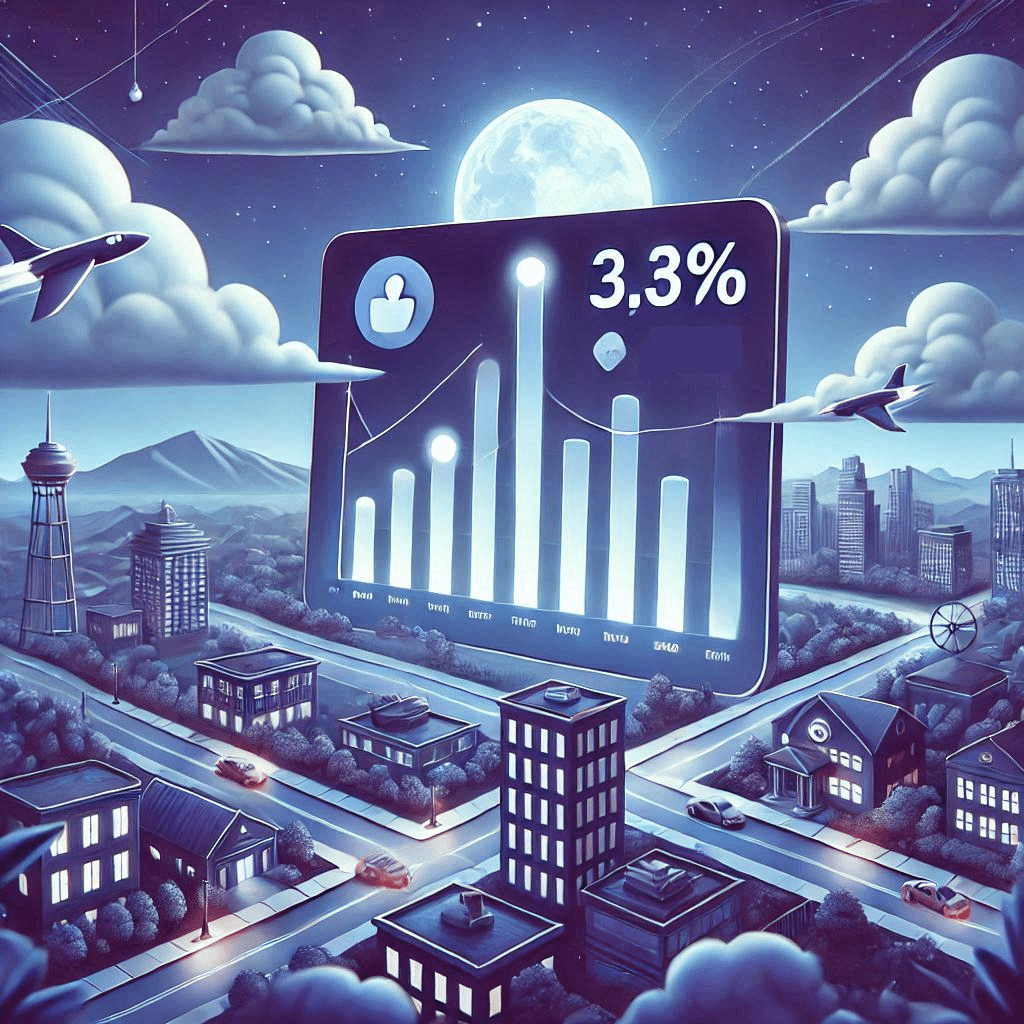
Addressing Common Issues with Collabs
While Instagram’s collab feature is a powerful tool, you may encounter some challenges when using it. Here’s how to troubleshoot and resolve common issues to ensure your collaboration posts are successful.
Why Can’t I Add a Collaborator?
- The Collaborator Has a Private Account
- The collab feature only works with public accounts. If the person you’re inviting has a private account, you won’t be able to send a collaboration request.
- Incorrect Username
- Double-check the username you’re tagging. Typos or outdated information could prevent the invite from being sent.
- Technical Issues
- Ensure your Instagram app is updated to the latest version. Older versions may not support the collaboration feature.
- Restart the app or try logging out and logging back in to resolve minor glitches.
- Account Restrictions
- If the collaborator has blocked you or restricted your account, you won’t be able to invite them.
Troubleshooting Tagging and Collab Invites
- Collaboration Request Not Showing Up
- Ensure your collaborator has notifications enabled for Instagram.
- Ask them to check their direct messages and activity feed for the invite.
- Pending Collaboration Requests
- If your invite remains pending, the collaborator may not have accepted it yet. You can resend the request by canceling the original and inviting them again.
- Post Doesn’t Appear on Both Profiles
- The collaborator must accept the invitation for the post to appear on their profile. If they decline or fail to respond, the post will remain visible only on your account.
- What Happens When a Collaborator Deletes the Post or Deactivates Their Account?
- If the collaborator deletes the post or deactivates their account, the post will also disappear from their profile, but it will remain on yours.
By addressing these common issues, you can ensure a seamless collaboration process and make the most of Instagram’s collab feature.
Growing Your Reach with Instagram Joint Posts
Instagram’s collaboration feature is more than just a tool for sharing content—it’s a way to expand your audience and build deeper connections. By strategically using joint posts, you can achieve better results in your social media marketing efforts.

Leveraging Related Posts for More Exposure
- Cross-Promotion Opportunities
- Collaborating with creators who share a similar niche or audience allows you to reach followers who are likely to engage with your content.
- Use related posts to build connections with users who share your interests.
- Utilize Analytics to Identify Top Posts
- Review your Instagram analytics to identify high-performing content.
- Create similar collaboration posts to maintain momentum and maximize visibility.
- Target Niche Audiences
- Partner with another creator to target niche communities, increasing the chance of connecting with engaged followers.
Collaborating with a brand in my niche allowed me to tap into their established audience. The shared post not only enhanced my visibility but also led to a 30% growth in my follower count within a week.
How Private Accounts Impact Collaborations
- Limitations with Private Accounts
- Private accounts cannot use the collab feature, restricting joint posting capabilities.
- Encourage potential collaborators to make their accounts public to enable seamless partnerships.
- Maximizing Reach with Public Accounts
- Public accounts offer broader exposure since followers will be able to view the shared post from both profiles.
- Alternative Strategies for Private Accounts
- If a collaborator insists on keeping their account private, consider traditional tagging instead of joint posts.
- Use stories or other forms of content to highlight the collaboration without compromising account privacy.
By understanding these strategies, you can use Insta collabs to grow your audience, improve your engagement rate, and strengthen your presence on the platform.
Conclusion: Unlocking the Potential of Instagram Collabs
Instagram’s collab feature is a powerful tool for creators, brands, and influencers to amplify their reach and engagement. By allowing two accounts to share ownership of a post or reel, this feature enables users to connect with a new audience, build brand awareness, and create more impactful content.
Whether you’re crafting a joint post with another content creator or strategizing for your next social media campaign, using the collab feature effectively can make a significant difference in your engagement rate. From sending collaboration requests to addressing common challenges, this guide equips you with everything you need to create successful Instagram collabs.
Start experimenting with this game-changing feature today, and watch your collaborations transform into meaningful growth for your account.

Frequently Asked Questions
Can I create a joint post on Instagram with multiple collaborators?
Yes, Instagram allows you to add multiple collaborators to a feed post or reel, provided they accept the invitation. Once added, the post will be published on all collaborators’ profiles, and engagement metrics like likes and comments will be shared across the accounts.
What happens if a collaborator deletes the post or deactivates their account?
If a collaborator deletes the post or deactivates their account, the post will remain visible only on the original author’s profile. Engagement data, such as likes and comments, will still reflect the period when the post was live on both profiles.
How does the Instagram collab feature work for private accounts?
The collab feature does not work with private accounts. Collaborators must have public Instagram accounts to be tagged and share the post. For private accounts, consider traditional tagging instead of the collaboration option.
Can I use Instagram collabs on platforms like TikTok?
No, the Instagram collab feature is exclusive to Instagram and cannot be used on other social media platforms like TikTok. However, TikTok offers its own collaboration tools, such as duet and stitch, for joint content creation.
How can I improve the reach of my joint posts on Instagram?
To maximize the reach of your content, follow these steps:
- Use trending hashtags relevant to your audience.
- Post during peak activity times based on your analytics.
- Share the post on Instagram grid to ensure maximum visibility.
- Collaborate with users who align with your niche for authentic engagement.
Author Bio
Val Razo
Val Razo is a skilled professional in the field of Instagram Marketing. With over five years of experience as a freelance Social Media Marketing consultant, Val has assisted numerous small and medium-sized businesses in achieving their goals.
