Last Updated on December 4, 2023 by Val Razo
In the constantly evolving world of social media, maintaining privacy and control over your digital footprint is crucial. For Instagram users, the search bar serves as a gateway to explore content, but it can also become a source of inconvenience when search history and suggestions that appear begin to clutter your experience. Whether you’re using the Instagram app on your mobile device or accessing your Instagram account via a web browser, knowing how to clear your search history is essential. This article will guide you through the steps to delete Instagram search suggestions and history, enhancing your Instagram experience.
From understanding why certain suggestions appear while you start typing in the Instagram search bar, to learning how to clear search suggestions manually or clear the search history entirely, we’ll cover everything you need to know. This includes dealing with suggestions based on your activity, first letter search suggestions, and even after clearing the history. We’ll also explore the nuances of using Instagram more effectively, ensuring that your search experience aligns with your preferences. Whether you’re trying to remove irrelevant suggestions or simply wish to keep your recent searches private, this guide will provide you with all the information you need.
By the end of this article, you’ll not only know how to clear your Instagram search suggestions but also understand how the Instagram algorithm and cache influence what appears in the search bar. So, let’s dive into the world of Instagram’s search suggestions and take control of your digital browsing experience.
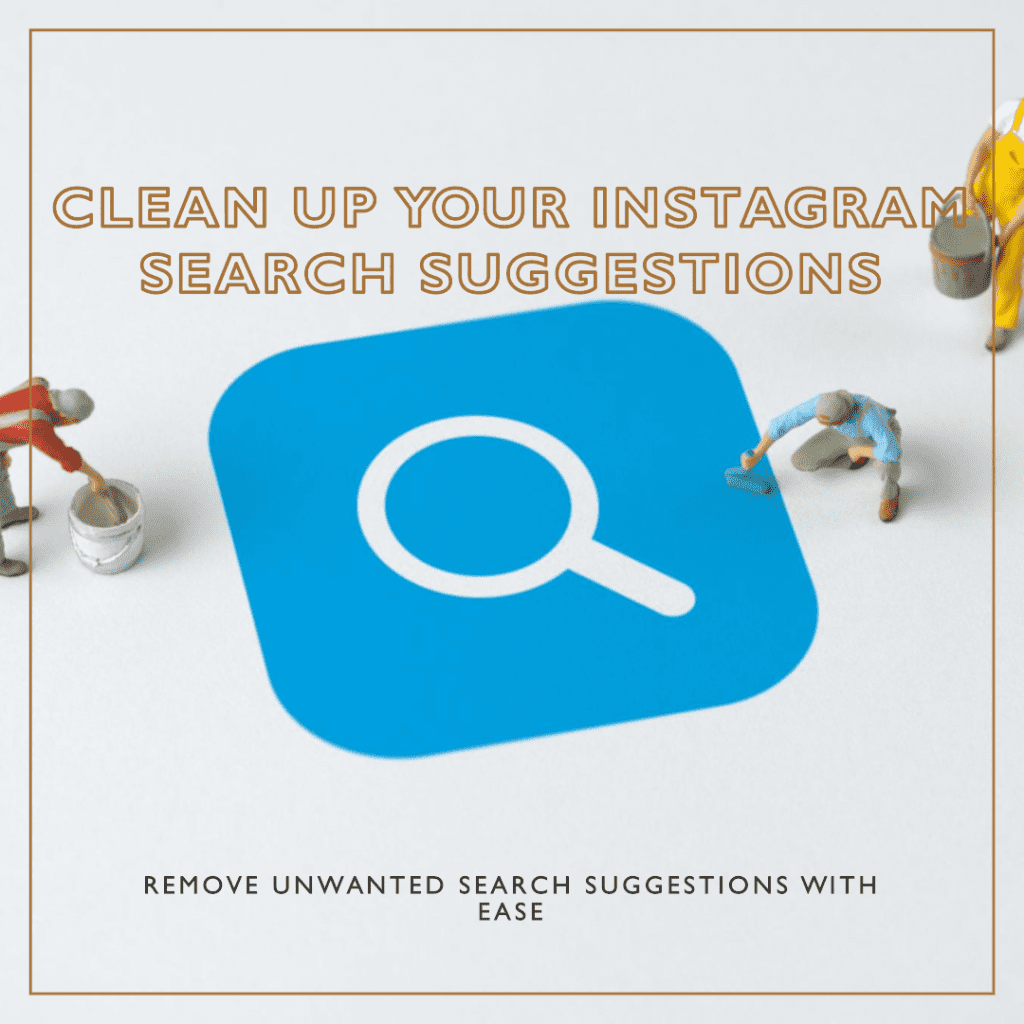
Understanding Instagram Search Suggestions
Instagram’s search functionality is a powerful feature, but it can sometimes become a source of inconvenience or distraction. Understanding how Instagram’s search bar works and why certain suggestions appear when you start typing is crucial for managing your experience on the platform.
The Mechanics of Search Suggestions When Typing
The moment you type the first letter in the Instagram search bar, the app begins to display search suggestions based on your activity. This includes accounts you frequently interact with, hashtags you’ve used or searched for, and previous searches you’ve made. The Instagram algorithm takes into account your past search history and activity, including profiles you’ve visited or interacted with. This predictive feature is designed to make the user experience more efficient, yet it can sometimes lead to unwanted or irrelevant suggestions.
The Role of Cache in Instagram’s Search Functionality
The Instagram cache plays a significant role in storing search terms and suggestions. Even if you clear your search history, the cache might still hold onto some data, causing suggestions to appear again. This is particularly noticeable when you type in the search bar and see suggestions based on past searches, even after clearing the history. The cache is essentially Instagram’s way of speeding up the search process by remembering your preferences and past activities.
Clearing the cache can be a more thorough way of removing past search data. However, it’s important to note that Instagram will still suggest new searches based on your ongoing activity. Therefore, if you are trying to search for new content or want to avoid repeat suggestions, regularly deleting your search history and cache is advisable.
A study by Insider Intelligence revealed that only 25% of American Instagram users feel that the platform protects their data and privacy, highlighting concerns about personal information management on social media.
How to Clear Instagram Search Suggestions When Typing: Controlling First Letter Search Suggestions
A key part of the Instagram experience is how the platform’s search bar functions, particularly regarding the first letter search suggestions. When you start typing a username or any other search term, Instagram provides suggestions based on your most frequent searches. This feature is designed for quick access to your favorite Instagram profiles and content. However, there are times when these suggestions may become outdated or no longer relevant to your current interests.
One of the key aspects of maintaining privacy and a clutter-free experience on Instagram is knowing how to effectively clear your search history and suggestions. Here’s a step-by-step guide to help you manage your Instagram search bar experience.
Step-by-Step Guide to Clearing Search History
Clearing your search history on Instagram is a straightforward process. Here’s how to do it:
- Open Instagram and go to your profile by tapping on your profile picture.
- Tap on the three horizontal lines at the top or bottom of the screen, depending on your device, to open the menu.
- Go to Settings and then to Security.
- Here, you’ll find the option to delete your search history. Tap on it, and Instagram will remove the list of search terms and profiles you’ve looked up in the past.
Remember, while this action clears your search history, it does not necessarily prevent Instagram from suggesting similar profiles or tags in the future.
As a frequent Instagram user, I often found my search bar cluttered with outdated suggestions. To address this, I started regularly clearing my search history on my iPhone. The process was simple: I just tapped on my profile, accessed the settings, and selected ‘Clear Search History.’ This action effectively removed all my past searches, making my search experience more relevant and streamlined.
How to Make Instagram Forget Specific Suggestions Individually
For a more tailored experience, you can clear your search suggestions on an individual basis. This option is particularly useful when there are just a few specific suggestions you wish to remove while keeping the rest. Here’s how to delete them:
- When you tap on the search bar, and suggestions appear, look for the delete option (usually symbolized by an ‘X’) on the side of each search suggestion.
- By selecting this option, you can remove specific suggestions one by one. This method allows you to maintain control over your Instagram search history, tailoring it to your current needs without a complete overhaul.
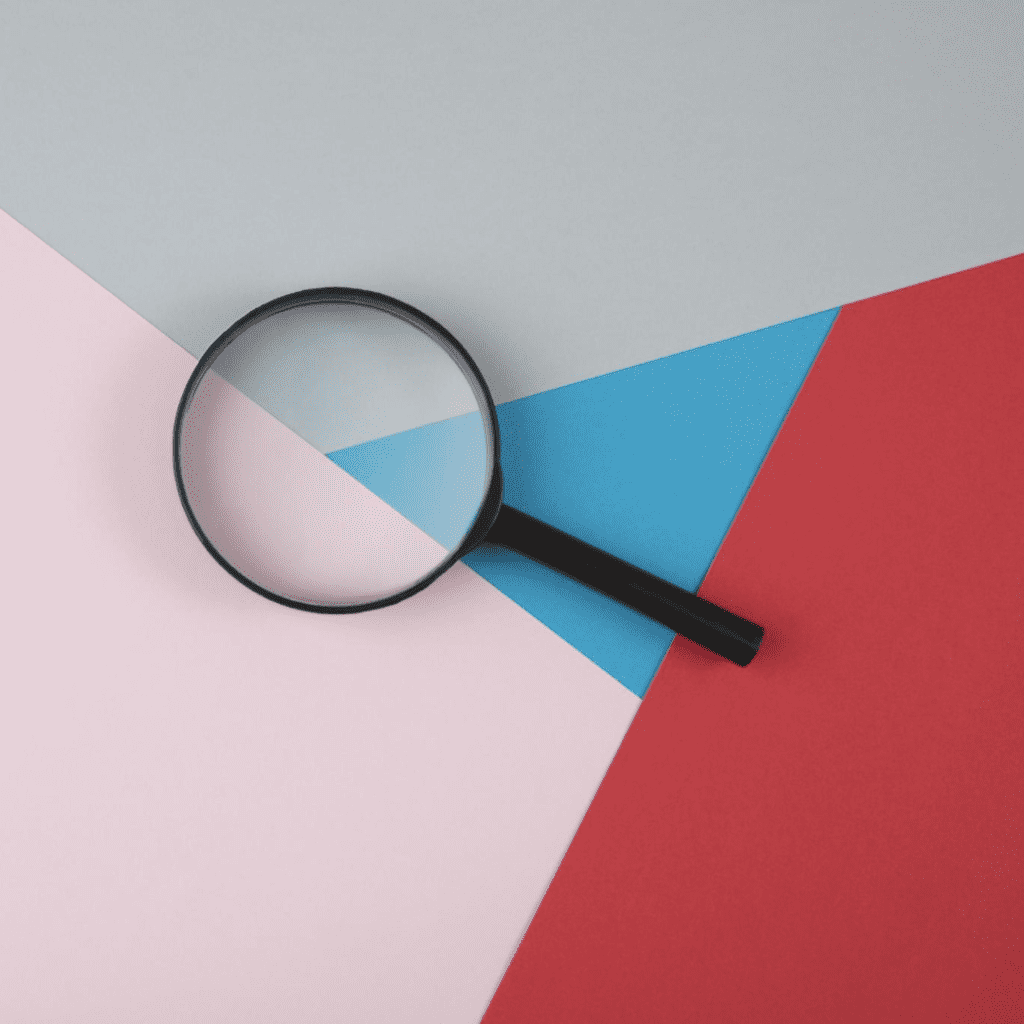
Through this process, Instagram enables you to refine the people search feature to better reflect your current interests and interactions. Whether you’re looking to remove certain suggestions that you can’t delete en masse or just want to refresh the suggestions that Instagram provides, this method offers an effective way to clear unwanted items from your search history.
By understanding and utilizing this feature on Instagram, you can ensure your search suggestions are as current and relevant as possible, enhancing your overall experience on the platform.
I once needed to remove specific search suggestions on my Android phone without clearing my entire history. So, I tapped on the search icon and then on the ‘X’ next to each unwanted suggestion. This manual approach was time-saving and allowed me to selectively remove certain profiles and hashtags from my search suggestions.
Navigating Instagram Settings for Privacy
Privacy on social media platforms like Instagram is a growing concern for many users. Understanding how to navigate Instagram settings can provide greater control over what information is stored and displayed, especially concerning your search history and suggestions.
Adjusting Instagram Settings to Manage Search History
To manage your search history on Instagram and maintain your privacy:
- Open the Instagram app and access your profile.
- Tap on the horizontal lines at the top or bottom of your screen and select Settings.
- In Settings, go to the Privacy section.
- Here, you can find options related to search history, suggestions based on your activity, and other privacy-related settings.
- Adjust these settings according to your preferences to control what appears in your search bar.
By customizing these settings, you can limit how much of your activity is used to generate search suggestions, offering a more personalized and private browsing experience.
Understanding Instagram’s Data Retention Policies
It’s also important to be aware of Instagram’s policies regarding data retention:
- Instagram stores data: Even after you clear the search history, Instagram may still store certain data for internal use.
- Deleting your account: If you’re considering deleting your Instagram account entirely, be aware that this is a more drastic step that will remove all your data, including search history, from the platform.
Understanding these policies helps you make informed decisions about your data on Instagram, ensuring that your use of the platform aligns with your personal privacy preferences.
By effectively navigating Instagram’s settings and understanding its data retention policies, you can significantly improve your control over your personal data and search preferences on the platform.
American adults spend approximately 30.1 minutes a day using Instagram, indicating the platform’s significant role in daily social media engagement.

Tips for Managing Your Instagram Search Experience
Efficiently navigating your Instagram search experience involves a combination of proactive management and strategic usage, focusing on how your interactions shape the search suggestions feature. This process is not just about the content you engage with but also about understanding the influence of these interactions on the suggestions that Instagram suggests in your search history.
Techniques to Avoid Unwanted Search Suggestions
The primary technique to avoid unwanted search suggestions on Instagram is mindful interaction. Every like, follow, and hashtag you engage with informs the Instagram algorithm about your preferences, subsequently shaping the suggestions that appear when you’re typing in the search bar. By selectively engaging with content, you ensure that the suggestions remain aligned with your interests. Regularly clearing your search history is a straightforward yet effective method to refresh these suggestions, keeping them relevant and updated. Additionally, utilizing Instagram’s privacy settings to limit how your data is used can significantly help in controlling the suggestions you receive.
Using Instagram More Effectively Without Search Intrusions
Using Instagram effectively without the intrusion of irrelevant search suggestions largely involves curating your experience. The content that populates your feed heavily influences what appears in your search suggestions. By unfollowing accounts or muting hashtags that no longer align with your interests, you refine the suggestions to better suit your current preferences. When you search for someone or something, be aware that these searches will impact future suggestions. For those with varied interests, creating a secondary account can be an effective strategy, offering a more tailored approach where each account’s interactions define its unique set of search suggestions. This method ensures that the suggestions remain relevant and distinct for each account.
Implementing these strategies guarantees that your time on Instagram is enjoyable and efficient, with a search experience that accurately reflects your preferences and interests. Whether it’s clearing all search suggestions from the search page, understanding how to delete specific items, or managing new suggestions, these techniques are invaluable. Remember, Instagram will suggest profiles and content based on your past interactions, so managing your activity is key. Whether you are using the mobile app or accessing Instagram from the top of the screen on a desktop, controlling your search experience is a crucial aspect of using Insta, especially when you want to delete specific items or find a way to get rid of persistent suggestions.
Conclusion
Navigating Instagram’s search suggestions is an essential part of maintaining a personalized and enjoyable experience on the platform. Throughout this article, we’ve explored various strategies, from clearing your search history to managing individual suggestions, that empower you to take control of what appears in your Instagram search bar. By understanding the mechanics behind these suggestions and utilizing the available settings, you can ensure that your search experience remains relevant and tailored to your interests.
Remember, regularly updating your search preferences and being mindful of your interactions on Instagram are key to keeping your search suggestions fresh and aligned with your current interests. Whether it’s clearing the entire search history, managing first-lettersearch suggestions, or adjusting Instagram settings, each step you take is a move towards a more customized and private Instagram experience.
As the platform continues to evolve, keeping up with these techniques will help you stay ahead, ensuring that your Instagram journey is as smooth and enjoyable as possible.
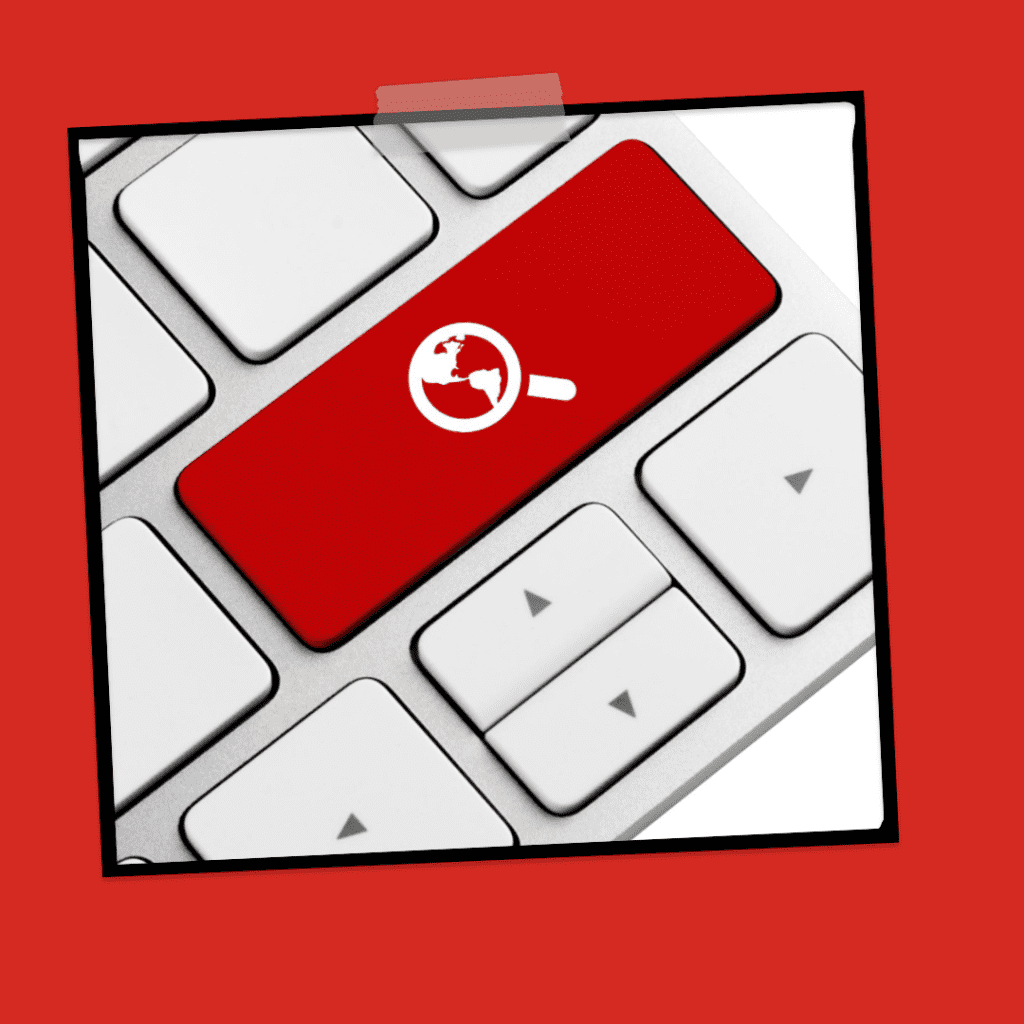
Frequently Asked Questions
How does Instagram decide which accounts to suggest when I start typing in the search bar?
Instagram’s suggestions are based on several factors, including your past interactions, the usernames and profiles you’ve viewed, and your overall activity on the platform. When you start typing in the search, the algorithm suggests accounts and hashtags relevant to your past behaviors and preferences.
Is there a way to delete Instagram search suggestions in one go?
Yes, you can clear all your search suggestions at once. This is done by going to your profile, accessing the settings, and selecting the option to clear your search history. This action removes all the recent searches on Instagram and resets the suggestions.
Can I prevent Instagram from suggesting certain profiles or hashtags?
While you can’t directly prevent Instagram from suggesting specific profiles or hashtags, regularly clearing your search history and being mindful of your interactions (likes, follows, searches) can influence the type of suggestions you receive.
Why do some search suggestions reappear even after I delete them?
Some suggestions might reappear due to Instagram’s cache, which stores data to speed up the app’s performance. Even if you delete your search suggestions, the cache might retain some information, causing them to reappear. Regularly clearing your search history and cache can help minimize this.
How can I access the search history feature on the Instagram mobile app?
To access the search history on the Instagram mobile app, tap on the search icon at the bottom of the screen. Then, start typing in the search bar, and you’ll notice a list of recent searches and suggestions. You can clear these by selecting the option to clear your history.
Author Bio
Val Razo
Val Razo is a skilled professional in the field of Instagram Marketing. With over five years of experience as a freelance Social Media Marketing consultant, Val has assisted numerous small and medium-sized businesses in achieving their goals.
