Last Updated on October 3, 2024 by Val Razo
In 2024, Instagram continues to be one of the most influential social media platforms for creators, marketers, and businesses. For those looking to elevate their Instagram experience directly from their browser, the top Chrome extensions for Instagram can offer powerful tools for enhancing productivity, boosting engagement, and simplifying tasks like posting photos, downloading videos, and managing accounts. Whether you’re a marketer seeking hashtag suggestions or an influencer wanting to manage your direct messages (DM) more effectively, these Chrome extensions will transform how you use Instagram.
This guide will explore the best Chrome extensions for Instagram in 2024, including extensions for downloading content, improving the user experience, and helping you seamlessly switch between desktop or laptop and mobile devices. From managing Instagram stories to scheduling posts and monitoring engagement, these extensions are packed with features designed to enhance your Instagram presence.
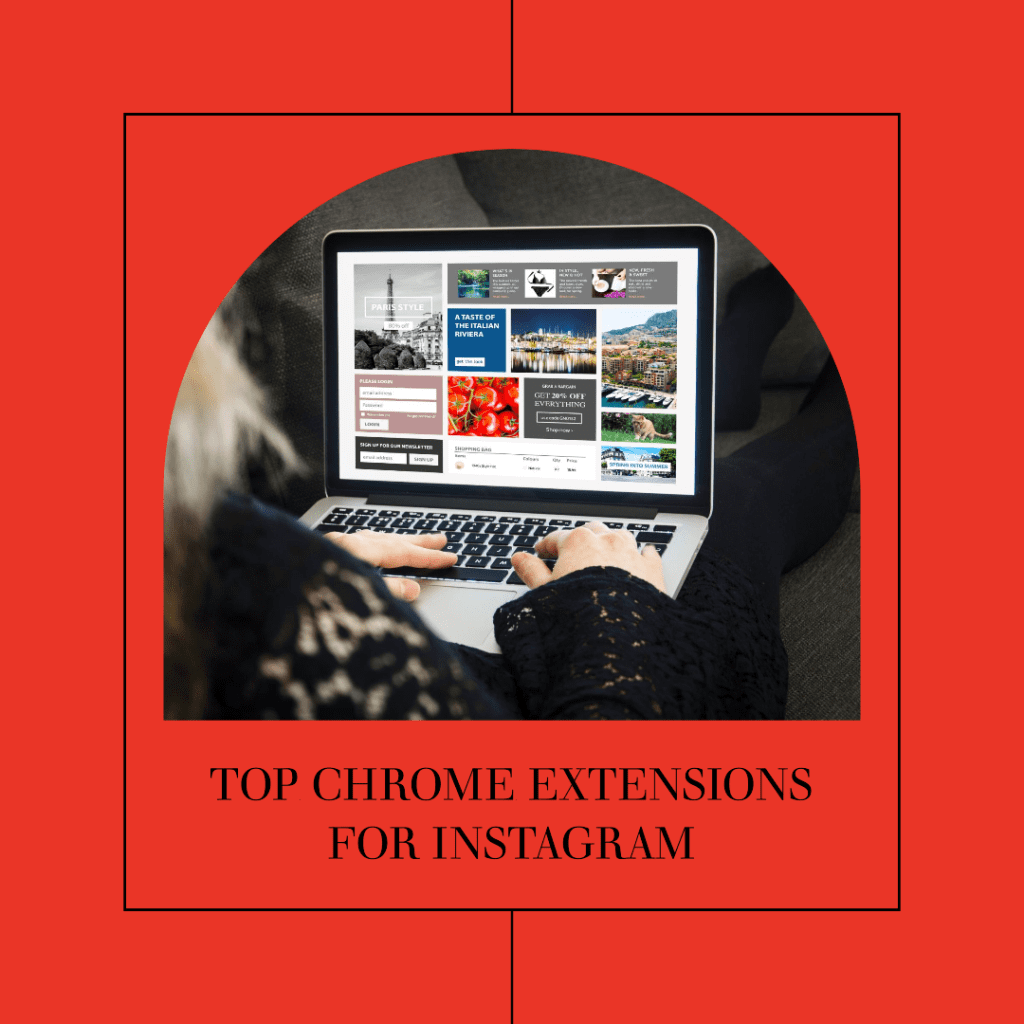
Top Chrome Extensions for Instagram in 2024
Why Use Chrome Extensions for Instagram?
In 2024, Instagram Chrome extensions are essential tools for anyone looking to optimize their experience on the platform, whether you’re a casual user, marketer, or influencer. Using Chrome extensions for Instagram can transform how you access and interact with the platform, especially when using the desktop version. These extensions offer enhanced functionalities like downloading photos and videos, scheduling posts, viewing content in dark mode, and managing multiple accounts. With the right Chrome extension, you can streamline your workflow, gain valuable insights, and eliminate the need to constantly switch between mobile devices and desktop browsers.
For example, popular extensions like Inssist allow users to upload photos directly from their desktop, send direct messages (DM), and even view and post reels from Instagram. Similarly, tools like Downloader for Instagram let you download videos, images, and stories easily with a click of a download icon. Whether you want to save content, find the best hashtag suggestions, or automate daily tasks, these extensions are designed to enhance your Insta experience.
When I started using Inssist for managing my Instagram profile, it completely transformed how I handled my posts and engagement. Instead of constantly switching between my phone and desktop, I found that I could easily upload photos and videos, schedule content, and even respond to direct messages—all from my browser. This saved me a lot of time and helped me stay more organized. What I love most is the dark mode feature, which makes it much easier on the eyes during late-night sessions.
How to Install Chrome Extensions for Instagram?
Installing Instagram Chrome extensions is a straightforward process. Simply navigate to the Chrome Web Store using your Chrome browser and search for the extension you want to add. Once you’ve found the right Chrome extension—whether it’s Downloader for Instagram or a desktop for Instagram extension like Inssist—click on the “Add to Chrome” button. After installation, you’ll see the extension icon appear on your browser toolbar.
To start using the extension, log in to your Instagram account via the Chrome browser. Depending on the extension, you might need to grant permissions to access your account or allow file downloads to your download folder. Once activated, these extensions will appear as icons directly on the Instagram website, making it easy to download photos, save stories, or switch between dark mode and standard viewing.
By following these simple steps, you can access a wide range of Chrome extensions that are designed to enhance your Instagram usage on the desktop.
Best Chrome Extensions for Instagram Productivity
Top 3 Chrome Extensions for Managing Instagram on Desktop
Managing Instagram from a desktop has never been easier, thanks to the rise of dedicated Chrome extensions that streamline tasks like posting photos, scheduling posts, and monitoring engagement. Here are the top 3 Chrome extensions that will help you stay productive:
- Inssist: This desktop for Instagram extension is a must-have for users who want to access all of Instagram’s features directly from their browser. With Inssist, you can upload photos and videos, view stories, and even send direct messages without switching to a mobile app. It also supports dark mode for a comfortable viewing experience and has scheduling capabilities, making it perfect for marketers and influencers looking to enhance their Instagram workflows.
- Desktop for Instagram: If you’re looking for a simple yet effective tool, Desktop for Instagram is designed to give you full access to the Insta mobile interface right from your Chrome browser. It’s a super easy-to-use tool that allows users to view, like, comment, and manage posts as they would on their mobile devices. You’ll be able to navigate the platform seamlessly and even download photos directly to your download folder.
- Grin: While not exclusive to Instagram, Grin is another Chrome extension that is highly valuable for marketers looking to gain insights and manage influencer marketing campaigns. It helps you find key opinion leaders and track the performance of your collaborations on both Instagram and TikTok. It’s packed with features for managing contracts, analyzing engagement, and even automating outreach, making it a powerful tool for growth.
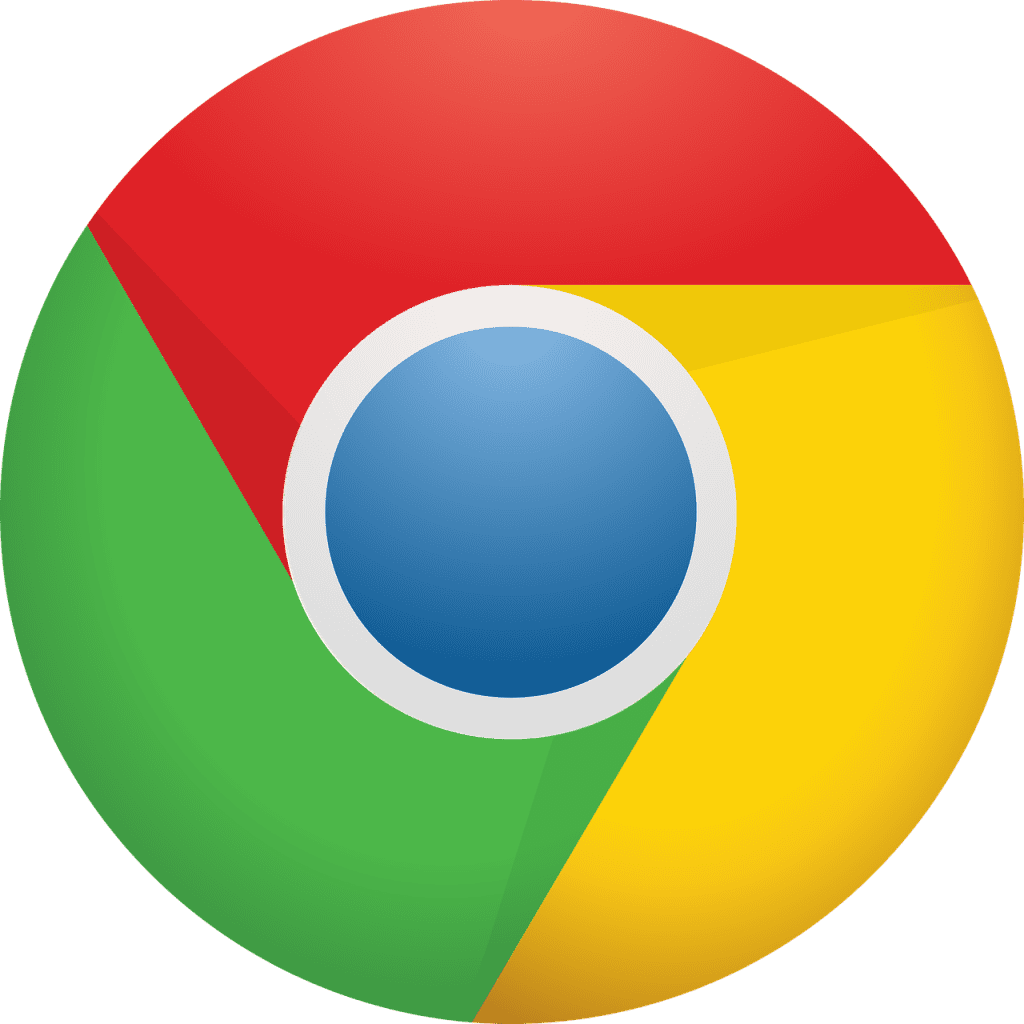
Boost Engagement with These Chrome Extensions for Instagram
If you want to maximize engagement on your Instagram account, the following extensions offer valuable features that help you connect with your audience and optimize your content:
- RiteTag: This extension provides real-time hashtag suggestions to help your posts reach a wider audience. As you create an IG post, RiteTag suggests trending hashtags based on the images or text you’re using, ensuring that your content gets the visibility it deserves.
- IG Follower Export Tool: Ideal for marketers, this extension allows you to export lists of your Instagram followers for analysis. You can monitor growth, track competitor accounts, and identify key influencers. It’s a free tool that provides valuable data to help you strategize your influencer marketing efforts.
- Growbot: Automate interactions like liking, commenting, and following with Growbot. This Chrome extension helps you engage with your audience more consistently, making it easier to build a loyal community without spending hours on the platform.
By using these Chrome extensions, you can simplify complex tasks, enhance your Instagram strategy, and boost your engagement effectively—all from your desktop.
As a content creator, understanding which hashtags to use is crucial. Using the RiteTag extension, I can instantly see which hashtags are performing well and get real-time suggestions as I create my posts. This helps me optimize my reach without spending hours on research. I’ve noticed that since I started using RiteTag, my engagement rates have increased, and I’m reaching a much broader audience.
Chrome Extensions for Instagram Marketers
Best Extensions for Scheduling and Analyzing Instagram Content
For marketers looking to streamline their Insta strategies, Chrome extensions are invaluable for scheduling content, analyzing engagement, and managing multiple accounts. These tools provide comprehensive solutions to keep your Instagram marketing efforts organized and efficient.
- Inssist: This extension is more than just a posting tool. It allows you to schedule Instagram posts and stories, making it easier to plan your content calendar ahead of time. With its analytics dashboard, you’ll be able to track engagement metrics, see how each post performs, and gain a deeper understanding of what works best for your audience.
- Grin: A powerful platform for those involved in influencer marketing, Grin integrates with your Instagram account to provide detailed insights and campaign management features. You can identify key opinion leaders in your niche, monitor their impact on your brand, and even manage influencer contracts directly from your browser.
- Later: As a visual content planner, Later is designed specifically for scheduling and publishing posts. It features a drag-and-drop calendar for planning your feed, offers hashtag suggestions based on trending topics, and helps you optimize your posting schedule for maximum engagement.
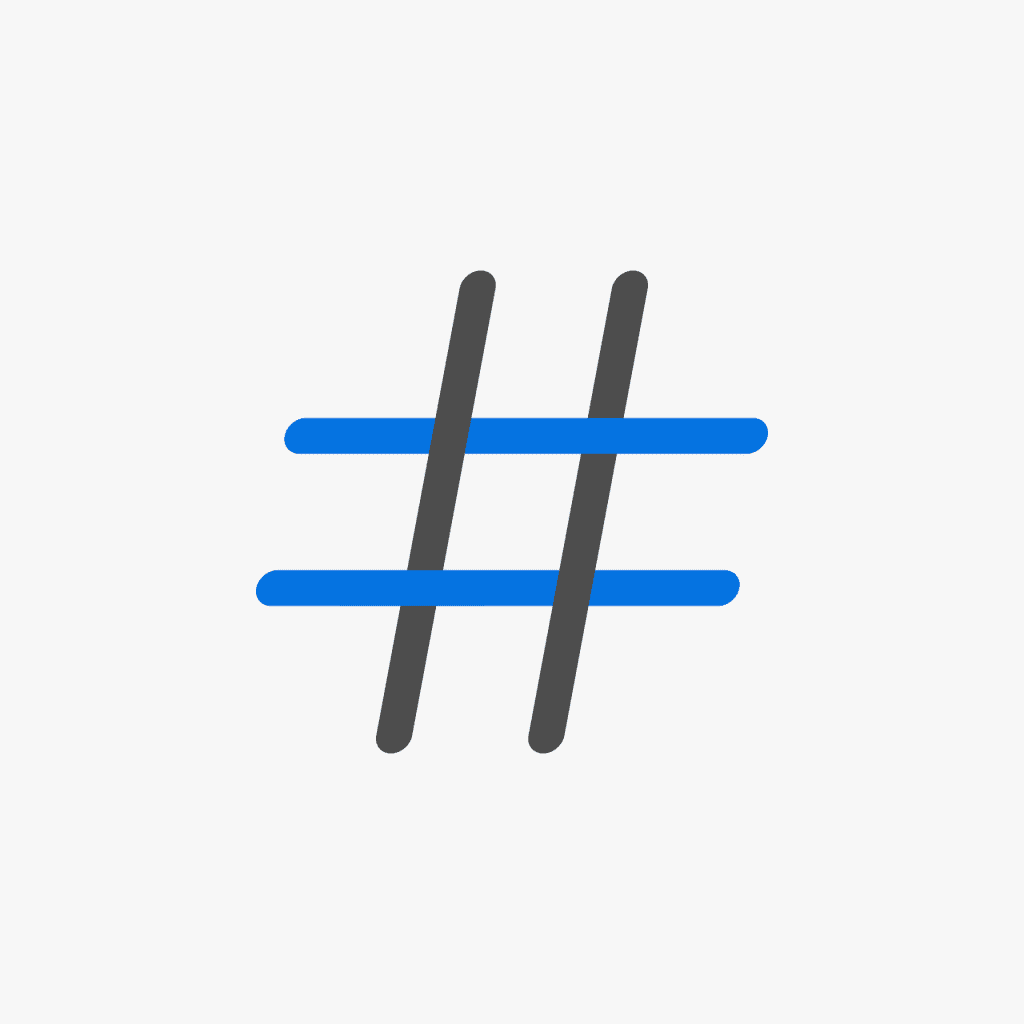
Extensions to Monitor Competitors and Trends on Instagram
Keeping up with Instagram trends and monitoring competitors is crucial for marketers looking to stay ahead. The following Chrome extensions will help you track Instagram and TikTok trends, monitor competitors’ activities, and gain valuable insights into your niche:
- IG Follower Export Tool: This extension allows you to export competitor follower data for analysis. You can track their growth patterns, engagement rates, and identify potential gaps in your own strategy. With this free tool, you’ll be able to adjust your content approach based on real data and stay competitive in the market.
- RiteTag: Use RiteTag to discover which hashtags are trending and relevant to your niche. This extension offers visual indicators showing which hashtags are gaining popularity and which are saturated, ensuring that your content reaches the right audience.
- Social Blade: This extension provides detailed statistics for any Instagram account, giving insights into follower growth, engagement rates, and post performance. It’s a great tool for monitoring competitor strategies and understanding the metrics behind successful profiles.
By leveraging these Chrome extensions, marketers can take a data-driven approach to their Instagram strategies, monitor competitors efficiently, and stay on top of the latest trends in their industry.
A fashion brand leveraged Instagram Reels to increase its engagement rate by 22% compared to standard video posts. The brand integrated Reels into its content strategy to showcase behind-the-scenes moments, new product launches, and influencer collaborations. Within six months, Reels became the most engaging content format on their profile, with a 3.79% engagement rate for accounts with a smaller following (under 5,000 followers).
Instagram Chrome Extensions for Enhanced Visuals
Extensions for Downloading Instagram Photos and Videos
For users who want to save their favorite Instagram photos and videos, the following Chrome extensions are designed to make downloading content fast and simple. Whether you’re curating inspiration or managing content for professional purposes, these tools help you save images and videos directly to your device.
- Downloader for Instagram: One of the most popular Chrome extensions for saving content, Downloader for Instagram makes it easy to download photos, videos, and Instagram stories with just a click. The extension adds a download icon right below the content, allowing you to save it instantly to your download folder. This is perfect for users who want to build a collection of inspirational posts or manage content for reposting.
- IG Story Download: This extension focuses on saving Instagram stories without the hassle. Simply click on the story you want to save, and the tool will download all visible stories from that account. It’s a great way to keep track of story trends or archive your own content.
- Video Downloader PLUS: If you’re looking to save videos from Instagram, Video Downloader PLUS supports multiple formats and resolutions, ensuring high-quality downloads. It’s especially useful for marketers or content creators who want to repost videos on other platforms or analyze competitors’ video content.
Best Extensions for Editing and Posting High-Quality Visuals
Creating eye-catching Instagram posts requires the right set of tools to edit and optimize your visuals. These Chrome extensions provide robust features to help you post high-quality content directly from your desktop:
- Canva for Chrome: The Canva extension offers a range of design tools to create visually stunning posts. With pre-made templates for Instagram stories, posts, and ads, you can design engaging content, apply branding, and publish it seamlessly. It’s perfect for marketers and influencers looking to produce professional-looking visuals without switching between apps.
- GIMP for Chrome: For advanced photo editing, the GIMP extension provides a comprehensive set of editing tools similar to Photoshop. You can adjust colors, add filters, and edit images and text directly from your browser. This extension is ideal for users who want more control over their visuals before posting.
- Darkroom: A lightweight editor, Darkroom allows users to make quick adjustments to their Instagram photos without compromising quality. With features like cropping, color correction, and filters, it’s a great choice for creators looking to polish their visuals before publishing them to Instagram.
These Chrome extensions are designed to enhance your Instagram visuals, making it easier to edit, save, and post high-quality content—all from your desktop. Whether you want to download anything from the platform or refine your own visuals, these tools will elevate your Instagram game.
Over 130 million users tap on Instagram shopping posts each month, and 72% of Instagram users have made a purchase based on something they saw on the platform (Waffle Bytes Private Ltd).
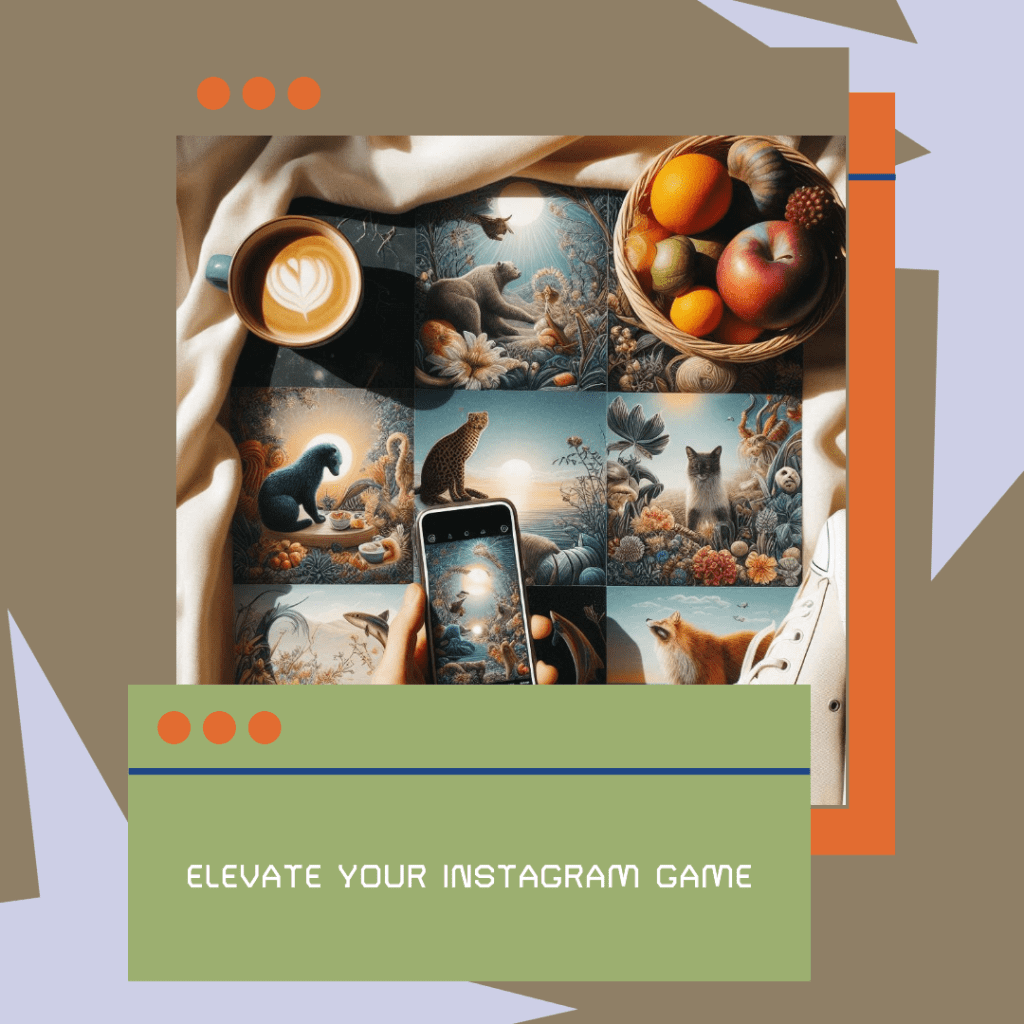
Final Thoughts on the Top Chrome Extensions for Instagram in 2024
In 2024, using the right Chrome extensions can transform your Instagram experience, providing powerful tools for managing content, analyzing performance, and boosting engagement. Whether you’re a marketer, influencer, or casual user, these top Chrome extensions for Instagram offer unique features designed to help you work smarter and more efficiently.
For those looking to manage Instagram directly from their desktop, tools like Inssist and Desktop for Instagram provide a seamless experience, allowing you to post photos and videos, schedule posts, and even manage direct messages without switching between devices. Meanwhile, content creators who prioritize visuals can benefit from Video Downloader PLUS and Canva for Chrome, which make it easy to download videos and design stunning posts.
Marketers can take advantage of data-driven extensions like Grin and IG Follower Export Tool, which provide insights into follower behavior and help optimize influencer campaigns. Whether you need hashtag suggestions, competitor analysis, or advanced scheduling features, there’s a Chrome extension available to meet your needs.
Overall, the best Chrome extensions for IG in 2024 are those that enhance productivity, provide valuable insights, and make it easier to engage with your audience. By leveraging these tools, you can unlock the full potential of Instagram and create a more efficient workflow, all from your browser.
Frequently Asked Questions
What are some Chrome extensions you can use for IGTV?
There are several Chrome extensions you can use to access and download IGTV content directly from your browser. Extensions like Downloader for Instagram and Video Downloader PLUS allow you to save IGTV videos with a single download all button. These tools are designed to be super easy to use, providing options to select video quality and download format, making it effortless to save long-form content to your device.
Which Chrome extension allows me to access Instagram in dark mode?
If you’re looking for a chrome extension designed to provide mode for Instagram viewing, tools like Night Mode for Instagram or Inssist are great choices. These extensions enhance your user experience by allowing you to switch to dark mode directly from your browser, making it easier on the eyes during late-night browsing or content creation. They are especially useful for many users who spend long hours on the platform.
What are some Google Chrome extensions that allow bulk downloading of Instagram content?
For users looking to download all content, including stories, videos, and images, Google Chrome extensions like Downloader for Instagram and Video Downloader PLUS are excellent options. These tools add a download all button to each post, making it easy to save multiple media files at once. They are simple yet powerful tools that provide batch downloading capabilities, helping many users archive or analyze content efficiently.
What is the best Chrome extension for managing multiple Instagram accounts on desktop?
Inssist is considered one of the top Chrome extensions for managing multiple Instagram accounts from your desktop. With this extension, you can switch between accounts, schedule posts, and even handle multiple direct messages without having to log in and out repeatedly. It’s a super easy-to-use tool for marketers and influencers who want to streamline their workflow.
Which Chrome extension offers a user-friendly way to edit and post visuals to Instagram?
Canva for Chrome is a chrome extension that helps users create stunning visuals for Instagram. This extension offers pre-designed templates for Instagram stories and posts, making it easy to produce high-quality content quickly. It also integrates directly with Instagram, allowing users to design and post visuals without needing to switch between apps. It’s a simple yet powerful tool that makes editing and posting visuals straightforward for many users.
Author Bio
Val Razo
Val Razo is a skilled professional in the field of Instagram Marketing. With over five years of experience as a freelance Social Media Marketing consultant, Val has assisted numerous small and medium-sized businesses in achieving their goals.
