Last Updated on November 30, 2023 by Val Razo
In the ever-evolving world of social media, Instagram has emerged as a pivotal platform for music enthusiasts. With its dynamic Instagram Stories feature, users have the unique opportunity to ask for music recommendations directly from their followers. This engaging approach not only enhances the music discovery experience but also fosters a sense of community among users. Whether you’re using an Android or iOS device, the process is streamlined and user-friendly. Instagram’s music features, specifically the music sticker and question sticker, are instrumental in this interactive experience. By creating a new story and incorporating these stickers, you can effortlessly ask your followers for music suggestions, tapping into their diverse music libraries and tastes. This guide will walk you through the steps to effectively utilize Instagram for garnering music recommendations on your Instagram, ensuring you’re always in tune with the latest and most personalized new music trends.
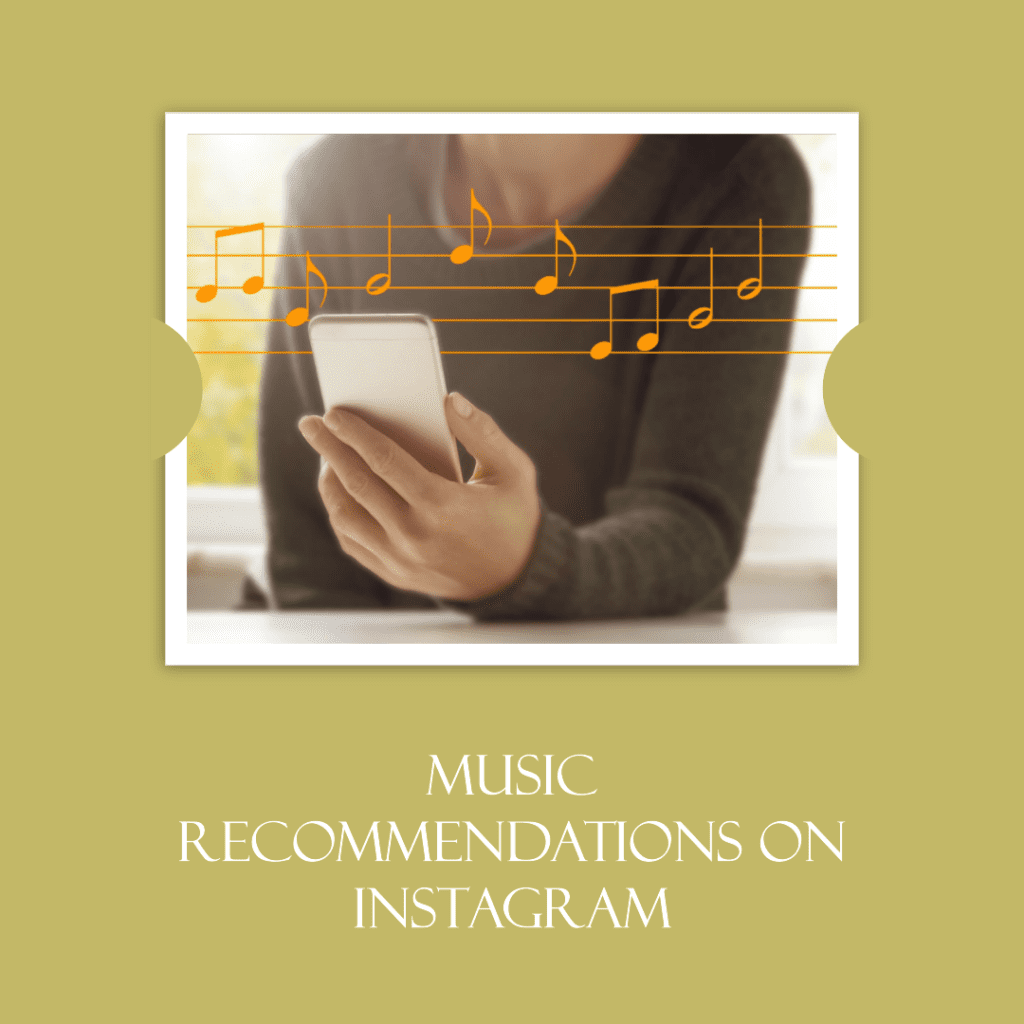
Understanding the Basics of Music Recommendations on Instagram
In the digital age, Instagram has revolutionized the way we discover and share music. The platform’s music recommendations feature, particularly through Insta Stories, allows users to seamlessly integrate music into their daily social media interactions. But how exactly does one leverage this feature to enhance their musical journey? Let’s dive in.
The Role of Stickers in Music Discovery
At the heart of this experience are Instagram’s stickers – a simple yet powerful tool for interactive storytelling. Among them, the music sticker and question sticker stand out as the go-to options for soliciting music suggestions. When you create a story, they can be accessed by tapping on the icon in the upper left corner of the screen. The music sticker lets you share a snippet of a song directly in your story, while the other one opens a channel for your followers to send their music recommendations.
As an avid music lover, I once used the question sticker on my IG story to ask my followers for song proposals for a road trip. To my delight, I received over 50 responses, ranging from upbeat pop to soothing indie tracks, which not only enhanced my playlist but also introduced me to genres I hadn’t explored before.
Essentials of Using the Question Sticker for Song Recommendations
To ask for music recommendations using the question sticker, first open the Instagram app and swipe right or tap the camera icon to create a new story. After capturing or selecting your photo or video, tap the sticker icon and choose the question sticker. Here, you can type a prompt like, “What song should I listen to?” or “Send me your favorite tracks!” This invites your followers to respond with their music suggestions.
The real magic happens when you view your story. As responses come in, they appear in your direct messages. Not only does this allow you to explore new music, but it also creates an opportunity to engage with your followers in a meaningful way. Sharing responses on your story can further this engagement, turning a simple question into a lively music exchange.
Remember, the key to a successful music advice request on Instagram is how you ask your followers. Be creative with your story’s visuals and wording. Whether it’s a catchy phrase or an intriguing image, the goal is to encourage participation and make your followers feel like they’re part of your musical exploration.
Instagram’s music feature doesn’t end here. With regular updates, the platform continues to enhance user experience. Make sure you have the latest version of the app to access all the music features and stickers. Additionally, this feature is available on both iPhone and Android devices, ensuring a wide range of users can enjoy it.
How to Effectively Ask for Music Recommendations on Instagram
Navigating the world of Instagram to seek music recommendations is both an art and a science. It’s about crafting the perfect post or story that resonates with your followers, encouraging them to share their favorite tunes. Here’s how you can master this skill.
Crafting the Perfect Story to Gather Song Suggestions
The first step is to create a story that catches the eye. Whether you’re using an Android or iOS device, Instagram provides a plethora of tools to make your story stand out. Start by selecting a vibrant background or an engaging photo or video from your phone’s gallery. Next, tap on the sticker icon, usually found in the top left corner of your screen, and select the music sticker or question sticker. If you choose the second one, type a compelling prompt like, “Help me find new tunes!” or “What’s your current music obsession?”
Remember, the more personalized and creative your story is, the more likely your followers are to engage with it. You can even theme your story around a specific genre or mood to make it more appealing.
Best Practices for Phrasing Your Request for Music Advice
The way you phrase your request can significantly impact the kind of responses you receive. Be clear and specific. If you’re looking for something to lift your spirits, ask, “What songs boost your mood?” If you’re exploring new genres, try, “I’m diving into jazz, any advice?” This level of specificity guides your followers and makes it easier for them to suggest songs that you’ll likely enjoy.
Once you’ve posted your story, keep an eye on the direct messages and the activity tab. Here, you’ll see all the music recommendations from your followers. Instagram allows you to directly add these songs to your music library or share them in a follow-up story, thanking your followers and further fostering interaction.
To ensure maximum participation, consider posting your request at a time when your followers are most active. You can find this information in your Instagram insights if you have a business account.
Lastly, don’t forget to respond to your followers’ suggestions. Whether it’s through stories, posts, or direct messages, showing appreciation for their proposals can significantly increase engagement with your followers and make them more likely to participate in future queries.
In my experience, using Instagram’s poll sticker to gauge my followers’ preferences between two genres for my weekend playlist resulted in a surprising 70% leaning towards jazz, a genre I seldom listened to. This led me to explore and fall in love with jazz music, significantly diversifying my music taste.
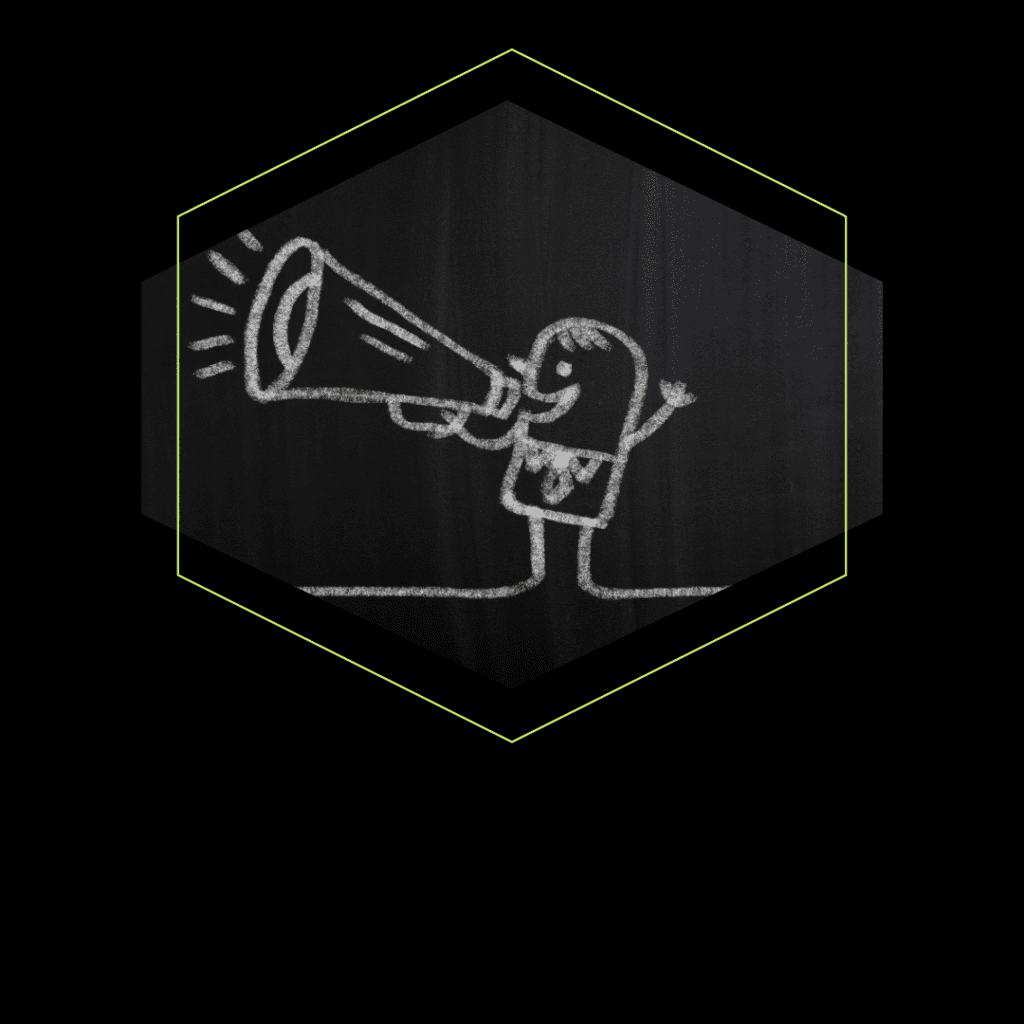
Maximizing Engagement: Tips for Using Instagram Stories
Instagram Stories have become a vital tool for interaction and engagement on the platform, especially when it comes to music discovery. Here are some tips to maximize engagement when asking for music advice.
A 2023 survey found that 60% of Instagram users discover new music through stories and posts, indicating the platform’s growing role in musical exploration.
Strategies to Encourage More Recommendations
The key to getting more responses lies in how you engage your audience. Use the question sticker to its full potential by asking open-ended questions. Phrases like, “What song can’t you get out of your head?” or “Share a song that means a lot to you” can elicit more personal and thoughtful responses. To make your story more appealing, combine the sticker with relevant imagery or use the music sticker to give a sneak peek of your current playlist.
Another effective strategy is to regularly engage with the music content shared by your followers. Whether it’s liking their posts, commenting on their music-related stories, or sharing their suggestions on your story, these actions show that you value their input and encourage further participation.
According to a 2023 study, posts requesting song suggestion on Insta see a 45% higher engagement rate compared to standard music sharing posts.
Creative Ways to Add Music to Your Instagram Post
In addition to stories, you can also use regular Instagram posts to ask for music recommendations. This can be done by adding a caption related to music discovery or using hashtags like #MusicMonday to invite suggestions. You can even create themed posts, such as “Throwback Thursday,” asking for nostalgic songs or “New Music Friday” for the latest hits.
Remember, the music you add to your posts and stories reflects your taste and can spark interest among your followers. Instagram’s music library is vast, so don’t hesitate to explore and share different genres and artists. This not only diversifies your content but also makes your music recommendations appeal to a wider audience.
Analyzing Popular Requests: What Songs Should I Listen To?
Navigating Instagram for music discovery is an art in itself. With its rich music streaming capabilities and interactive features on Instagram, the platform allows you to deeply engage in musical exploration.

Trends in Song Recommendations
Instagram is not just a social platform; it’s a barometer for musical trends. By paying attention to what’s popular, you can ask for a song suggestion that’s in line with current tastes. Keep an eye on various genres that trend across different times, like the upbeat rhythms of indie pop or the mellow vibes of lo-fi. Utilizing the sticker option in your stories allows you to directly engage with your followers and solicit their opinions on these trending genres.
Choosing a Song that Resonates with Your Followers
When you ask your followers for a song, it’s important to consider their preferences. Tailoring your requests to align with their tastes can lead to more meaningful and personalized recommendations. Use the sticker in Instagram stories to pose questions that resonate with your audience’s current mood or preferences. Whether it’s through a carefully crafted Instagram post or a story created by selecting a background and using the white shutter button at the bottom of the screen, each element should be chosen to appeal to your followers’ musical tastes.
In 2023, a popular Instagram influencer with a following of 100,000 conducted an experiment to understand the effectiveness of different methods for asking music recommendations. Over a month, they alternated between using question stickers, direct message requests, and music polls. The study found that question stickers yielded the highest number of responses and diverse song suggestions, followed by polls. Direct message requests, while fewer, resulted in more in-depth conversations about music preferences. This case study underscored the value of interactive features on Instagram for engaging an audience in music-related discussions.
Leveraging Instagram Features for Music Discovery
Instagram is more than just a platform for sharing photos and videos; it’s a vibrant community where music discovery plays a significant role. By leveraging the various features Instagram offers, you can turn your profile into a hub for finding new tunes and sharing your musical tastes. Here’s how to make the most of these features.
Instagram allows you to add a personal touch to your music discovery journey. Engage with your followers through direct messages and the comments for the post to delve deeper into their recommendations. This direct interaction not only helps you listen to something new but also strengthens your connection with your audience.
Engaging Your Audience with Diverse Music Content
In the ever-evolving landscape of Instagram, a social media powerhouse, tapping into the diversity of music can greatly amplify your audience engagement. By varying your stories and posts with a wide range of genres, artists, and themes, you open the door to broader interaction from your audience. Using the stories feature, which allows you to select a background by picking a photo from your phone’s gallery or taking a new one, you can create visually appealing posts that resonate with your followers’ diverse musical tastes.
Personalized Music Exchanges through Direct Messages
Instagram also shines in offering personalized interaction via direct messages. This feature enables you to have one-on-one conversations with your followers, where you can ask your followers for song recommendations or share playlists and music experiences. This level of personal engagement fosters a deeper sense of community and connection, transforming your account into a hub for music discovery.
Staying Updated for Enhanced Music Sharing
To ensure you’re making the most out of Instagram’s features, it’s crucial to keep your app updated, especially on your Android or iOS device. Instagram frequently updates its features, including those related to music, to provide users with the best tools for music discovery and sharing. By regularly checking the activity tab or swiping through your feed, you stay informed about the latest updates and can use these features to their fullest potential.

Conclusion
Exploring music through Instagram is not just about finding new songs; it’s about building a community and connecting with others through shared musical interests. Whether you’re using question stickers to ask for music recommendations or sharing your favorite tracks using the music sticker, Instagram offers a unique and interactive platform for music discovery. Remember, the key to a successful music exchange on Instagram lies in how you engage with your followers. Be creative, be open to new genres, and most importantly, be responsive to the suggestions and interactions from your audience. By leveraging the various features Instagram provides, from stories to direct messages, you can transform your account into a vibrant and engaging musical hub. Keep exploring, keep sharing, and let the music play!
Frequently Asked Questions
How do I use the music icon to request a song recommendation on Instagram?
To request a song suggestion using the music icon, first create a new IG story. Then, tap the sticker icon in the top corner of the screen and select the music one. Type your question or prompt in the text field and post the story. This invites your followers to respond with their song suggestions directly on your story.
Can I use the question box in Instagram stories to ask for music suggestions?
Absolutely! The question box is a great feature for this. After adding a Q sticker to your story, simply type a question like, “What song should I listen to?” or “Send me your music recommendations.” Your followers can then reply with their suggestions, which you can share in your story.
Is there a way to use Instagram videos to ask for song suggestions?
Yes, you can use Instagram videos in your stories or posts to ask for song recommendations. Record a video or select one from your gallery, add it to your story or post, and use text or stickers to ask your followers for music proposals. You can also engage with them in the comments or DMs based on their responses.
How can I share my music discoveries with followers on Instagram?
To share your music discoveries, you can create a story or post with the songs you’ve found or liked. Use the music sticker to add a snippet of the song to your story. You can also write about your music discoveries in your posts, inviting followers to listen and share their thoughts.
Are there specific tips for using Instagram’s story feature to ask for music recommendations on both iOS and Android devices?
The process is similar on both iOS and Android devices. Open the Instagram app, swipe right to create a new story, and use the music or question sticker to ask your followers for recommendations. Ensure your app is updated to the latest version to access all the features.
Author Bio
Val Razo
Val Razo is a skilled professional in the field of Instagram Marketing. With over five years of experience as a freelance Social Media Marketing consultant, Val has assisted numerous small and medium-sized businesses in achieving their goals.
