Last Updated on September 24, 2024 by Val Razo
Instagram Stories are a great way to engage your audience, but adding hashtags or mentions can sometimes clutter your aesthetic. The good news is you can add invisible hashtags and mentions to your Instagram Story, keeping it clean while still increasing your reach. By learning how to hide hashtags, you can ensure that your content remains visually appealing without sacrificing visibility to new audiences. This tutorial will show you the best way to add invisible hashtags and mentions to your Instagram Story in 4 easy steps. With the right techniques, your hashtags on Instagram can boost your visibility without interrupting your design, making your Stories both beautiful and effective.
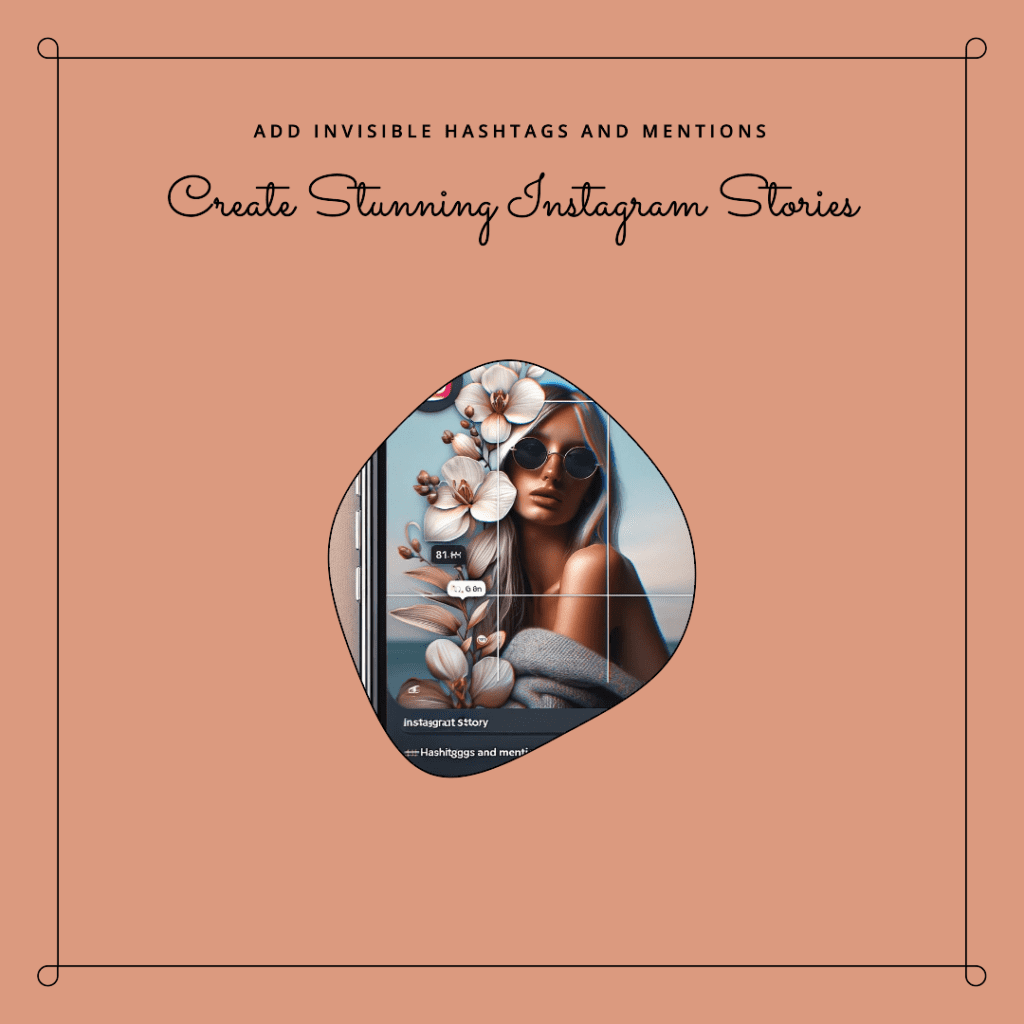
Why You Should Add Hashtags to Your Instagram Stories
Benefits of Using Hashtags in Your Instagram Story
Hashtags play a significant role in increasing the visibility of your Instagram Stories. By adding hashtags to your Instagram, you allow your Stories to become part of larger conversations happening on the platform. When users search for or follow specific tags, your Story can appear on the hashtag page, providing the opportunity for increased exposure. This means your content can reach people who aren’t already following you, giving you a chance to engage with new audiences.
Another key benefit is that hashtags in your Insta story help improve your post’s discoverability without interrupting the aesthetics of your Story. Even though some users might want to hide their hashtags, keeping them invisible doesn’t limit their functionality. This gives you the flexibility to keep your Stories clean while still taking advantage of the benefits that using hashtags provides.
How Hashtags on Instagram Can Increase Reach and Engagement
Using the right hashtags in your Instagram Story is crucial for expanding your reach and increasing engagement. When you strategically add hashtags to your Story, they help you reach users who are actively searching for or following those tags. This is especially useful for connecting with new followers who would otherwise never be aware of your content.
Additionally, placing hashtags correctly can amplify your Story’s engagement rate, encouraging more views and interactions. For example, using hashtags in the first comment or caption helps you target the right audience, ensuring that the hashtags can make a difference in your visibility without disrupting the flow of your content. As you use this strategy, remember that combining hashtags with tags and mentions in Stories enhances your overall reach, allowing you to engage with more users while keeping your design consistent.
When I first started using Instagram Stories to promote my content, I was hesitant about using hashtags because they disrupted the aesthetic of my posts. However, once I learned to make them invisible by shrinking the text and matching the color with my background, my reach increased significantly. I noticed more people engaging with my content, even users who weren’t following me at the time.
How to Add Invisible Hashtags and Mentions in Instagram Stories
Step-by-Step Guide to Adding Invisible Hashtags
Adding invisible hashtags to your Instagram Stories is an excellent way to boost your content’s discoverability while keeping your design intact. Here’s a simple process to add invisible hashtags and mentions in just a few steps:
- Upload your photo or video: Start by selecting the photo or video you want to post in your Story.
- Tap the text tool: Use the “Aa” tool to type your hashtags. You can add multiple hashtags in your story to maximize exposure.
- Shrink and hide: Pinch the hashtags with two fingers to make them smaller. You can either make them so small that they’re nearly invisible or drag them to a corner where they won’t be noticeable.
- Match with the background: Use the color picker to change the color of the text to match the background, making the hashtags blend in entirely. Now, your hashtags on Instagram are hidden but still functional!
By following these steps, you’ll be able to hide hashtags while still benefiting from the increased reach that they offer.
Hiding Your Hashtags: Tips for Making Them Blend Seamlessly
When you want to hide your hashtags, the key is to ensure they blend seamlessly with your Story’s aesthetic. One effective method is to use the color picker tool, which allows you to change the text color to match the background. Another way is to hide the text behind stickers, emojis, or GIFs. This makes the hashtags in your IG story practically invisible while still allowing Instagram’s algorithm to pick them up.
Be mindful that, if not done correctly, your hashtags can appear clunky or make your Story look less polished. However, if you make tags “invisible” and place them strategically, it ensures your content stays visually appealing. Combining this with well-chosen relevant hashtags increases the chances that your Stories will be discovered by new followers.
A tip that worked wonders for me was tagging relevant accounts in my Instagram Stories. Whether I was collaborating with other creators or tagging brands I used, it helped boost engagement. Once, I tagged a local business, and they reshared my Story, which led to a spike in views and new followers.
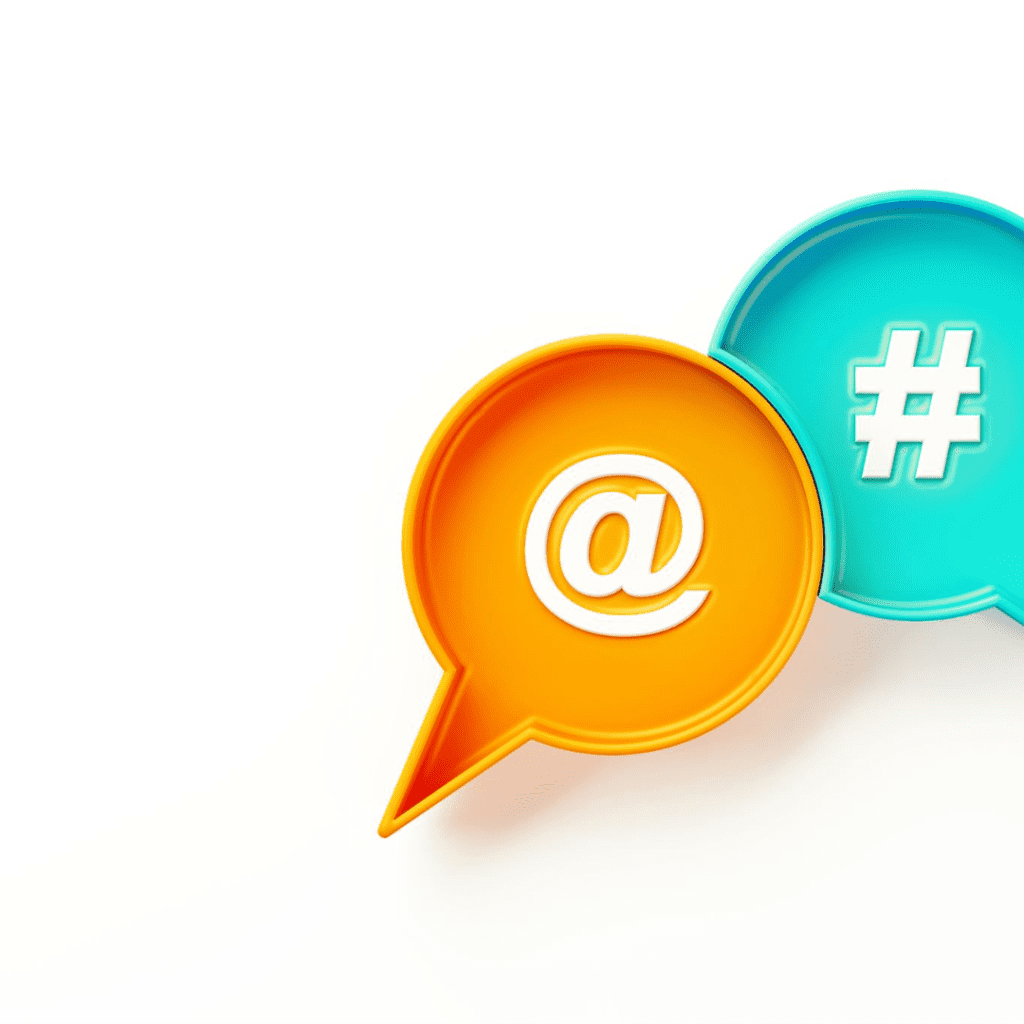
Best Practices for Using Hashtags in Your Instagram Story
Finding the Right Hashtags for Your Instagram Audience
Using the right hashtags in your Instagram Story is crucial for reaching the right audience. When you carefully select relevant hashtags that align with your content, you increase your chances of attracting users who are genuinely interested in what you share. Tools like Instagram’s hashtag sticker can help you find popular tags related to your niche. You can also look at similar accounts or competitors to identify which hashtags on Insta are driving engagement in your field.
Remember, while adding invisible hashtags can help with your design, using hashtags in the first comment or caption is equally effective. Each strategy works, but your goal should always be to choose tags that will connect you with your target audience.
Using Hashtags in the Caption or First Comment: Which Works Better?
There is often a debate between using hashtags in the first comment versus the caption itself. Both methods are effective, but they serve different purposes depending on your preference for aesthetics and engagement.
- In the Caption: Adding hashtags to your Instagram caption can boost visibility immediately. It allows your post to be part of real-time searches as soon as it’s published. This is useful for increasing the immediate reach of your Story.
- In the First Comment: On the other hand, placing hashtags in the first comment keeps your caption clean while still making your content searchable. This is a great way to avoid clutter if you’re particular about maintaining a polished aesthetic in your Stories.
Both options can help you grow your audience, and testing both strategies will reveal which works best for your specific content.
Hacks to Boost Your Instagram Stories Engagement
Using Hashtags, Mentions, and Tags Together for Maximum Exposure
One of the most effective ways to increase engagement on your Instagram Stories is by combining hashtags, mentions, and tags strategically. When you add hashtags, it increases the chances of your content appearing in search results, while mentions and tags help you connect with other users or brands. These elements work together to boost your visibility and engagement, allowing your Stories to reach more users than just your followers.
For example, you can address people on Instagram by tagging relevant accounts, while adding invisible hashtags makes your Story searchable without cluttering the design. The key to success is knowing how to balance all these elements to make your content discoverable and shareable.
A 2023 case study found that brands utilizing interactive elements like stickers and hashtags in their Stories saw a 35% increase in Story reach for smaller accounts (less than 10,000 followers). This strategy allowed them to maintain engagement and visibility, even though Stories generally have lower reach compared to regular posts (Rival IQ)(Sprout Social).
How to Use Line Breaks and Upload Techniques for a Polished Look
A polished, professional look is essential when sharing Instagram Stories, and using line breaks or strategic upload techniques can help achieve this. For instance, if you’re writing a caption or including text in your Story, use line breaks to break up long blocks of text, making it more digestible and visually appealing.
Additionally, when you’re planning to upload content, you can use tools like Instagram’s text tool to align everything perfectly, ensuring your photo or video looks professional. By combining these layout techniques with invisible elements like hashtags or mentions, you’ll create clean, engaging Stories that capture attention without being overwhelming.
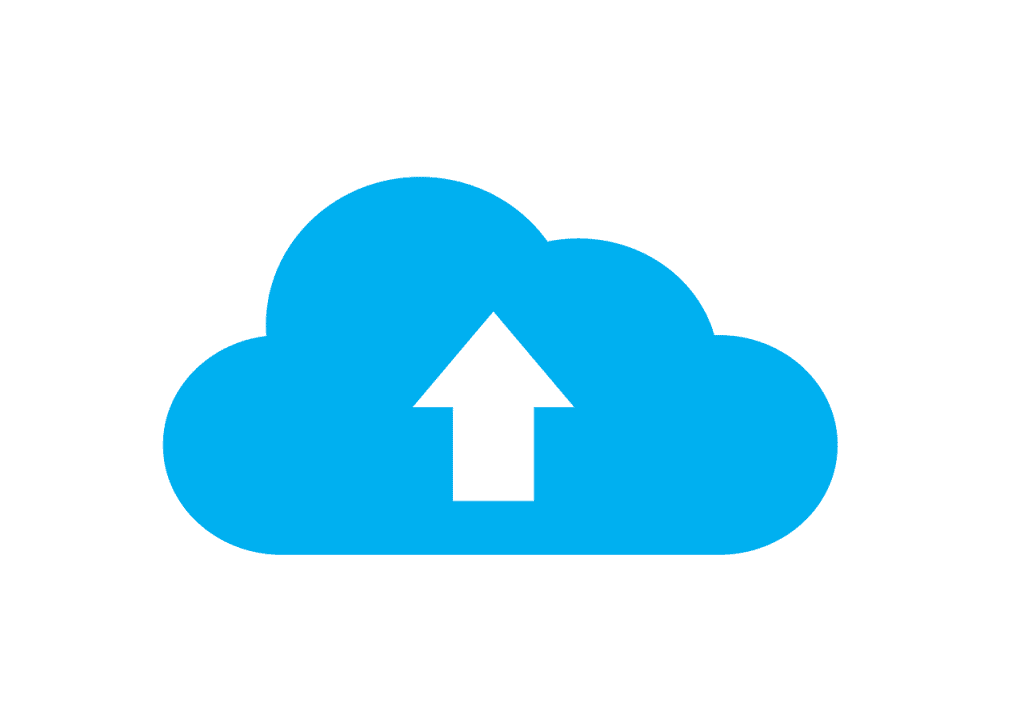
Exploring Other Platforms: Instagram vs. TikTok Hashtags
Differences Between Instagram Hashtags and TikTok Hashtags
Both Instagram and TikTok utilize hashtags to help users discover content, but the way they function on each platform differs. On Instagram, hashtags are used to categorize content, making it searchable and expanding reach through the hashtag page. They also play a crucial role in Instagram Stories, where users can hide them while still benefiting from increased visibility.
On TikTok, hashtags serve a similar function but are often more trend-driven. TikTok users rely heavily on trending hashtags to gain visibility, making it essential to keep up with popular challenges and viral tags. While hashtags on IG focus on long-term discoverability, TikTok encourages rapid engagement by following trends and challenges in real-time.
Best Practices for Hashtags Across Social Media Platforms
Regardless of the platform—whether it’s Instagram or TikTok—using the right hashtags can make a significant difference in your reach and engagement. For Instagram, focus on using a mix of popular and niche hashtags in your story to target both broad and specific audiences. Tools like the hashtag sticker and add hashtags can increase your visibility when used effectively.
On TikTok, it’s important to stay updated with current trends and use relevant, trending tags to get your content noticed. On both platforms, testing different hashtags, monitoring performance, and adjusting based on analytics will help you optimize your strategy.
Conclusion
Mastering the use of invisible hashtags, mentions, and tags in your Instagram Stories can significantly enhance your reach and engagement without disrupting the visual appeal of your content. By following these simple techniques, you’ll be able to make your Stories more discoverable while maintaining a clean, professional look. Whether you’re looking to grow your audience or increase interaction with your posts, understanding the power of hashtags on Instagram and how they can be seamlessly integrated is key. Don’t forget to experiment with hashtags in the first comment or the caption, and try combining them with mentions to maximize your visibility.
These strategies can also be adapted for other platforms like TikTok, giving you a broad range of tools to improve your social media presence. Now that you know the best ways to add invisible hashtags and boost engagement, your Instagram Stories can reach new heights in visibility and audience growth.

Frequently Asked Questions
How can I make tags or mentions invisible in my Instagram Stories?
To make tags or mentions invisible in your Instagram Stories, start by using the text tool to type your tag or mention. Once it’s on the screen, shrink the text by pinching with two fingers and place your tags in a corner or use the color picker to match the tag’s color with your background. This way, your tags will remain visible to others in searches but not disrupt the design of your Story.
Can I use more than one hashtag without them cluttering my Instagram Story?
Yes, you can use more than one tag in your Instagram Stories without cluttering the design. One trick is to make them invisible by shrinking the hashtags and matching their color to the background. By positioning them off to the side or behind an element like a sticker, you’ll keep your Story clean, and they won’t take up so much space. This allows you to use multiple tags while keeping the focus on your content.
Why do some hashtags look odd or out of place in my Instagram posts?
Some hashtags can look odd when they don’t fit your content’s aesthetic or art style. If they feel disruptive, you can use two hacks: either shrink and hide them within your post, or place them in the first comment rather than the caption. This keeps your post looking clean while still utilizing the power of hashtags to increase visibility.
How can I hide hashtags or tags in Instagram Stories on iOS?
On iOS, the easiest way to hide hashtags or tags in Instagram Stories is by shrinking the text using a two-finger pinch. You can also use the color picker to match the hashtag’s color to the background or hide it behind a sticker. With these techniques, your tags remain functional, but they don’t interfere with the visual elements of your Story.
What are the benefits of using the hashtag sticker in Instagram Stories?
Using the hashtag sticker in your Instagram Stories helps your content become more visible to others and discoverable by a broader audience. When you simply tap the hashtag sticker, you can choose from suggested popular hashtags or add your own. This method allows people to see the full list of posts associated with that hashtag, driving more traffic to your Instagram account and increasing engagement.
Author Bio
Val Razo
Val Razo is a skilled professional in the field of Instagram Marketing. With over five years of experience as a freelance Social Media Marketing consultant, Val has assisted numerous small and medium-sized businesses in achieving their goals.
