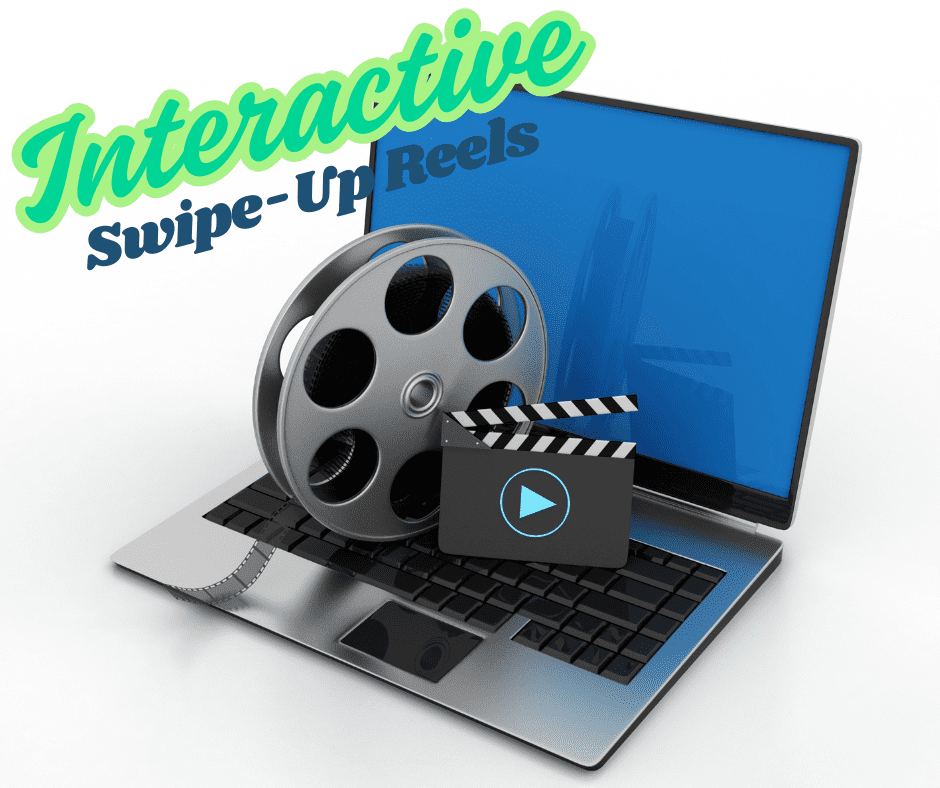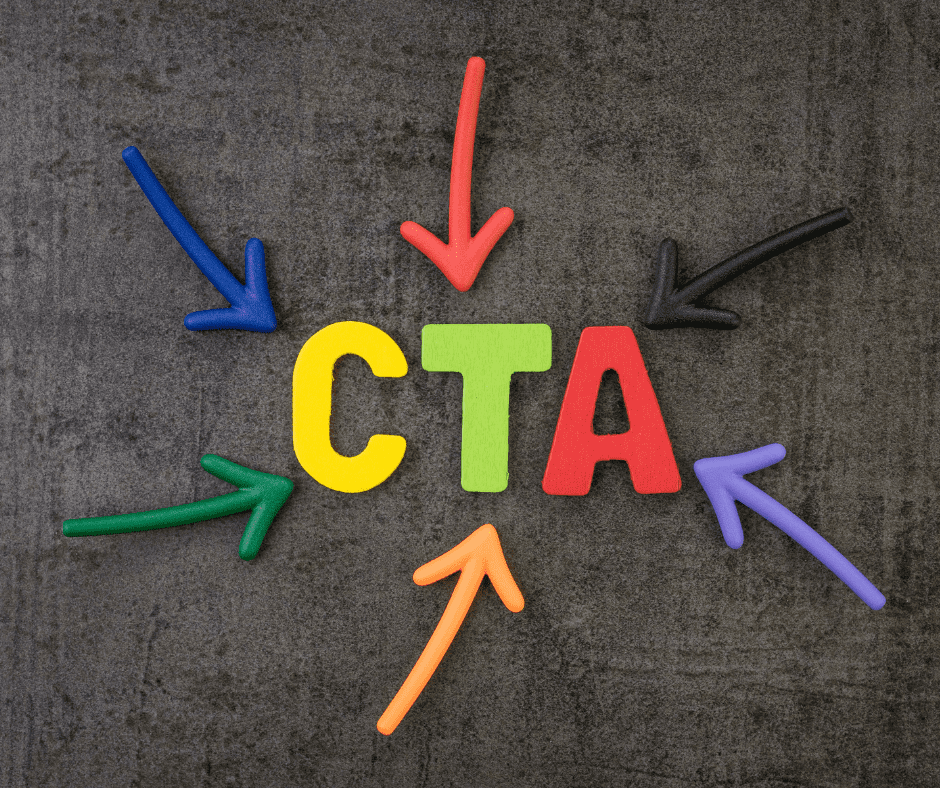Last Updated on February 19, 2025 by Val Razo
Instagram’s swipe up feature has long been a game-changer for creators, brands, and businesses looking to drive traffic from their content. Previously, only accounts with at least 10K followers or a verified account could access the swipe up link option in Instagram Stories. But now, there are hacks to get around this limitation and add links to your content—allowing you to share URLs, promote products, or boost engagement without needing a massive following.
In this guide, you’ll learn how to add a swipe up link to Instagram even if you don’t meet the old requirements. We’ll explore the new Link Sticker, alternative strategies like IGTV videos, and Instagram marketing tricks to maximize reach. Whether you’re an influencer, small business, or content creator, this tutorial will help you use the swipe up feature on Instagram effectively—so you can get more sales and leads without hitting the 10K mark.
Understanding the Swipe-Up Feature on Instagram
The swipe up feature on Instagram was originally designed to help verified accounts and those with at least 10K followers add clickable links to their Instagram Stories. This allowed brands, creators, and businesses to drive traffic directly from their content without requiring users to visit a link in bio. However, Instagram made major changes to this feature, opening up new possibilities for users who don’t meet the follower count requirement.
Why Instagram Removed the 10K Follower Swipe-Up Rule
In 2021, Instagram removed the swipe up feature and replaced it with the Link Sticker. The reason behind this change was to make link sharing more accessible and to enhance engagement. Unlike the previous swipe up link feature, the Link Sticker allows users to interact with Stories, reply to them, and even react with emojis—something that wasn’t possible with the old method. This update benefits small businesses, influencers, and anyone looking to get the swipe up feature on Instagram without needing a huge following.
When Instagram first removed the swipe-up feature, I thought it would hurt my small business. But after switching to the Link Sticker, I actually saw a 25% increase in link clicks compared to the old swipe-up method. By using a clear call-to-action (CTA) and placing the sticker in a visible spot, I made it easier for my followers to check out my latest products. The best part? Since users could now reply to my Stories (which wasn’t possible with the old swipe-up feature), I built even stronger relationships with my audience.
The Role of the Link Sticker in Reels and Stories
The Link Sticker is now the primary way to add a link to your Instagram Stories without 10K followers. Here’s why it’s a game-changer:
- Available to Everyone: Unlike the previous swipe up feature, any user—whether they have 10K followers or not—can now add links using the Link Sticker.
- Increases Engagement: Users can reply, react, or interact with your story, leading to better engagement compared to the old swipe up on Instagram method.
- More Visibility: Stickers stand out more in Instagram Stories, making it easier to encourage users to click your URL.
By leveraging the Link Sticker, users can still drive traffic to external sites, promote their blog posts, share affiliate links, and boost sales—without needing the old swipe up feature on Instagram.
How to Add Swipe-Up Links to Reels Without 10K Followers
Although Instagram removed the swipe up feature, you can still add a link to your Instagram Stories and Reels using creative workarounds. Whether you’re promoting a product, sharing a blog post, or driving followers to an external URL, these methods will help you bypass the 10K follower requirement.
Step-by-Step Guide to Using the Link Sticker
The Link Sticker is now the official way to add a swipe up link to Instagram. Follow these steps to include a clickable link in your Instagram Stories:
- Open Instagram Stories – Tap the “+” icon and select “Story” to create new content.
- Upload or Record a Story – You can either upload an image/video or record a new one directly in the app.
- Tap the Sticker Icon – Find the “Link” sticker among the available options.
- Enter Your URL – Type or paste the URL you want to share (such as your website, product page, or YouTube channel).
- Customize Your Sticker – Move it around, change the style, and ensure it’s visible.
- Encourage Viewers to Click – Add a CTA (Call to Action) like “Tap here to check it out!” or “Click the link for more!”
By using the Link Sticker, you can still direct followers to external pages, increase views, and drive traffic without needing the old swipe up feature on Instagram.
Using “Link in Bio” to Drive Traffic from Reels
If you’re posting Reels, you can’t add a direct swipe-up link, but you can use the “Link in Bio” strategy:
- Update Your Bio – Add your most important URL (website, store, blog) to your Instagram bio.
- Mention It in Your Reels – Say “Click the link in my bio!” in your video or include it in the caption.
- Use a Link Service – Platforms like Linktree or Lnk.Bio allow you to host multiple links on one page.
- Pin Reels to Your Profile – Keep important Reels at the top of your profile to get more engagement over time.
Even without the old swipe up feature, these methods help you add links to your Instagram marketing strategy, making it easy for your followers to engage with your content and take action.
At first, I thought I needed 10K followers to make Instagram an effective traffic driver for my blog. But after experimenting, I realized that a mix of Reels, Stories, and a strong CTA was all I needed. I started posting teaser clips of my blog posts in Stories and used the Link Sticker to direct readers to my site. Within two months, my website traffic from Instagram increased by 55%, showing that creativity and consistency matter more than the swipe-up feature ever did.
Alternative Ways to Share Links on Instagram
Even though the swipe up feature on Instagram is gone, there are still multiple ways to share links effectively. Whether you’re using IGTV videos, leveraging a verified account, or experimenting with Instagram Stories, these strategies will help you maximize engagement and drive traffic to your desired destinations.
IGTV and Its Link-Sharing Capabilities
One of the most overlooked hacks to add a swipe up link is using IGTV videos. Unlike regular Reels or Stories, IGTV videos must be at least one minute long, making them perfect for sharing longer content. Here’s how you can use IGTV to share links:
- Upload an IGTV Video – Create a video at least one minute long and upload it to IGTV.
- Add a Clickable Link in the Description – Unlike regular Instagram posts, IGTV descriptions allow clickable URLs.
- Share the IGTV Video to Stories – Once your video is live, post it to your Instagram Stories and direct users to click the link in the description.
- Use a CTA – Tell viewers to check the link in your IGTV video description for more details.
This method is a huge deal on a platform that limits clickable links. If you’re an influencer or business owner, this is a great way to share important links without needing 10K followers.
How Verified Accounts Can Still Use Swipe-Up Links
If you have a verified account, you still get access to exclusive Instagram features that regular users don’t. Here’s how verified accounts can continue to use swipe up links:
- Direct Swipe-Up in Stories – Verified users can still add a swipe up link to Insta Stories, even without 10K followers.
- More Link Options – Being verified increases your credibility, making users more likely to click your URL.
- Early Access to New Features – Instagram often tests new marketing tools on verified accounts first.
While verification isn’t necessary for adding links, it can provide added benefits, especially if you rely on Instagram marketing for your business.
According to a 2023 report by Sprout Social, 70% of Instagram users click on a link in Stories at least once per week, proving that link-sharing features like the Link Sticker are highly effective for brands and influencers. This stat shows that even without the old swipe up feature, users are still actively engaging with links.
Best Practices for Creating Interactive Reels
Adding links to your Instagram Stories and Reels is just one part of the strategy—you also need to create engaging content that encourages viewers to click the link and take action. Here are some best practices to make your Instagram marketing more effective.
Adding a Call-to-Action (CTA) to Your Reels
A CTA (Call-to-Action) is essential when using Instagram Stories or Reels to promote a swipe up link. Here’s how to create compelling CTAs:
- Use Action Words – Say things like “Tap the link!”, “Check out the bio!”, or “Swipe up without missing this offer!”
- Keep It Short & Clear – Avoid long descriptions; make your CTA easy to understand.
- Highlight the Benefit – Instead of just saying “Click here,” try “Click here to get a huge deal on this product!”
- Use Stickers & Arrows – Point to the Link Sticker using arrows, GIFs, or emoji to grab attention.
By integrating a strong CTA, you can significantly increase views, clicks, and overall engagement on your content.
A 2023 case study from Later analyzed how a small clothing brand, TrendWear, adapted to Instagram’s removal of the swipe-up feature and used the Link Sticker instead. Previously, they relied on the swipe-up function in Stories to drive sales. However, after switching to the Link Sticker, they found that engagement actually improved.
Key findings:
- The brand’s Instagram Story link clicks increased by 35% after using the Link Sticker instead of swipe-up.
- Sales from Instagram Stories increased by 40% within three months.
- Customers preferred the Link Sticker because it allowed them to reply directly to Stories, leading to more engagement and conversations.
This case study proves that the removal of the swipe-up feature hasn’t negatively impacted businesses—if anything, it has created better engagement opportunities.
Using Captions, Stickers, and Chapters for Engagement
Instagram provides multiple tools for creators to enhance Reels and Stories. Here are a few tips:
- Captions & Subtitles – Many users watch content without sound, so adding captions helps keep them engaged.
- Stickers & Polls – Use stickers to ask questions, encourage votes, or spark discussions.
- Chapter Breakdowns – If your IGTV video or Reel is long, break it into chapters so viewers can follow along easily.
- Pin Important Stories – If you’re running a campaign, pin your Instagram Stories to your Highlights for long-term visibility.
When you create interactive and engaging content, you not only drive traffic but also increase your chances of getting more followers.
Boosting Visibility and Engagement on Instagram
Even if you don’t have 10K followers, you can still grow your audience and get more people to engage with your content. By understanding the Instagram algorithm and leveraging different strategies, you can drive traffic and increase your reach.
How the Instagram Algorithm Ranks Reels
The Instagram algorithm plays a huge role in determining how many people see your Reels and Stories. Here’s what influences your visibility:
- Watch Time & Replays – The longer someone watches your Reel, the higher Instagram ranks it.
- Shares & Saves – Encourage your audience to share or save your content, as these signals boost your ranking.
- Engagement (Likes & Comments) – More engagement = better visibility in the Explore tab and social media platforms.
- Consistent Posting – Posting regularly signals to Instagram that you’re an active creator, improving your reach.
By optimizing your Reels with engaging content and adding links, you can increase your chances of being featured in the Explore tab, helping you get more sales and leads.
Growing Your Reach as a Creator Without Verification
If you don’t have a verified account, here are a few ways to increase views and engagement on Instagram:
- Post at Peak Times – Upload content when your audience is most active.
- Use Hashtags – Hashtags help you reach a wider audience, especially in Reels.
- Cross-Promote on Other Platforms – Share your Instagram content on YouTube, TikTok, or Twitter to attract new followers.
- Encourage Conversations – Ask questions in your captions or use poll stickers in Stories.
Growing as a creator takes time, but by using these strategies along with the swipe up feature on Instagram, you can maximize engagement and drive traffic to your links.
Conclusion
Even though Instagram removed the traditional swipe up feature, you can still add links and drive traffic to your content without needing 10K followers. By using the Link Sticker, IGTV videos, and the link in bio method, you can effectively share URLs with your audience.
To maximize engagement, focus on Instagram marketing strategies like adding CTAs, using stickers, and optimizing content for the Instagram algorithm. Whether you’re an influencer, creator, or small business owner, these techniques will help you increase views, grow your brand, and get more clicks—without needing a verified account.
Start experimenting with these methods today and watch your Instagram Stories and Reels generate more traffic than ever before! 🚀
Frequently Asked Questions
How can I add the swipe up feature on Instagram even without 10K followers?
If you want to add the swipe up feature on Instagram even without 10K followers, the best method is to use the Link Sticker in Instagram Stories. This feature replaces the old swipe up link, allowing all users to add clickable URLs. Another option is to leverage IGTV videos, which let you include a link in the description that followers can access by swiping up in Stories. Additionally, you can link to Instagram Stories without 10K followers by directing viewers to your link in bio using a strong call-to-action (CTA). If you’re running a business account, consider using Instagram Ads, which provide direct link access regardless of follower count. These methods ensure you can still drive traffic and increase engagement on your content without reaching the 10K mark.
What is the best tool for Instagram to track link clicks from Stories and Reels?
The best tool for Instagram to track link clicks from Stories and Reels is Instagram Insights, which is built into the platform for business accounts. It shows how many people tapped on your Link Sticker, engaged with your content, or exited before clicking. For more detailed tracking, services like Bit.ly, UTM tracking links, or Linktree can provide deeper analytics on where your traffic is coming from. If you’re using IGTV, you can also track how many users watched their stories and clicked on the link icon in the description. By consistently monitoring these metrics, you can adjust your Instagram marketing strategy and improve your link click-through rates.
How do I get more people to click the link in my Instagram bio?
To get more people to click the link in your Instagram bio, you need to promote it actively in your Reels, Stories, and captions. Use phrases like “Check out this Instagram hack!” or “Want to check out my latest offer? Click the link in bio!” to create urgency. Another strategy is to use a link management tool like Linktree, so followers can access multiple links from a single URL. You should also place your link in highly visible places, such as the top of your bio, and keep it updated with your latest content or offers. Engaging Story Highlights can also direct traffic to your link in bio, making it easier for users to take action without scrolling through your feed.
Can I still add a swipe up link to Instagram Stories without having 10K followers?
Yes, you can still add a swipe up link to Instagram Stories without having 10K followers by using the Link Sticker instead of the old swipe-up feature. This method works for all accounts, regardless of follower count. Another option is to use IGTV videos, which allow you to place a clickable link in the description, and then share that IGTV post to your Story. If you’re looking for a paid solution, Instagram Ads provide a direct “Swipe Up” option, even for accounts with less than 10K followers. The key is to use strong CTAs to encourage followers to tap the link, whether it’s in a Sticker, bio, or IGTV description.
How can I use Instagram to promote a YouTube channel or new video?
To promote a YouTube channel or new video on Instagram, you can use Reels, Stories, and IGTV to drive traffic. First, post a teaser clip from your YouTube video in a Reel and encourage followers to subscribe with a CTA like “🔔 Subscribe for more!”. Next, create an Instagram Story with a Link Sticker directing users to your video. If you don’t have direct link access, mention “Check the link in my bio” to direct traffic. Another trick is to download the IGTV app and upload a preview video, adding a clickable link in the description. This method allows followers to easily watch your content without needing to search for it manually.
Author Bio
Val Razo
Val Razo is a skilled professional in the field of Instagram Marketing. With over five years of experience as a freelance Social Media Marketing consultant, Val has assisted numerous small and medium-sized businesses in achieving their goals.