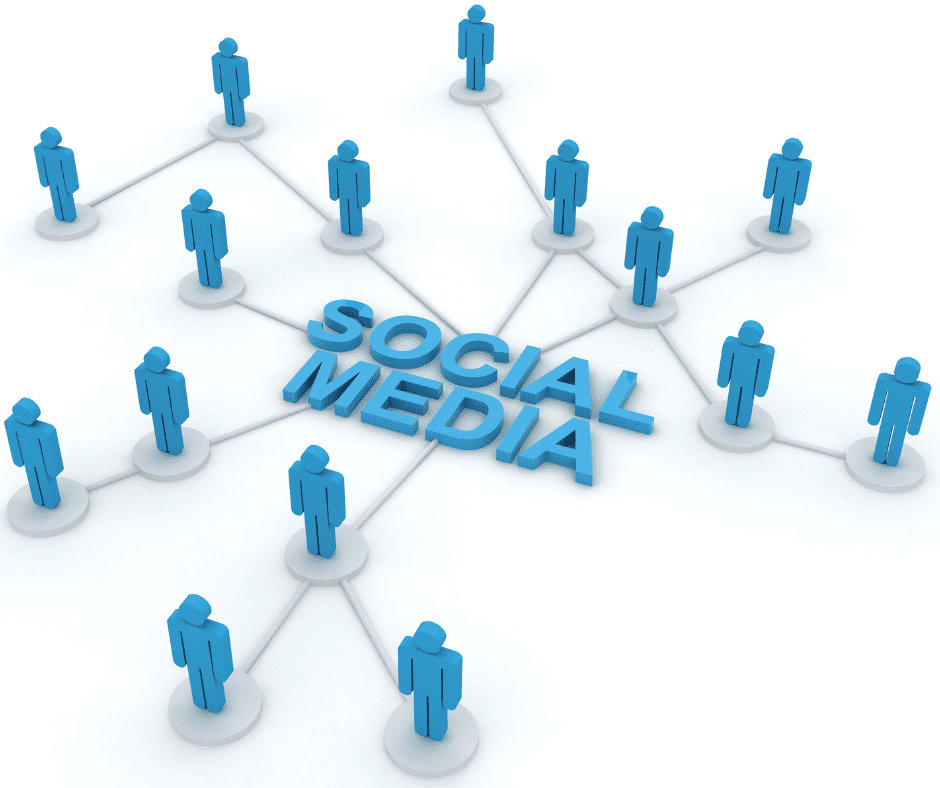Last Updated on February 7, 2025 by Val Razo
Creating Instagram Reels with a multi-camera setup is a game-changer for content creation. By using multiple video angles, you can add a dynamic and engaging touch to your reels video, making them stand out on the Instagram feed. Whether you’re looking to boost your Instagram marketing strategy or simply want to create engaging content, learning how to combine multiple videos will help elevate your storytelling.
With the right video editing tools, you can seamlessly add transitions, use filters and effects, and even work with trending audio to enhance your IG Reels. Plus, using apps like Canva and Instagram’s built-in editing tools makes it easy to upload pre-recorded videos, apply creative edits, and craft professional-looking content.
In this step-by-step guide to creating multi-camera Instagram Reels, we’ll cover everything from filming multiple angles to using filters to your video for a polished look. Whether you’re new to reels and stories or a seasoned Instagram user, this guide will help you make high-quality video content that’s popular on Instagram.
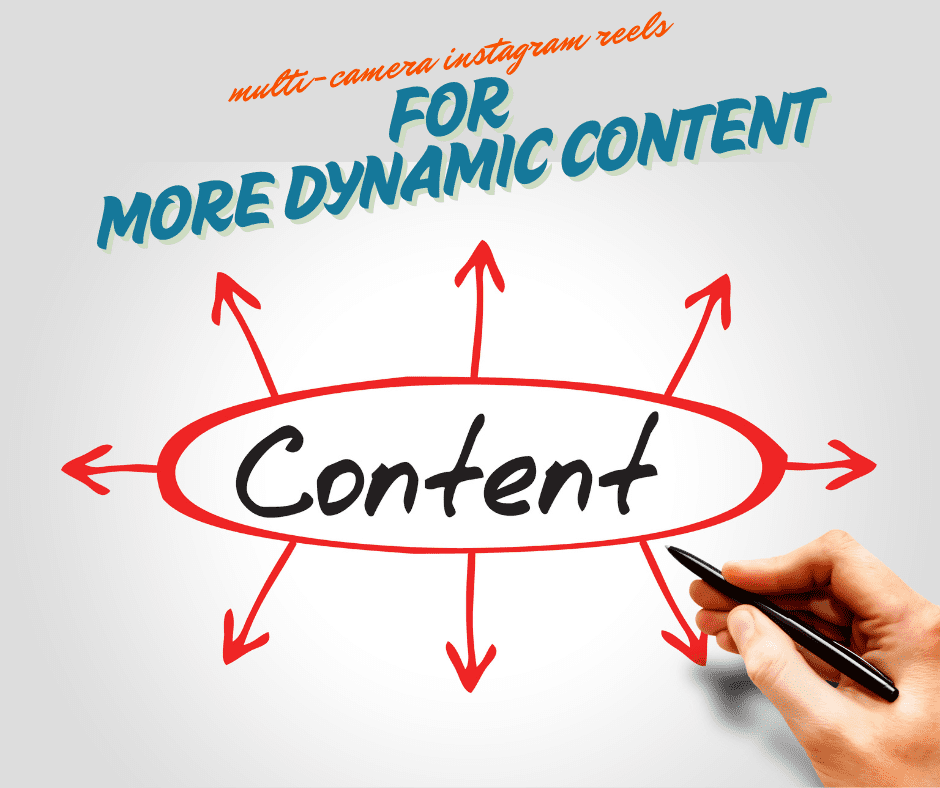
Why Use a Multi-Camera Approach for Instagram Reels?
A multi-camera approach can transform your Instagram Reels, making them more dynamic and engaging. Instead of relying on a single shot, incorporating multiple video angles adds depth, movement, and a professional touch to your video content. Whether you’re filming a tutorial, a product showcase, or a trending challenge, switching perspectives keeps viewers interested and enhances storytelling.
How Multiple Video Angles Enhance Content
Using multiple clips allows you to highlight different details, capture reactions, and create seamless transitions between scenes. This technique is widely used in professional videography and the world on YouTube to keep content fresh and visually appealing. By strategically cutting between multiple video sources, you can guide the audience’s focus and tell a more compelling story.
The Impact on Instagram Marketing and Engagement
Instagram users engage more with content that is visually stimulating and well-edited. A well-crafted reels video with smooth add transitions, filters and effects, and creative camera angles can make your post stand out in the Instagram feed and Reels tab. Using multi-camera techniques also helps brands and creators strengthen their Instagram marketing efforts by making their content look more polished and professional. The better the quality, the more likely it is to attract shares, comments, and followers.
When I first started using Instagram Reels to promote my fitness brand, I struggled with making my videos look professional. I’d film a workout in one take, but it lacked energy and variety. Then, I decided to use a multi-camera approach—filming from different angles using a tripod and my phone. This allowed me to highlight my form, facial expressions, and different perspectives of each exercise. After editing the clips together with smooth transitions and trending audio, my engagement doubled! More people saved and shared my Reels, and I even landed a collaboration with a fitness brand.
Examples of Original Content Using Multi-Camera Techniques
Many successful Instagram content creators use multi-camera setups to enhance their reels and stories. For example:
- Fitness trainers use different angles to demonstrate workouts more effectively.
- Makeup artists switch between close-ups and wider shots to show both technique and final results.
- Educators and influencers use multiple perspectives in their step-by-step guide videos to provide a clearer learning experience.
- Brands and businesses incorporate multi-camera filming to showcase product details, customer testimonials, and behind-the-scenes content.
By combining multiple perspectives, you can create a reel that looks more professional, keeps viewers engaged, and boosts your overall social media marketing strategy.
Step-by-Step Guide to Creating Multi-Camera Instagram Reels
Creating a multi-camera Instagram Reel may seem complex, but with the right approach, you can seamlessly combine multiple videos for a polished and professional result. Follow this step-by-step guide to enhance your video content and make your IG Reels stand out.
Step 1: Plan Your Shots & Storyboard
Before filming, map out your reels video by deciding which angles you want to use. Consider using a mix of wide, close-up, and dynamic shots to keep your content visually engaging. Instagram users are more likely to stay hooked when your content creation flows smoothly from one scene to the next.
Step 2: Record Using Multiple Devices or Angles
To capture multiple perspectives, you can:
- Use multiple clips from different devices (smartphones, cameras, or webcams).
- Film the same action from different positions by repositioning your camera between takes.
- Ask a friend or use a tripod to capture multiple video angles simultaneously.

Step 3: Edit & Combine Multiple Videos
After recording, use video editing tools like Canva or Instagram’s built-in editing tools to combine multiple shots. Here’s how:
- Upload pre-recorded videos from your camera roll into an editing app.
- Trim and arrange clips to create a smooth flow.
- Add transitions, filters and effects, and overlays to enhance your video.
Step 4: Add Text, Music, and Effects
To make your reels and stories more engaging, consider using:
- Trending audio to increase discoverability.
- Add text overlays to provide context or captions.
- Apply effects like green screen, speed changes, or slow motion.
Step 5: Upload & Post Your Reel
Once your video is edited, it’s time to upload and post reels to reach your audience:
- Open the Instagram app and tap the Reels icon.
- Select your final video from your camera roll or edit it within the app.
- Add hashtags, a compelling caption, and a cover image to optimize reach.
- Click “Post” to share it on your Instagram feed, Reels tab, or Instagram Stories.
By following this step-by-step guide to creating multi-camera Instagram Reels, you can produce high-quality content that stands out and engages your audience.
Best Editing Apps & Tools for Multi-Camera Instagram Reels
Creating high-quality Instagram Reels requires the right video editing tools to seamlessly combine multiple videos, add effects, and enhance overall production quality. Whether you’re using the Instagram app or third-party editors, these tools can help you create engaging content with ease.
Top Tools for Combining Multiple Angles
Editing multiple camera angles can be challenging, but these apps make it simple:
- Canva – Offers pre-made template designs, easy drag-and-drop features, and text overlays to improve your video content.
- Instagram’s built-in video editing – Allows you to add multiple videos, cut clips, and apply filters directly within the Instagram app.
- CapCut – A user-friendly app that helps you combine multiple clips and add trending audio seamlessly.
- InShot – Provides professional-level video editing tools, including trimming, speed adjustments, and high-quality exports.
- VN Video Editor – Great for more advanced editing, including layering multiple video angles and applying transitions.

Using Transitions to Enhance Video Quality
Adding smooth transitions between your multiple clips can make your reels video feel more polished. Here’s how to effectively use them:
- Add transitions between different camera angles to create a seamless shift in perspective.
- Use filters and effects to blend clips smoothly and maintain a consistent aesthetic.
- Make the transition between scenes feel natural by aligning actions in both clips (e.g., a hand gesture continuing across angles).
As a small business owner selling handmade jewelry, I knew I had to make my Instagram Reels visually engaging to compete with bigger brands. Instead of showing a simple product shot, I filmed from different angles—one close-up of my hands working, another overhead shot of the jewelry-making process, and a third showing the final product being worn. Using Instagram’s video editing tools, I combined multiple clips, added effects, and overlaid text explaining my process. That one Reel went viral, bringing in thousands of views and a significant boost in sales!
Apps for Instagram Stories & Reels Editing
Since Instagram Reels allows you to repurpose content for Instagram Stories, consider using these apps to optimize your edits for both:
- Mojo – Ideal for animated templates and dynamic storytelling.
- Adobe Premiere Rush – A more advanced tool for fine-tuning your clips with professional effects.
- LumaFusion – A premium editor with high-level video editing tools, perfect for serious content creators.
By using the right editing tools, you can create a reel that looks professional, keeps your audience engaged, and maximizes your reach on social media marketing platforms.
Conclusion
Mastering multi-camera Instagram Reels can elevate your content creation and make your IG Reels stand out in the competitive world of social media marketing. By using multiple video angles, strategic transitions, and the right video editing tools, you can produce dynamic and engaging content that keeps viewers hooked.
Whether you’re an influencer, business owner, or casual creator, learning how to combine multiple videos, apply filters and effects, and leverage trending audio will help you create high-quality Instagram content that resonates with your audience. Don’t be afraid to experiment with different perspectives, styles, and editing techniques to refine your unique storytelling approach.
Now that you have a step-by-step guide to creating multi-camera Instagram Reels, it’s time to put these tips into action. Start filming, get creative, and watch your reels video reach new levels of engagement on Instagram’s platform!
In early 2023, Zara implemented a new Instagram marketing strategy focused on multi-camera Reels. By using different angles—such as behind-the-scenes shots, close-ups of fabric details, and models walking the runway—they made their Instagram content more immersive. They also leveraged trending audio and filters and effects to create a polished, high-fashion aesthetic.
🔹 Results:
-
60% increase in engagement on Reels compared to standard posts.
-
35% increase in website traffic from Instagram.
-
More than 500K saves and shares on key fashion campaign Reels.
Frequently Asked Questions
How can I film a multi-camera Instagram Reel without extra equipment?
If you don’t have multiple cameras, you can still create a multi-camera effect by:
- Recording the same action from different positions and angles.
- Using a tripod to keep framing consistent between shots.
- Editing separate takes together using video editing tools like Canva, InShot, or CapCut.
What’s the best way to make smooth transitions between different video angles?
A well-executed transition keeps viewers engaged. To make your reels video flow smoothly:
- Cut between multiple clips at moments of natural motion (like a hand gesture or head turn).
- Use add transitions like jump cuts or fade-ins to maintain visual continuity.
- Apply effects such as zoom-ins or motion blurs for a professional touch.
Can I switch angles while recording within the Instagram app?
No, Instagram’s native camera does not support switching between multiple angles while recording. However, you can:
- Record separate clips from different perspectives.
- Upload pre-recorded videos and edit them using Instagram’s built-in video editing tools.
- Use third-party apps that allow multi-camera recording.
How do I keep my multi-camera Instagram Reel looking professional?
To ensure your Instagram content maintains high quality:
- Keep lighting and color consistency across different angles.
- Use filters and effects subtly to enhance rather than overpower the video.
- Make sure your audio is synced if using trending audio or voiceovers.
Can multi-camera Reels help me grow on Instagram?
Yes! A well-edited multi-camera approach makes your IG Reels more engaging, which can:
- Increase watch time and retention.
- Make your content more shareable and popular on Instagram.
- Improve visibility in the Instagram feed and Reels tab, helping you reach more Instagram users.
By following these strategies, you can effectively create a reel that looks polished, professional, and dynamic and engaging for your audience.
Author Bio
Val Razo
Val Razo is a skilled professional in the field of Instagram Marketing. With over five years of experience as a freelance Social Media Marketing consultant, Val has assisted numerous small and medium-sized businesses in achieving their goals.