Last Updated on July 8, 2024 by Val Razo
Instagram shopping is a powerful feature that allows businesses to transform their Instagram profiles into digital storefronts. By setting up an Instagram shop, businesses can tag products directly in their posts and stories, making it easier for Instagram users to discover and purchase products seamlessly. This step-by-step guide will walk you through everything you need to know about setting up Instagram shopping, from preparing your Instagram account to optimizing your shopping posts.
Instagram shopping offers numerous benefits, including increased visibility, direct access to 1 billion monthly users, and the ability to showcase your products in a visually appealing way. Whether you’re a small business owner or an ecommerce brand, setting up an Instagram shop can significantly boost your online sales and enhance your brand presence on the platform.

What is Instagram Shopping?
Instagram shopping is a feature that allows businesses to create a digital storefront on their Instagram profile. This feature enables businesses to tag products directly in their posts and stories, transforming regular content into shoppable experiences. By using Instagram shopping, businesses can showcase their products, provide detailed product information, and direct customers to purchase directly from their ecommerce platform or through the Instagram checkout feature.
Instagram shopping integrates seamlessly with your product catalog, allowing you to tag products in photos and videos. Customers can click on these tags to view product details, including price, description, and a link to purchase. This streamlined shopping experience benefits both businesses and customers, making it easier to discover and buy products on Instagram.
Benefits of Setting Up an Instagram Shop
Setting up an Instagram shop offers numerous benefits for businesses:
- Increased Visibility: With over 1 billion monthly users, Instagram provides a vast audience for your products. Instagram shopping allows you to reach more potential customers and increase brand awareness.
- Seamless Shopping Experience: Customers can browse and purchase products directly from your Instagram account, creating a smooth and convenient shopping journey. The Instagram checkout feature further simplifies the process by allowing users to complete their purchase without leaving the app.
- Enhanced Product Discovery: Instagram shopping posts and stories appear in users’ feeds, the explore page, and your profile’s view shop section. This increases the chances of your products being discovered by new customers.
- Direct Engagement: By tagging products in your posts and stories, you can directly engage with your audience. This interactive shopping experience encourages more clicks, comments, and shares, driving more traffic to your Instagram shop.
- Comprehensive Insights: Instagram shopping provides valuable analytics and insights into how your products are performing. You can track metrics like clicks, impressions, and conversions, helping you optimize your shopping posts and strategies.
Setting up an Instagram shop is a great way to promote your products, reach a larger audience, and increase your online sales. In the next sections, we will guide you through the process of preparing your account and setting up Instagram shopping.
Over 130 million Instagram users click on shopping posts each month, showing the platform’s significant influence on consumer purchasing behavior (MarketingScoop).
Preparing Your Account for Instagram Shopping
Converting to a Business Account
Before you can set up Instagram shopping, you need to convert your Instagram account to a business account. This step is crucial because only business accounts have access to Instagram’s commerce features. Here’s how you can do it:
- Open the Instagram App: Launch the Instagram app on your mobile device.
- Go to Settings: Tap on your profile icon in the bottom right corner, then tap on the three horizontal lines in the top right corner to open the menu. From there, select “Settings.”
- Switch to Business Account: In the settings menu, tap on “Account,” then scroll down and select “Switch to Professional Account.” Follow the prompts to choose “Business.”
- Connect to a Facebook Page: To access all the features of an Instagram business account, you need to connect it to a Facebook Business Page. If you don’t have one, you’ll need to create it first. Follow the prompts to link your Instagram account to your Facebook Business Page.
Meeting Eligibility Requirements
To set up Instagram shopping, your account must meet specific commerce eligibility requirements set by Instagram. These include:
- Compliance with Policies: Your business must comply with Instagram’s commerce policies and terms of use. Make sure to review these guidelines to ensure your account is eligible.
- Country Availability: Instagram shopping is available in select countries. Verify that your business operates in one of these countries by checking Instagram’s official list.
- Product Eligibility: Only physical goods are eligible for Instagram shopping. Digital products, services, and certain other items may not be supported.
- Connected Domain: Your Instagram account must be connected to a domain from which you intend to sell your products. This ensures a consistent and trustworthy shopping experience for customers.
Once your account meets these requirements, you can proceed to the next steps in setting up Instagram shopping.

Steps to Set Up Instagram Shopping
Linking Your Instagram to a Facebook Catalog
To start using Instagram shopping, you need to link your Instagram account to a Facebook catalog. This catalog contains all the products you want to sell on Instagram. Here’s how you can set it up:
- Create a Facebook Catalog: If you don’t already have a catalog, you’ll need to create one. Go to Facebook Business Manager and navigate to the Commerce Manager. From there, select “Create Catalog” and choose the type of products you want to add. Follow the prompts to set up your catalog.
- Add Products to Your Catalog: Once your catalog is created, you can add products manually or upload them in bulk using a data feed. Ensure that each product includes detailed information such as name, description, price, and images.
- Link Your Instagram Account: In the Commerce Manager, go to the “Settings” section and select “Instagram Shopping.” Follow the steps to connect your Instagram account to your Facebook catalog. This will allow you to tag products in your posts and stories.
When I first set up my Instagram shop, I decided to collaborate with influencers to promote my products. I identified a few micro-influencers within my niche and sent them free samples. Their followers loved the authentic reviews and engaging content. Within a week, I saw a 30% increase in traffic to my shop and a significant boost in sales. Collaborating with influencers turned out to be a game-changer for my business.
Submitting Your Account for Review
Before you can start tagging products, your Instagram account needs to be reviewed and approved for shopping. Here’s how to submit your account for review:
- Go to Instagram Settings: Open the Instagram app, go to your profile, and tap the three horizontal lines in the top right corner. Select “Settings” from the menu.
- Access Business Settings: Tap on “Business” and then select “Shopping.” Follow the prompts to submit your account for review. Instagram will check if your account meets their commerce eligibility requirements.
- Wait for Approval: The review process can take a few days. Instagram will notify you once your account has been approved or if additional information is needed. Ensure that all your product information and business profile details are accurate to avoid delays.
Once your account is approved, you’ll be able to start using Instagram shopping and tag products in your posts and stories.
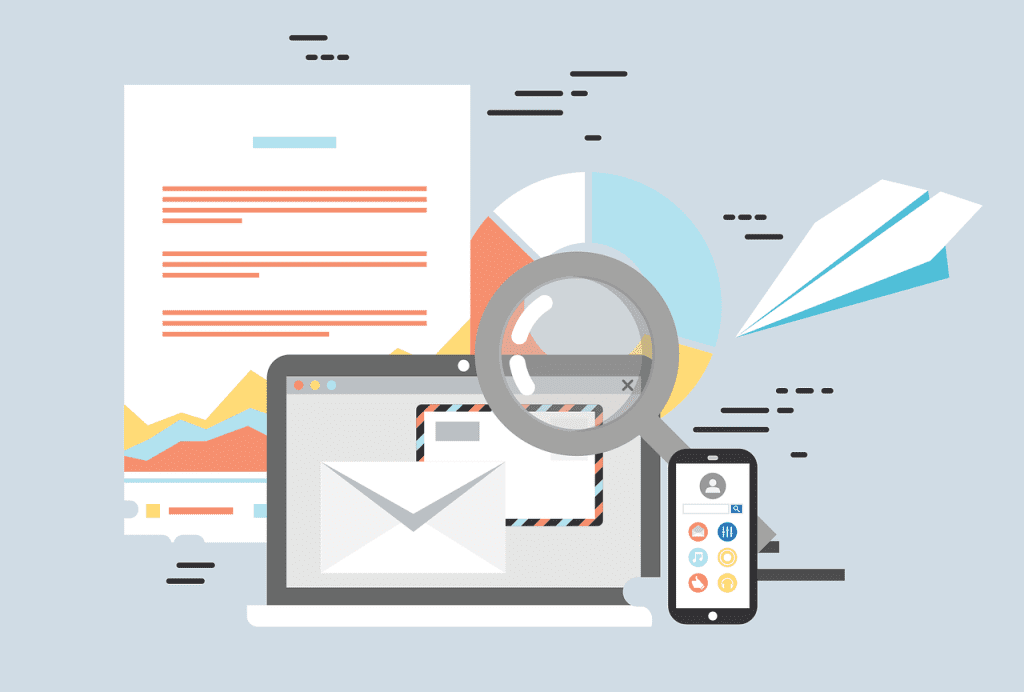
Creating and Optimizing Shopping Posts
Tagging Products in Your Posts and Stories
Tagging products in your Instagram posts and stories is a key feature of Instagram shopping. It allows your followers to see product details and make purchases directly from your content. Here’s how to tag products:
- Create a New Post: Open the Instagram app and create a new post as you normally would. Upload the photos or videos that showcase your products.
- Tag Products: Before you publish your post, tap “Tag Products.” Select the products from your product catalog with your Instagram that you want to tag in the post. You can tag up to five products per image or video and up to 20 products per carousel.
- Add Captions and Hashtags: Write a compelling caption and include relevant hashtags to increase the visibility of your post. Make sure to highlight the benefits of your products and encourage users to shop.
- Publish Your Post: Once you’re satisfied with the tags and captions, publish your post. Your followers will be able to tap on the product tags to view details and make purchases.
For Instagram stories:
- Create a New Story: Open the Instagram app and create a new story by capturing a photo or video or uploading one from your gallery.
- Add a Product Sticker: Tap the sticker icon at the top of the screen and select the “Product” sticker. Choose the product from your catalog that you want to feature.
- Customize Your Story: Add text, emojis, and other stickers to make your story engaging. Place the product sticker where it’s easily visible.
- Share Your Story: Publish your story. Viewers can tap on the product sticker to see details and make purchases.
Using Instagram Reels for Shopping
Instagram Reels is a popular feature that allows you to create short, engaging videos. By incorporating shopping tags in your reels, you can further promote your products. Here’s how to do it:
- Create a New Reel: Open the Instagram app and swipe right to access the camera. Select “Reels” from the options at the bottom.
- Record or Upload a Video: Capture a new video or upload one from your gallery. Make sure the video highlights your products in an appealing way.
- Tag Products: After editing your reel, tap “Next” and then “Tag Products.” Select the products from your product catalog with your Instagram that you want to tag in the reel.
- Add Captions and Effects: Write a catchy caption and add effects or music to make your reel more attractive.
- Publish Your Reel: Share your reel with your followers. The product tags will be interactive, allowing viewers to tap and view product details.
Using Instagram Reels for shopping is an effective way to reach a wider audience and create dynamic content that drives sales. This feature allows you to showcase your products right in a creative format, encouraging customers from your Instagram account to explore and select and purchase products. By leveraging features like Instagram checkout, you can streamline the buying process and benefit your business.
Jane, a retail brand, effectively utilized Instagram Shopping to drive significant sales. Between July 2020 and February 2021, Jane reported that 80% of its total social sales came from Instagram Shopping. By leveraging the platform’s features such as shopping tags and Instagram Stories, Jane successfully reached a larger audience and increased its online sales. This case study underscores the potential of Instagram Shopping for driving revenue and engaging customers (HubSpot Blog).

Managing and Promoting Your Instagram Shop
Analyzing Shopping Insights
Once your Instagram shop is set up and running, it’s important to track and analyze its performance. Instagram shopping provides various insights to help you understand how your products are performing. Here’s how to use these insights effectively:
- Access Insights: Open the Instagram app and go to your profile. Tap the three horizontal lines in the top right corner and select “Insights.”
- View Shopping Insights: In the Insights section, you’ll find data related to your shopping posts and products. This includes metrics like product views, product clicks, and the number of times products were purchased.
- Analyze Performance: Use these metrics to evaluate the success of your shopping posts. Identify which products are performing well and which ones need more promotion.
- Adjust Your Strategy: Based on your insights, adjust your content strategy. Focus on promoting products that are generating the most interest and consider using different formats like Instagram Reels and stories to enhance visibility.
Promoting Your Shop through Instagram Ads
To maximize the reach of your Instagram shop, consider using Instagram ads. Ads can help you target a specific audience and drive more traffic to your products. Here’s how to create effective Instagram ads for your shop:
- Choose Your Objective: In Facebook Business Manager, select “Create” and choose an objective that aligns with your goals, such as “Conversions” or “Catalog Sales.”
- Set Up Your Ad: Choose the Instagram account linked to your Facebook catalog. Select the products you want to feature in your ads.
- Define Your Audience: Use Instagram’s targeting options to define your audience based on demographics, interests, and behaviors. You can also create custom audiences based on your existing customer data.
- Create Engaging Ad Content: Design visually appealing ad content that showcases your products. Use high-quality images and videos, and include compelling copy that encourages users to shop.
- Monitor and Optimize: Once your ads are live, monitor their performance using Facebook Ads Manager. Make adjustments as needed to optimize for better results, such as tweaking your targeting or adjusting your ad creative.
Promoting your shop through Instagram ads can significantly increase your reach and drive more sales. Combine this with organic posts and stories to create a comprehensive strategy for your Instagram shop.
Launching new products used to be a challenge until I started using Instagram Reels. I created short, engaging videos showcasing the features and benefits of my new products. By adding shopping tags directly in the reels, I made it easy for viewers to purchase. This strategy not only increased engagement but also drove a 25% rise in product sales within the first month.
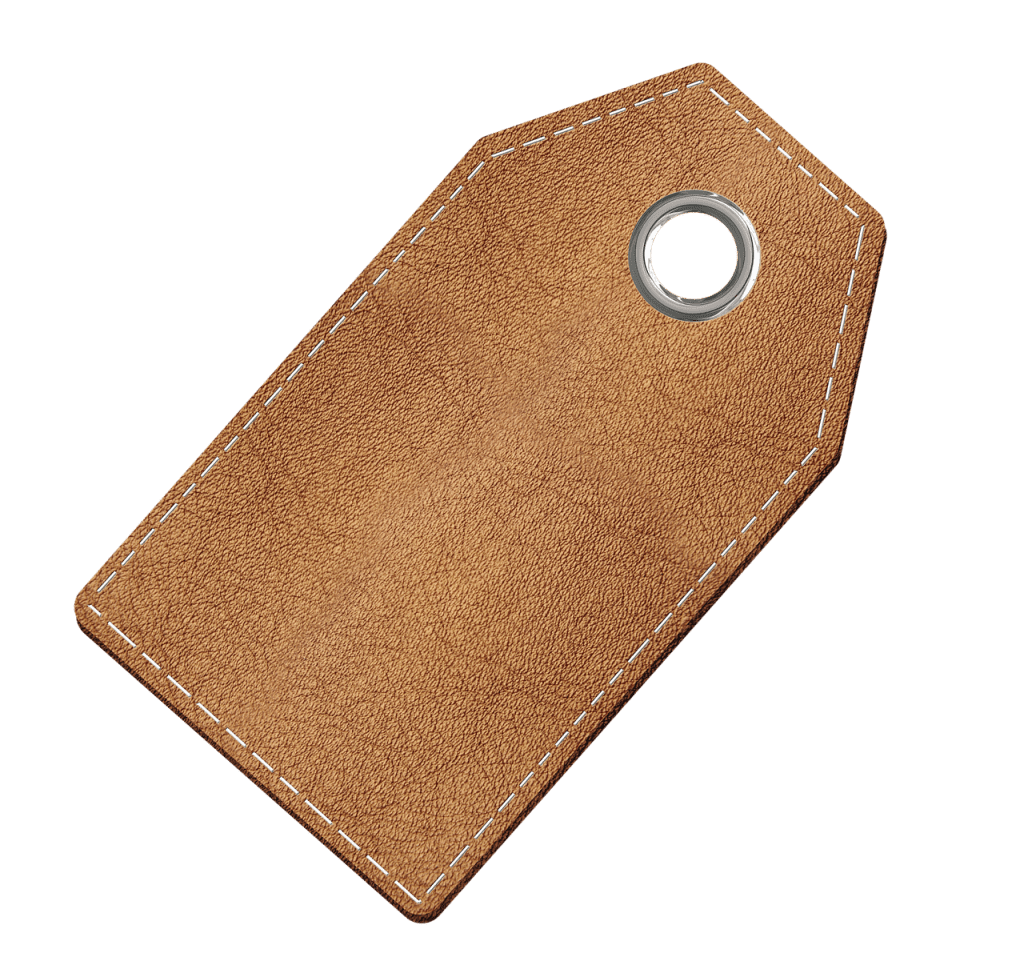
Promoting Your Instagram Shop with Influencers
Working with influencers is a powerful way to promote your Instagram shop and reach a wider audience. Influencers can help showcase your products to their followers, driving traffic and sales. Here’s how to effectively collaborate with influencers to promote your Instagram shop:
Finding the Right Influencers
- Identify Your Target Audience: Before you start searching for influencers, define your target audience. Knowing who you want to reach will help you choose the right influencers whose followers match your demographic.
- Search for Influencers: Use Instagram’s search feature to find influencers in your niche. You can also use influencer marketing platforms like Shopify’s partner platform to find influencers who align with your brand.
- Check Engagement Rates: Look for influencers with high engagement rates. A large follower count is important, but high engagement (likes, comments, shares) indicates that the influencer’s audience is active and interested.
Collaborating with Influencers
- Reach Out: Contact the influencers you want to work with. Be clear about your expectations, the products you want them to promote, and any specific guidelines you have. Offering compensation or free products can be a good incentive.
- Provide Product Information: Send detailed product information to the influencer. Include high-quality images, descriptions, and any key selling points. Make sure they understand your brand’s message and values.
- Create a Campaign: Develop a campaign that outlines how the influencer will promote your products. This can include posts, stories, and Reels. Encourage them to use features like Instagram checkout and shopping tags.
Maximizing the Impact of Influencer Campaigns
- Track Performance: Use Instagram’s analytics tools to track the performance of your influencer campaigns. Monitor metrics like engagement, click-through rates, and conversions to see how well the campaign is performing.
- Optimize Content: Based on the performance data, optimize your future campaigns. Identify what types of content (photos, videos, stories) resonate best with the audience and adjust your strategy accordingly.
- Engage with Followers: When influencers post about your products, make sure to engage with the comments. Respond to questions, thank users for their feedback, and encourage them to visit your Instagram shop.
Using Instagram’s Commerce Tools
- Connect Your Product Catalog: Make sure your product catalog with your Instagram is connected and up to date. This will allow influencers to tag products in their posts, making it easy for their followers to purchase.
- Utilize Commerce Manager: Use Commerce Manager or a supported platform to manage your product listings, track inventory, and monitor sales. This tool integrates with platforms like Shopify and BigCommerce to streamline your ecommerce operations.
- Leverage Multiple Sales Channels: In addition to shopping on Instagram, use other sales channels to maximize your reach. Connect your Instagram account to your website, brand’s own ecommerce site, and other platforms to drive more sales.
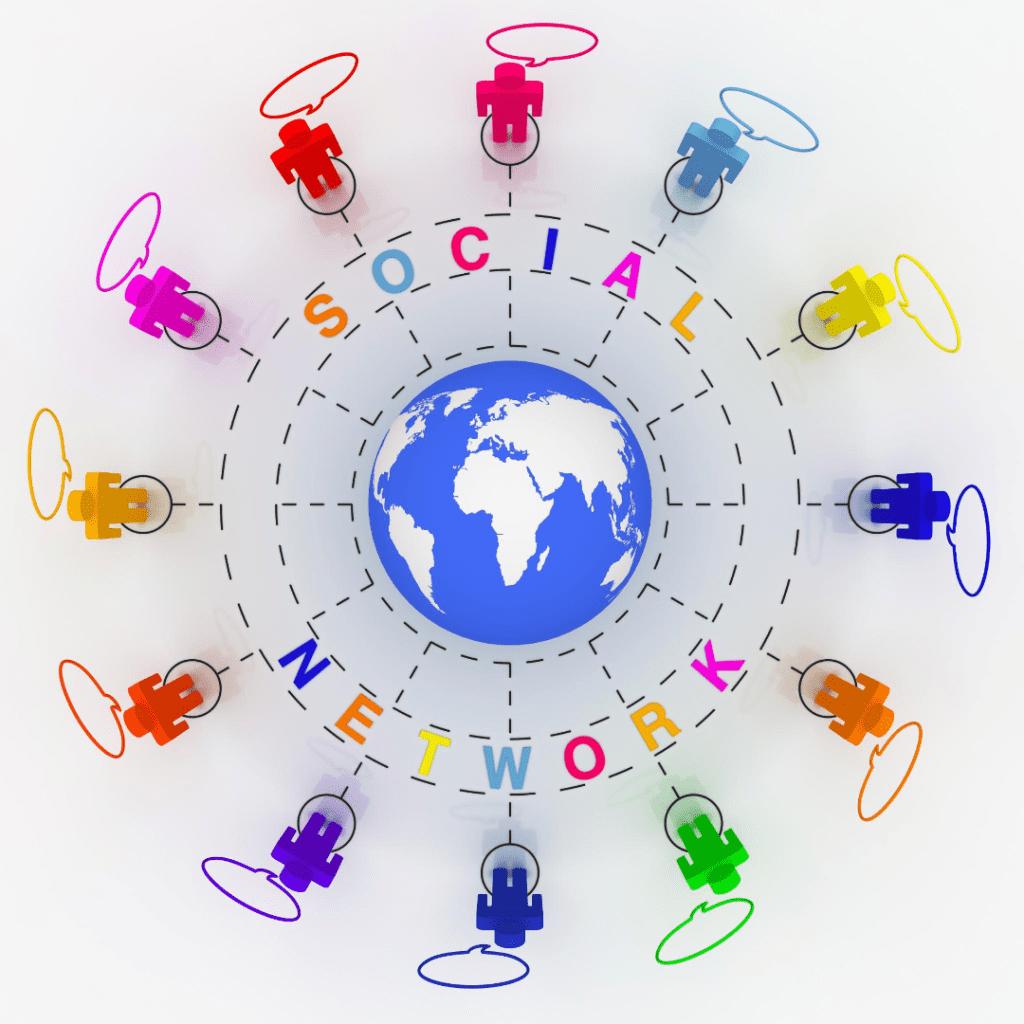
Conclusion
Setting up an Instagram shop is a powerful way to transform your Instagram profile into a dynamic digital storefront. By following the steps outlined in this guide, you can seamlessly integrate your products into your Instagram posts, stories, and Reels, making it easy for Instagram users to discover and purchase your products.
The benefits of Instagram shopping are numerous: increased visibility, a seamless shopping experience, enhanced product discovery, direct engagement with your audience, and valuable insights to help you optimize your strategy. Utilizing tools like Instagram ads and shopping insights can further enhance your reach and drive sales.
By investing the time to set up and optimize your Instagram shop, you can leverage one of the most popular social media platforms to grow your business and reach new customers. Whether you’re a small business or a well-established brand, Instagram shopping offers a unique opportunity to showcase your products in a visually engaging way and boost your online sales.
Frequently Asked Questions
How do I convert my Instagram personal account to a business account?
To convert your personal account to a business account, go to your profile, tap the three horizontal lines in the top right corner, select “Settings,” then “Account,” and choose “Switch to Professional Account.” Follow the prompts to complete the setup.
Can I use Instagram shopping without a Facebook Business Page?
No, a Facebook Business Page is required to use Instagram shopping. Your Instagram account needs to be connected to a Facebook catalog, which is managed through a Facebook Business Page.
What types of products can I sell through Instagram shopping?
Instagram shopping supports the sale of physical goods that comply with their commerce policies. Digital products, services, and certain other items are not eligible for Instagram shopping.
How can I optimize my Instagram shopping posts to increase sales?
To optimize your Instagram shopping posts, use high-quality images, write compelling captions, include relevant hashtags, and tag your products accurately. Engaging with your audience through comments and stories also helps boost visibility and sales.
What are some common issues faced when setting up Instagram shopping, and how can they be resolved?
Common issues include not meeting eligibility requirements, incorrect product catalog setup, and account review delays. To resolve these, ensure your account complies with commerce policies, verify your catalog information, and contact Instagram support if necessary.
Author Bio
Val Razo
Val Razo is a skilled professional in the field of Instagram Marketing. With over five years of experience as a freelance Social Media Marketing consultant, Val has assisted numerous small and medium-sized businesses in achieving their goals.
