Last Updated on January 30, 2024 by Val Razo
In the ever-evolving landscape of social media, platforms like Instagram have become crucial for brands and businesses to connect with their audience. The Instagram shop feature, a game-changer for retail and consumer engagement, allowed them to integrate shop tabs directly on their Instagram pages. However, with recent updates and strategic shifts, some accounts might find the need to deactivate or hide this feature. This article guides you through the process of removing the shop tab on Instagram, disconnecting your Shopify account and rethinking your Instagram strategy.
As Meta’s vision for Instagram continues to evolve, with a focus on features like reels and content creation. The steps to remove or hide the shop feature are straightforward, but they require careful consideration, especially if you’re invested in shopping experiences. We’ll explore the reasons behind this shift, how it impacts user engagement, and the alternatives you can employ to maintain a robust online presence.
Remember, while the shopping page might eventually disappear, your ability to engage and connect with your audience doesn’t have to. Whether you’re switching the account type, seeking solutions from the Shopify community, or exploring new ways to remove the feature, this guide will provide the insights you need.
A 2023 case study by Shopify highlighted ‘Luna Boutique’, a fashion retailer that shifted from using Instagram’s shop feature to focusing on content creation and community engagement. This strategic shift resulted in a 30% increase in their website traffic and a 20% growth in overall sales within six months.
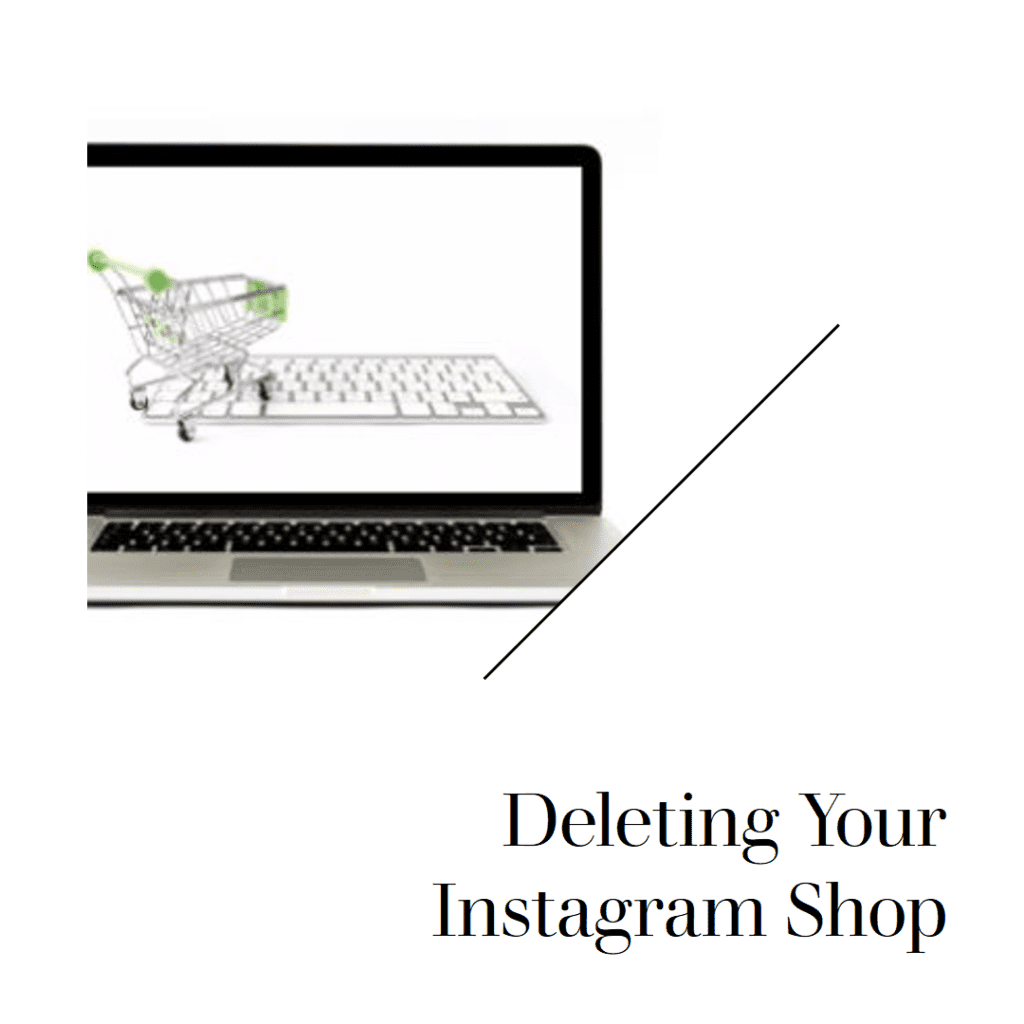
Understanding Instagram Shops and Shopify Integration
In the dynamic world of online retail, the partnership between Instagram and Shopify has been a significant development. This integration offered a seamless experience for consumers directly on the Instagram platform, revolutionizing how brands connect with their audience.
The Role of the Shopify Community in Instagram Business
The Shopify community has been instrumental in this evolution. It has provided a supportive environment where businesses can share suggestions, solutions, and updates. By engaging with this community, they have gained valuable insights into leveraging the Instagram shop feature effectively. This community blog is rich with articles and quick links that guide users on how to integrate and optimize their Instagram and Shopify accounts.
For brands using Shopify, the ability to link their e-commerce platform with their Instagram account meant they could showcase their products directly in the Instagram feed. This integration made it easier for people to shop, directly influencing consumer behavior and engagement.
Benefits of Linking Shopify with Your Instagram Page
Linking Shopify with your Instagram page brought several advantages. It allowed businesses to tag products in their posts, making it simple for users to navigate from an engaging Instagram reel to a product page on Shopify. This seamless navigation significantly boosted sales and brand visibility.
Moreover, the Instagram update that incorporated shop tabs offered a centralized spot on a business’s Instagram profile to showcase its Shopify products. This not only enhanced user experience but also gave them a more direct way to showcase their offerings, turning their Instagram account into a powerful sales tool.
However, as Instagram continues to invest in other experiences and features like Reels, some businesses might find that their strategies need to adapt. With Meta’s focus shifting, the relevance of having an integrated Shopify store on Instagram may change for some brands. This could lead to a decision to remove or hide the shop tab, recalibrating their approach to engagement and retail on the platform.
In my experience managing a boutique clothing brand, the Instagram shop feature, linked with Shopify, was a game-changer in terms of reach and customer engagement. Yet, with Instagram’s evolving algorithm and new features like the Reels tab taking precedence, our strategy had to evolve too. We chose to remove the shop tab, redirecting our efforts towards influencer collaborations and storytelling through Reels, which surprisingly opened up new avenues for brand exposure and customer interaction.
Preparing to Remove Your Instagram Shop
Deciding to remove the shop feature from your Instagram account is a significant step for any business. It requires careful planning and consideration to ensure the transition is smooth and does not adversely affect your brand or audience engagement.
As a small business owner, I initially embraced Instagram’s shop feature to expand my online presence. The integration with Shopify was seamless, and it significantly boosted my sales in the first few quarters. However, with changing audience preferences and the platform’s shifting focus towards Reels and interactive content, I decided to deactivate the shop feature. This allowed me to concentrate more on creating engaging content and direct traffic to my standalone e-commerce site, which eventually led to a more diversified customer base.
Backing Up Essential Business Information
Before removing the shop tab, it’s crucial to back up any important information related to your Instagram store. This includes product details, customer interactions, and sales data. Having this information saved will help maintain a record of your online retail activities and can be invaluable for future strategies.
Additionally, assess the impact on your account. How has the Instagram shop contributed to your brand? Understanding this will help you gauge the potential changes in consumer interaction and sales once the shop is removed.
Communicating Changes to Your Brand Followers
Transparency with your audience is key. Inform your followers about the upcoming changes. This could be through an Instagram post, story, or even a direct update in your bio. Explain the reason behind the removal and, if possible, offer alternative ways for them to connect with your products and services.
Consider this an opportunity to re-engage with your audience. Ask for their feedback and suggestions. This not only helps in maintaining an open line of communication but also demonstrates that you value their input and support.

Step-by-Step Guide to Removing the Shop Tab from Your Instagram Profile
Removing the shop tab from your Instagram profile is a straightforward process, but it’s important to follow the steps carefully to ensure a smooth transition.
Navigating Instagram Settings for Shop Removal
- Open the Instagram App: Start by opening the Instagram app on your mobile device. Remember, these changes are best made through the app rather than the desktop version.
- Access Your Profile: Tap on your profile icon to go to your Instagram page.
- Go to Settings: Tap the hamburger icon (three lines) in the top right corner, and then select Settings.
- Business Settings: If your account is a business account, navigate to Business.
- Remove Shop Tab: In the Business settings, look for the option related to the shop tab or shop feature. Select this, and you will see an option to deactivate or remove the shop from your profile.
- Confirm Removal: Once you select remove, Instagram may ask for confirmation. Confirm your choice, and the tab will be removed from your profile.
Ensuring Quick Links are Updated Post-Removal
After removing the shop tab, ensure that any quick links or references to your Instagram shop on other platforms or your website are updated. This avoids confusion for your customers and maintains a consistent brand experience.
It’s also a good time to update your Instagram bio and other relevant sections of your profile to reflect the change. This can include updating your bio link to direct followers to your website or a new product page.
Deleting Your Shopify Store: Impact on Your Instagram Business Account
For many businesses, the decision to delete their Shopify store can significantly impact their Instagram account. Understanding this impact is crucial for a smooth transition and maintaining a strong online presence.
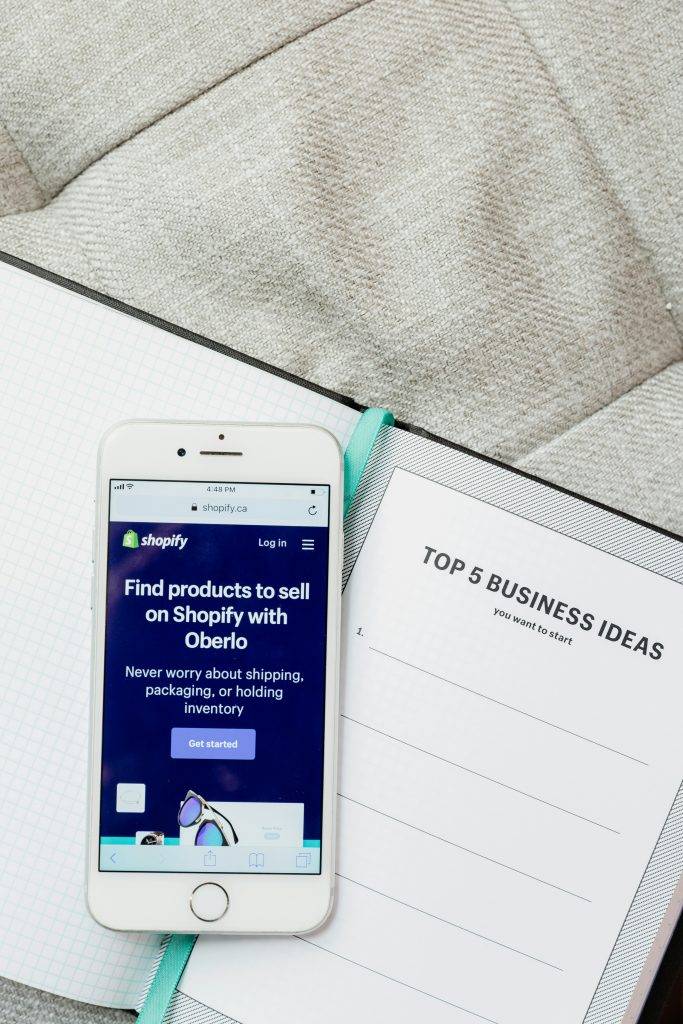
How to Safely Unlink Shopify from Instagram
- Log Into Your Shopify Account: Access your Shopify account and navigate to the admin panel.
- Disconnect Instagram: Find the section where your Instagram account is linked. This is usually under Sales Channels or Social Media settings.
- Remove Integration: Follow the prompts to disconnect or remove the integration. This action will stop showcasing your Shopify products on your Instagram shop.
- Confirm Changes: Ensure that you save any changes and confirm the removal of the integration.
Considerations for Your Business and Brand Strategy
When you unlink Shopify from your Instagram account, consider how it will affect your brand’s strategy. Are there other platforms or tools you can use to maintain customer engagement and sales? How will this change affect the way your audience interacts with your brand on Instagram?
Think about alternative strategies for showcasing your products or services. This might include more focus on content creation, utilizing features like Instagram Reels, or engaging more directly with your audience through posts and stories.
Remember, the deletion of your Shopify store doesn’t have to mean the end of your online business presence. It’s an opportunity to rethink and revamp your approach to social media marketing and e-commerce.
In 2023, a survey by Social Media Today revealed that 60% of Instagram users discovered new products through the platform, highlighting the impact of Instagram on consumer shopping behavior.
After Removing Your Instagram Shop: Next Steps and Alternatives
Once you’ve removed the shop tab from your Instagram profile or deleted your Shopify store, it’s time to look ahead and explore new strategies to engage your audience and grow your business.
Utilizing Community Blog Articles for New Strategies
The Shopify community and various community blog articles are excellent resources for finding new promotion strategies. These platforms offer a wealth of information on e-commerce trends, social media marketing, and audience engagement techniques. Stay updated with the latest insights and apply them to reinvent your approach to online sales and marketing.

Exploring Alternative Platforms and Features for Business Growth
With the shop feature no longer part of your Instagram strategy, consider other platforms and Instagram features that can boost your brand’s visibility and engagement. Here are some alternatives:
- Instagram Reels: Leverage this feature for creative content creation that can capture your audience’s attention.
- Product Tagging Capabilities: Even without a shop, you can use product tags in your posts to direct customers to your website.
- Stories and Highlights: Use these for promotions, announcements, and direct engagement with your followers.
- Other Social Media Platforms: Depending on your audience, platforms like Facebook, Twitter, or Pinterest might offer new opportunities for brand growth and customer interaction.
Adapting Your Business to Changing Social Media Trends
The digital landscape is always changing, and social media platforms like Instagram are constantly evolving. Stay adaptable and open to change. Monitor trends, listen to your audience, and be ready to adjust your strategies to maintain a strong and relevant online presence.
By embracing change and exploring new avenues, you can continue to grow your work and strengthen your brand in the dynamic world of social media.
According to a 2023 eMarketer report, businesses that diversified their social media strategy beyond shop features saw an average engagement increase of 25% on platforms like Instagram.
Conclusion
In this ever-changing digital era, adapting to new social media trends and platform updates is crucial for any business. While the decision to remove the shop feature from your Instagram account or delete your Shopify store might seem daunting, it opens up a realm of possibilities for redefining your online presence.
Embrace this change as an opportunity to explore new marketing strategies, engage with your audience in innovative ways, and grow your brand on various platforms. The key is to stay informed, be adaptable, and continually seek new ways to connect with your consumers.
Remember, the end of one feature is not the end of your business’s journey on social media. It’s a new chapter filled with opportunities to reinvent and reinvigorate your brand’s digital narrative.
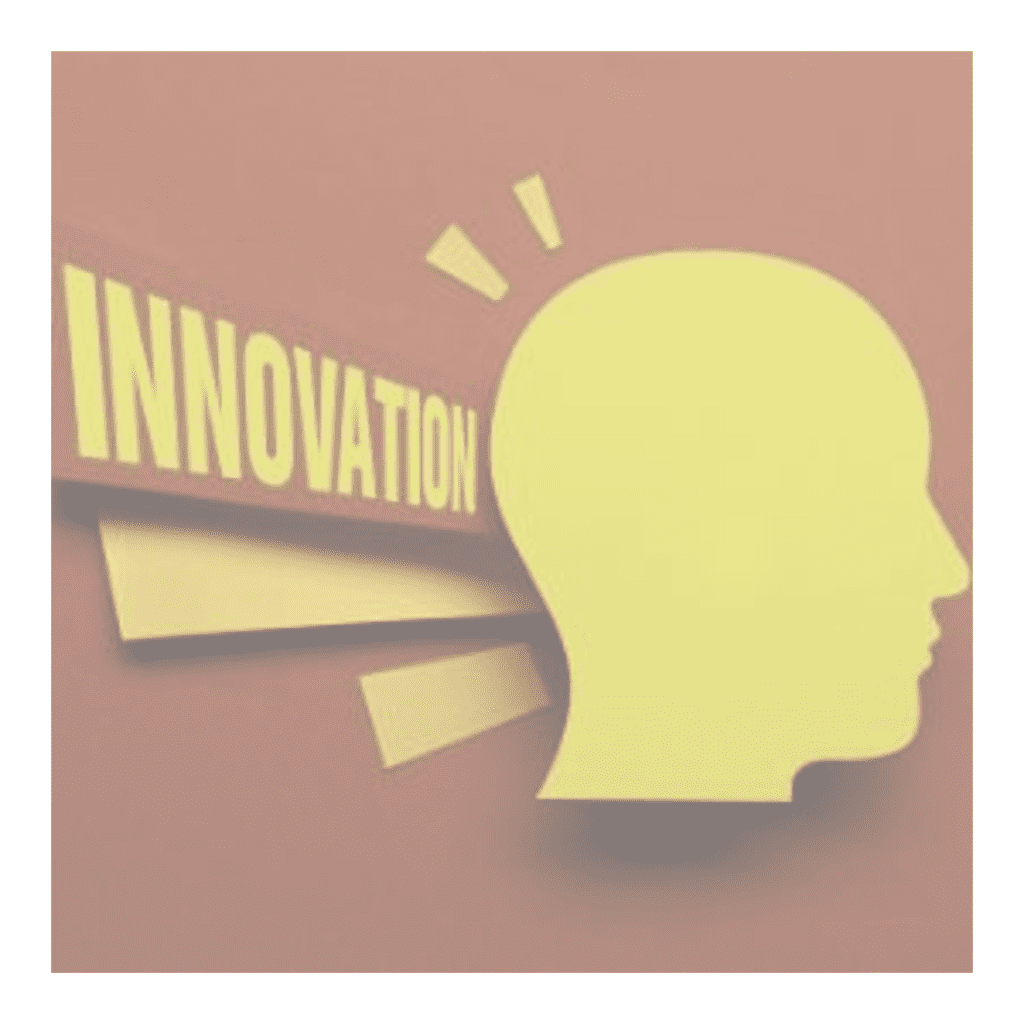
Frequently Asked Questions
Can I still use Instagram’s ad and content creation features if I remove the shop button?
Yes, removing the shop button from your Instagram profile does not affect other functionalities like ad placements or content creation tools. You can continue to use these features to engage your audience and promote your brand.
How do changes in the Instagram platform, like the addition of the Reels tab, impact my business’s presence?
Instagram’s updates, such as the introduction of the Reels tab, reflect shifting priorities towards more dynamic and engaging content forms. Businesses should adapt by focusing more on creating Reels and other interactive content to maintain visibility and engagement on the platform.
What should I do if my Instagram shopping page eventually disappears?
If your Instagram shopping page disappears, it’s essential to explore other avenues for e-commerce, such as strengthening your website or utilizing other social media platforms. Keeping your audience informed through regular updates and direct communication is also vital.
Are there any new features on Instagram I should be aware of for my business in 2022?
In 2022, Instagram continues to innovate, introducing features like enhanced product tagging capabilities and new content creation buttons. Staying informed about these updates and incorporating them into your strategy can help keep your brand relevant and engaging.
How can I effectively communicate with Instagram’s support team for assistance with my business account?
To communicate with Instagram’s support team, use the ‘Help Centre’ available in the app’s settings. For more specific issues, such as those related to business accounts, select the relevant category for more targeted assistance. It’s also helpful to follow up with any updates or queries directly through the platform’s contact options.
Author Bio
Val Razo
Val Razo is a skilled professional in the field of Instagram Marketing. With over five years of experience as a freelance Social Media Marketing consultant, Val has assisted numerous small and medium-sized businesses in achieving their goals.
