Last Updated on August 3, 2023 by Val Razo
With Instagram’s soaring popularity, it’s become a daily staple for millions of users worldwide. However, this popularity also brings the risk of unauthorized access to your account. It’s essential to ensure your Instagram account’s security and know how to log someone else out if you spot any unusual activity. This guide will walk you through the process of identifying suspicious activity, reviewing your Instagram login activity, and taking the necessary steps to keep your account safe. You’ll learn how to log out of Instagram on all devices, change your password, and even reset it if needed. We’ll also cover how to use two-factor authentication for Instagram, a powerful tool to further secure your account. So, we’ve got you covered whether you’re logged in on a friend’s device or suspect that a random user has managed to log into your account. Let’s dive in and ensure your Instagram account’s security is top-notch.
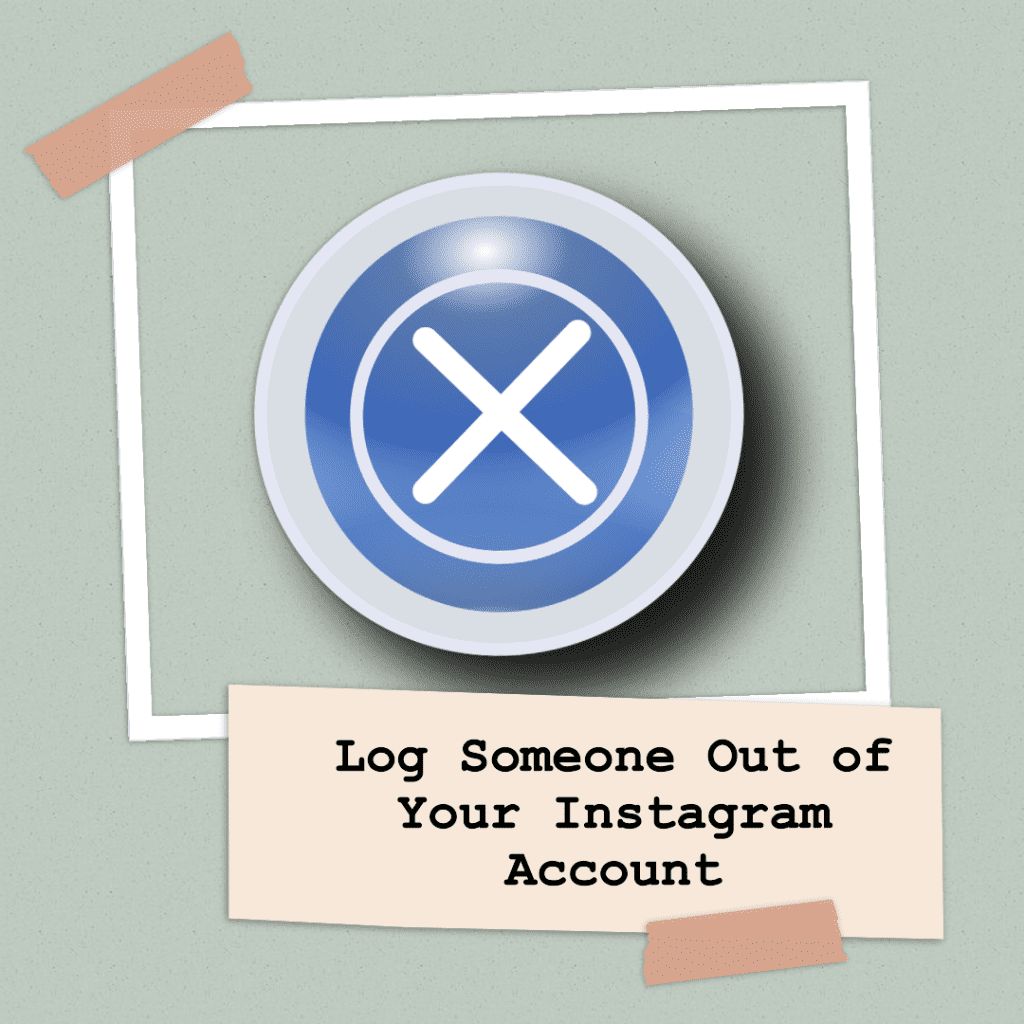
Recognizing Suspicious Activity
Suspicious activity on your Instagram account can take many forms and is not always immediately apparent. You might notice posts that you don’t remember making, likes on photos that you don’t recall, or even follows on accounts that you don’t recognize. Another clear sign of potential unauthorized access is if you start receiving password reset emails that you didn’t request. These are all indications that someone else might be using your Instagram account without your knowledge. Regularly checking for such activities and being aware of these signs can help you secure your Instagram account promptly and prevent further unauthorized access.
Signs of Unauthorized Access
If you start to notice unfamiliar activity on your Instagram account, it could be a sign that someone else has gained access. This could include new posts you didn’t create, messages you didn’t send, or changes to your personal information, such as your username and password. You might also see login activity from devices or locations that you don’t recognize. These are all red flags that someone else might be using your Instagram account without your permission.
Importance of Regular Checks
Regularly checking your Instagram account for suspicious activity is crucial for maintaining your account’s security. It allows you to spot any potential breaches early and take immediate action to secure your account. This might involve changing your password, enabling two-factor authentication, or even contacting Instagram support for further assistance. Remember, the safety of your Instagram account is in your hands. So, make sure to check your account and implement strong security measures regularly.
Checking Login Activity
Instagram provides a feature that allows you to check your login activity. This feature shows you a list of devices that have recently logged into your account and their locations. If you notice any unfamiliar devices or locations, it’s a clear sign that someone else is using your Instagram account.
Accessing Login Activity
To access the Login Activity feature on Instagram, you must go to your profile and tap the hamburger icon (three horizontal lines) in the top right corner. From there, go to Settings > Security > Login Activity.
Understanding Login Activity
The Login Activity section provides a list of devices that have logged into your Instagram account and their locations. If you notice a device or location that you don’t recognize, it’s a sign that your account may be compromised.
Logging Someone Out from the Instagram App
Instagram is a popular social media platform that many people use daily. However, there may be times when you suspect that someone else is using your account. In such cases, it’s crucial to know how to log out other devices from the Instagram app. This process varies slightly between Apple and Android devices, but the steps are generally the same.
First, open the Instagram app on your device. Tap on your profile picture at the bottom right corner of the screen to go to your profile. Then, open the menu and tap on the three horizontal lines at the top right corner. From the menu, select ‘Settings’ at the bottom. In the settings menu, select ‘Security’, then ‘Login Activity’. Here, you’ll see a list of all the devices that have been used to log into your Instagram account. If you see any device that you don’t recognize, tap on it and then tap ‘Log Out’.
Remember, it’s always better to be safe than sorry. Regularly checking your login activity can help you spot any suspicious activity early and take action to secure your account.
Logging Someone Out from a Browser
If you prefer to use Instagram on a computer or don’t have access to the app, you can still log out other devices from a browser. The process is similar to the app, but a few differences exist.
First, go to the Instagram website and log in to your account. Click on your profile picture at the top right corner to go to your profile. Then, click on the gear icon next to the ‘Edit Profile’ button to open the settings menu. From the menu, select ‘Privacy and Security’, then scroll down to ‘Account Data’. Under ‘Account Activity’, click on ‘View Account Data’. Here, you’ll see a list of all the devices that have been used to log into your Instagram account. If you see any device that you don’t recognize, click on it and then click ‘Log Out’.
Sometimes, you might encounter error messages when trying to log out a device. Don’t panic! These errors are usually temporary and can be resolved by refreshing the page or trying again later.
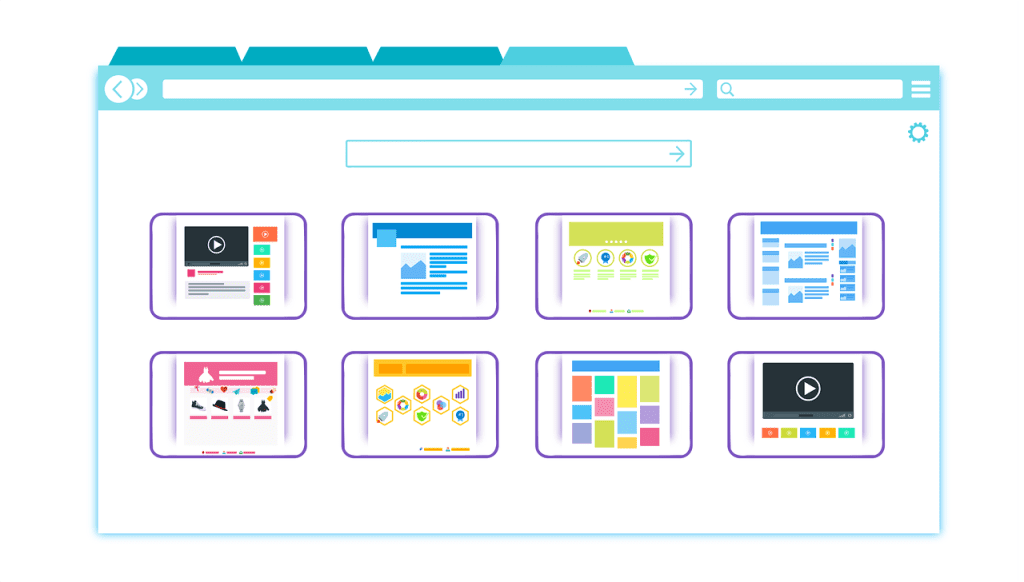
Changing Your Password
This is a quick and effective way to log out all devices from your Instagram account. This is because once the password is changed, Instagram automatically logs out all devices that were logged in with the old password. Here’s how you can change your password on Instagram:
- Open the Instagram app and go to your profile.
- Tap on the three horizontal lines at the top right corner to open the menu.
- Tap on ‘Settings’, then ‘Security’, and finally ‘Password’.
- You’ll be asked to enter your current and new passwords twice. Make sure your new password is strong and unique to prevent unauthorized access to your account.
Remember, a strong password is your first line of defense against hackers. So, make sure to create a password that is hard to guess and unique to Instagram.
Additional Security Measures
In addition to changing your pass, you can take other security measures to protect your Instagram account. One of these is two-factor authentication (2FA). 2FA adds an extra layer of security to your account by requiring you to enter a code sent to your phone each time you log in.
To enable 2FA on Instagram, go to your profile and tap on the menu icon. Then, tap on ‘Settings’, ‘Security’, and finally ‘Two-Factor Authentication’. Follow the prompts to set up 2FA.
Another important security measure is to avoid sharing your password with third-party apps. These apps can be a security risk as they might not follow the same security standards as Instagram.

Instagram’s Safety Features and How to Use Them
Instagram is not just a platform for sharing photos and videos; it’s also a community that values the safety and privacy of its users. Instagram offers several features to help you protect your account and maintain control over your personal information.
One of the key features is two-factor authentication, a security measure that adds an extra layer of protection to your account. When you log into Instagram using a new device, two-factor authentication requires you to enter a code sent to your phone, in addition to your login credentials. This ensures that even if someone knows your password, they cannot log into your account without also having access to your phone.
Instagram also provides notifications for suspicious login activity. If someone tries logging into your account from an unfamiliar device or location, Instagram will notify you. This allows you to take immediate action, such as changing your password, to secure your acc.
Another important feature is the ability to review your login history. This allows you to see all the devices that have been used to access your Instagram account. If you notice any devices that you don’t recognize, you can easily log them out of your account.
Instagram also offers privacy features that allow you to control who can see your posts and interact with you. For instance, you can make your account private, which means only people who follow you can see your posts. You can also remove followers, delete posts, and control who can tag or mention you in their posts.
Lastly, Instagram provides resources for reporting abuse and dealing with issues like bullying. If you encounter something wrong with your Instagram experience, you can report posts, comments, or accounts that violate Instagram’s community guidelines.
By understanding and using these features, you can ensure that your Instagram experience is safe and enjoyable. Remember, the security of your Instagram account is in your hands. Regularly check your account settings, be aware of any unusual activity, and don’t hesitate to use Instagram’s security and privacy features.
Conclusion
In today’s digital age, safeguarding your Instagram account is paramount. By staying vigilant for suspicious activity, routinely checking your login activity, logging out of Instagram on all devices, updating your password, and employing additional security measures like two-factor authentication, you can fortify your account against unauthorized access. Remember, the security of your Instagram account lies in your hands. Regular checks and robust security measures are your best defense. Whether you’ve logged in on someone else’s device or you suspect a random user has accessed your account, this guide has equipped you with the knowledge to protect your account. So, don’t forget to log out, change your pass, and keep your account secure.
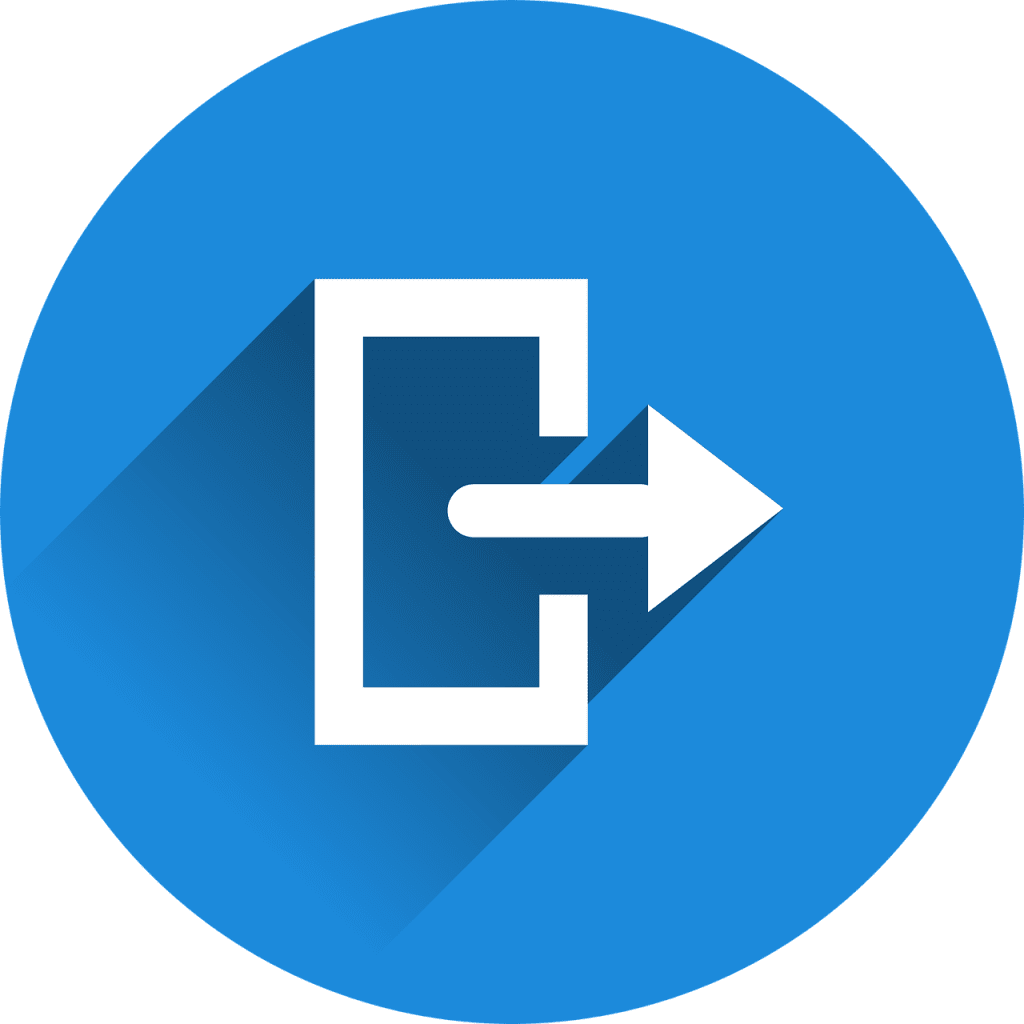
Frequently Asked Questions
What should I do if I cannot log into my Instagram account?
If you’re unable to log into your Instagram account, try resetting your password. Instagram offers a ‘Forgot Password’ option on the login screen. Follow the prompts to reset your password using your email address, phone number, or Facebook account.
How can I secure my Instagram account on multiple devices?
To secure your Instagram account across multiple devices, ensure you log out of your account when not in use, especially on shared devices. Also, regularly check your activity and enable two-factor authentication for an extra layer of security.
What does the ‘Suspicious Login Attempt’ notification from Instagram mean?
The ‘Suspicious Login Attempt’ notification is a security measure from Instagram. It alerts you when someone tries to log into your account from an unrecognized device or location. If you receive this notification, changing your password is recommended.
How can I tell if someone has logged into my Instagram account without my permission?
If you suspect that someone else has logged into your Instagram account without your permission, you can check the login activity on your account. If you see any activity that you don’t recognize, it may indicate that someone else has gained access to your account.
What should I do if I suspect someone else is using my Instagram account?
If you suspect that someone else is using your Instagram account, you should immediately change your pass. This will help to prevent them from accessing your account further. You should also enable two-factor authentication for added security.
Can I log into my Instagram account on multiple devices?
Yes, you can log into your Instagram account on multiple devices. This allows you to access your account from different devices such as your phone, tablet, or computer. However, it’s important to ensure that you are the one logging in and that you are using secure devices.
What should I do if I can’t log into my Instagram account?
If you’re having trouble logging into your Instagram account, there are a few things you can try. First, make sure you’re entering the correct login credentials. If you’re still unable to log in, you can try resetting your password. If all else fails, you can reach out to Instagram support for further assistance.
Author Bio
Val Razo
Val Razo is a skilled professional in the field of Instagram Marketing. With over five years of experience as a freelance Social Media Marketing consultant, Val has assisted numerous small and medium-sized businesses in achieving their goals.
