Last Updated on July 12, 2023 by Val Razo
As Instagram users, we all want to make the social platform a safe and enjoyable space. So, when we use Instagram and stumble upon content that doesn’t sit right with us or breaches the community guidelines, we don’t hesitate to report the account. But have you ever paused to wonder what happens after you tap that “report” button? You’re not alone if you have. In fact, it’s a question that you’ll probably find intriguing. So, let’s pull back the curtain and explore the intricate process that unfolds when you report an account on Instagram. From automated systems to manually reviewing reports, we’ll delve into how Insta ensures a safe environment for its 1 billion users. Buckle up because you might get a few surprises along the way!

What happens when you report on Instagram
When you report a problem on Instagram, the platform’s community operations team is notified. This team reviews reported content and decides whether it violates Instagram’s community guidelines. If the account or content is violated, Insta may take action, such as removing the content or disabling the account. Remember, Instagram’s goal is to maintain a safe and positive environment for all users. So, don’t worry if you need to report an account or content – you’re helping keep the IG community safe!
The Role of Instagram’s community operations team
The Instagram support team plays a crucial role in maintaining the platform’s integrity. When you report a problem, the folks review it. They work around the clock to ensure that all reports are addressed in a timely manner. The team’s primary goal is to respond and take appropriate action to uphold Instagram’s community guidelines.
Instagram’s Response Time to Reports: How Long Does it Take
Now that we understand the process of reporting, let’s talk about response times. How long does it take for Instagram to review a report? The answer might surprise you.
Typical response time for Instagram reports
Instagram aims to respond to the majority of reports within 24 hours. Yes, you read that right – just 24 hours! This quick turnaround time is part of Instagram’s commitment to maintaining a safe and positive community. However, keep in mind that this is a typical response time, and it may vary depending on the volume of reports received.
Factors Affecting Instagram’s response time
Several factors can affect how quickly their support team responds to a report. For instance, the volume of reports received can impact response times. If Instagram receives a high number of reports, it may take longer for the team to review each one. Additionally, the complexity can also affect response time. Some reports may require a more thorough investigation, which can extend the review period. But rest assured, IG is committed to reviewing all reports and taking appropriate action.
Instagram Review Requests
If you’ve ever had an issue with your Instagram account, you might have had to submit a review request. This process can be a bit daunting, especially if you’re not sure what to expect. Let’s break it down.
How to confirm your identity on Instagram before requesting a review
Before you can submit a review request, Insta needs to confirm your identity. This is a crucial step to ensure the security of your account. You’ll need to log in using your username and password to do this. If you’ve forgotten your password, don’t worry! You can reset it using the email address associated with your account. Once you’ve logged in, you can proceed with the review request.
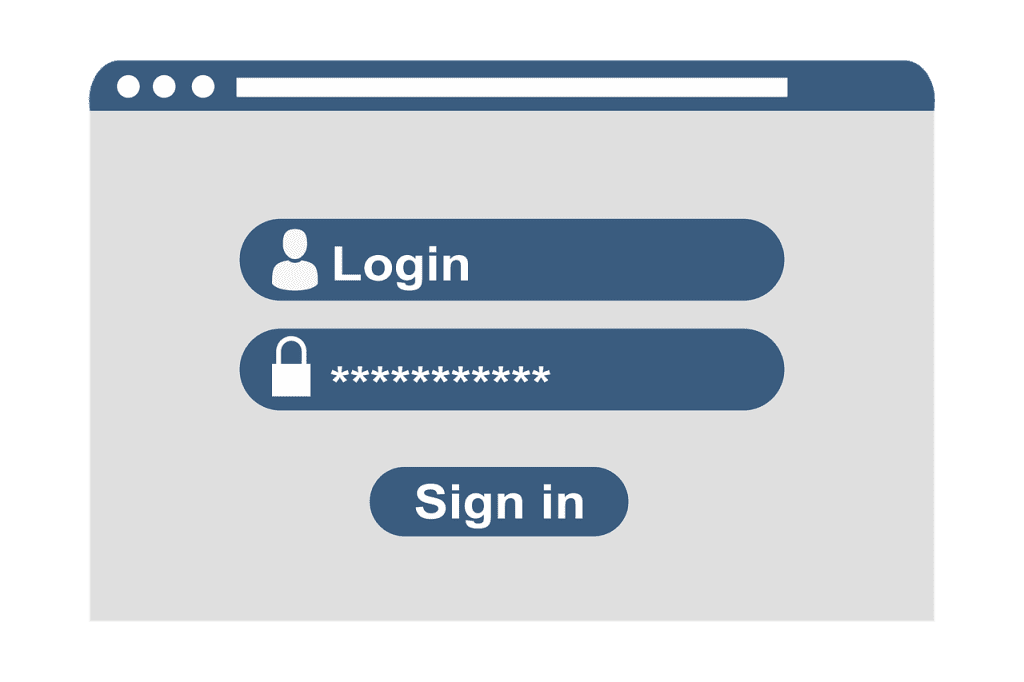
Common issues with Instagram review requests
Submitting a review request on Instagram is usually straightforward. However, you might encounter some issues along the way. For instance, you might have trouble finding the right form to submit, or you might not receive a response as quickly as you’d like. If you encounter any issues, don’t hesitate to report them through the Insta app or visit their help center.
Instagram Action Blocks and Reports
Instagram action blocks and reports are two tools that Instagram uses to maintain a safe and positive community. But what exactly are they, and how do they work? Let’s find out.
Understanding Instagram action blocks
Instagram action blocks are a type of penalty they can impose on accounts violating its community guidelines. For example, if you’re caught spamming other users or using a bot to automate actions on Insta, you might receive an action block. This means you’ll be temporarily unable to perform certain actions on the platform, such as liking posts or following new accounts.
Types of Instagram action blocks
There are several types of Insta action blocks, each corresponding to a different type of violation. For instance, if you’re caught spamming other users, you might receive a spam action block. If you misuse Instagram’s features, such as following too many people in a short time, you might receive a misuse action block. It’s important to understand these different types of blocks so you can avoid violating Instagram’s community guidelines.
How Instagram action blocks relate to reports
Instagram action blocks and reports are closely related. When you report a problem, the platform’s community operations team will review your request. If they find that the account has violated Instagram’s community regulations, they might impose an action to block it. This is why reporting any inappropriate behavior you encounter is important – you’re helping keep the community safe!

Dealing with Instagram Account Issues
Instagram is a fun and engaging platform, but it’s not without its issues. One of the most common problems users face is having their accounts disabled. Let’s discuss what you can do if this happens to you.
What to do when your Instagram account is disabled
If your Insta account has been disabled, it can feel like a major setback. But don’t lose hope! Instagram has a new appeals process for disabled accounts. This process allows you to appeal the decision and potentially get your account reinstated. It involves providing Insta with some information to verify your identity and explaining why you believe your account was wrongly disabled. Remember, IG wants to keep its community safe, so respecting its regulations is important.
How to unlock your Instagram account
If your account has been locked, you might be wondering how to unblock it. The first step is to contact Instagram and explain the situation. They’ll review your account and determine whether it can be unlocked. This process can take some time, so patience’s important. However, there are ways to speed up the process and get your account faster. For instance, providing Insta with as much information as possible about your account and the issue can help expedite the review process.
What happens if Instagram disables your account
If Instagram disables your account, it means that your account has been temporarily or permanently removed from the platform. This usually happens when an account you reported has been found to violate their community guidelines. In some cases, IG will delete the account entirely. However, in most cases, the account is just disabled temporarily while IG investigates the issue.
Reactivating a Disabled Instagram Account
If your IG account has been disabled, you might feel frustrated and unsure of what to do next. But don’t worry – there’s a process for reactivating a disabled account. Let’s walk through it step by step.
Understanding Instagram’s suspension appeal process
Instagram’s appeals process for disabled accounts is designed to give users a chance to get their accounts back. If your account has been disabled for violating Instagram’s terms, you can appeal the decision by submitting a form through their Help Center. You’ll need to provide some information about your reported account and explain why you believe your account was wrongly disabled. Once you’ve submitted your appeal, they will review your case and make a decision.
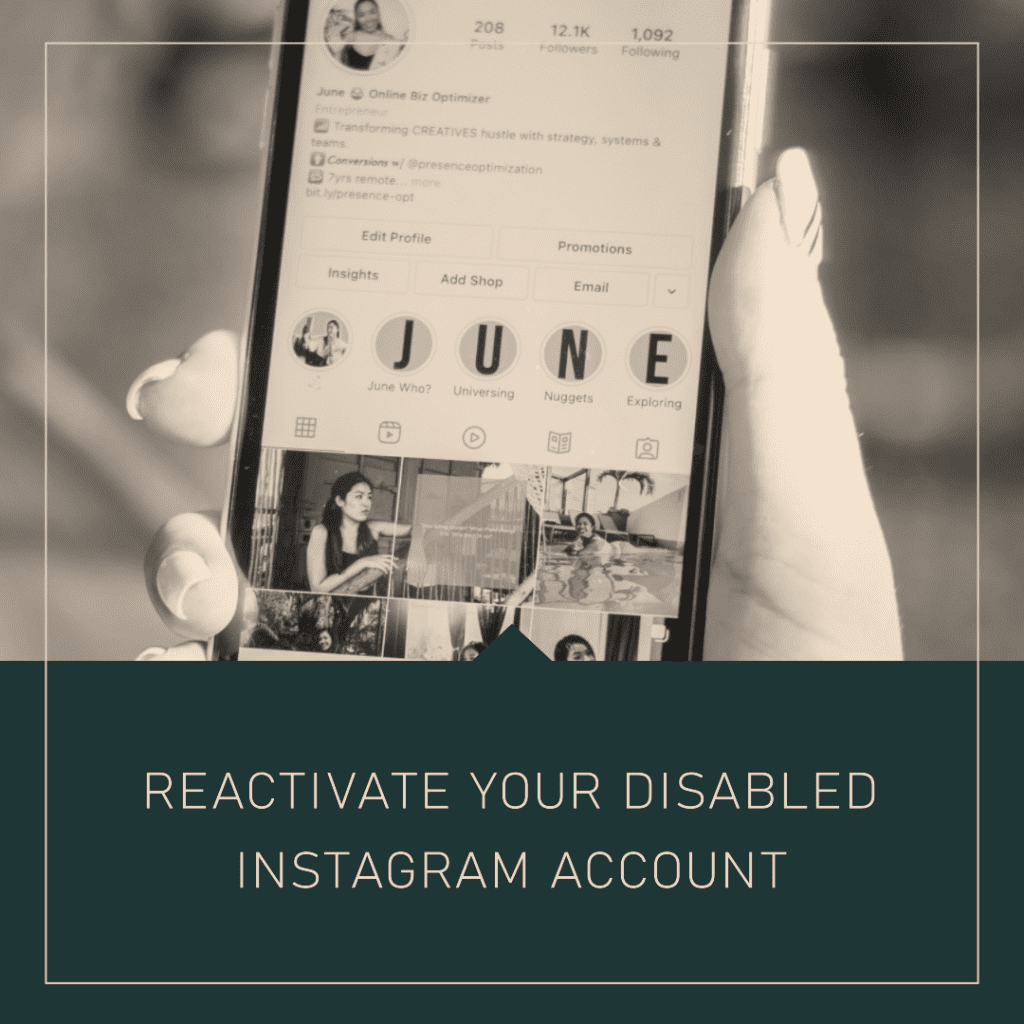
Steps to reactivate a disabled Instagram account
If your appeal is successful, you’ll be able to reactivate your disabled Instagram account. Here’s how to do it:
- Log in to your Instagram account using your username and password.
- Follow the prompts to confirm your identity.
- Once your identity is confirmed, you’ll regain access to your account.
Remember, it’s important to follow Instagram’s community regulations to prevent your account from being disabled again in the future. Happy Instagramming!
Instagram’s Support and Contact Information
Instagram is a user-friendly platform, but sometimes you might need a little extra help. Whether you’re dealing with a technical issue or have a question about the platform’s features, Instagram’s support team is there to assist you. Let’s explore how you can get in touch with them.
How to contact Instagram about a problem
If you’re experiencing a problem on Instagram, the first step is to contact them. You can do this by reporting a problem through the app. Simply go to your profile, tap the menu icon, select “Settings,” then “Help,” and finally “Report a Problem.” This will allow you to send a message directly to Instagram’s support team. Alternatively, you can visit the Instagram help center online for answers to common questions and issues.
Instagram’s contact phone number and email
While Instagram primarily handles support requests through the app and help center, they do have a phone number and email address for more serious issues. However, these contact methods are typically reserved for urgent matters like account security issues. It’s always best to try resolving your issue through the app or help center first.
Instagram’s Safety Measures
Instagram takes user safety very seriously. From secure messaging to account protection measures, Instagram has a variety of features in place to keep users safe. Let’s delve into some of these safety measures.
Is Instagram safe to chat?
Instagram’s direct message (DM) feature is a popular way for users to communicate privately. But is it safe? In general, Instagram DMs are safe to use. Instagram uses encryption to protect your messages; only the sender and recipient can view them. However, being cautious when chatting with people you don’t know is always important. Remember, never share sensitive information like your password or personal details in a DM.
Can Instagram messages be hacked?
While Instagram takes measures to protect your account and messages, no platform is completely immune to hacking. It’s possible for someone to hack your Instagram account and gain access to your messages. However, Instagram has measures in place to detect suspicious activity and will often send you a message if they suspect your account has been compromised. Always keep your Instagram username and password secure, and enable two-factor authentication for added protection.
Are Instagram DMs safe?
As mentioned earlier, Instagram DMs are generally safe to use. The platform uses encryption to protect your messages; only the sender and recipient can view them. However, exercising caution when using DMs is important, especially when communicating with people you don’t know well. Never share sensitive information in a DM; always report any suspicious activity to Instagram.
Dealing with Hacked Instagram Accounts (Critical Information)
Having your Insta account hacked can be a distressing experience. Suddenly, you lose access, your personal information is at risk, and you’re left wondering what to do next. But don’t panic – you can take steps to regain control of your account and secure it against future attacks.

What to do if your Instagram account is hacked
If you suspect you have been hacked, you should try to get your account back. Start by attempting to log in. If you can’t log in, try resetting your password. If that doesn’t work, you’ll need to report the issue to Instagram. They have a process in place for dealing with hacked accounts and can help you regain access.
How to regain access to a hacked Instagram account
Regaining access to your account after it’s been hacked can be a bit of a process, but it’s certainly possible. After reporting the issue to Instagram, they’ll guide you through the steps to verify your identity and reset your password. This might involve confirming your email address or phone number, answering security questions, or providing identification. Once you’ve regained access, be sure to secure your account by enabling two-factor authentication and using a strong, unique password to prevent future hacks.
Conclusion
Navigating the world of Instagram reports and reviews can seem daunting, but it’s crucial to understand the process. When you “report” an account, you’re not just clicking a button – you’re initiating a complex process that ensures Instagram remains a safe and enjoyable platform for all users.
Remember, Instagram doesn’t punish users without reason. If you’ve done nothing wrong, you have two options: undo the action leading to the report or appeal the decision. It may be able to seem like a long time to get a response, but rest assured, Instagram is thorough in its review process.
If you’re notified that you reported an account, don’t panic. Instagram has measures in place to protect your intellectual property and personal information. Whether you’re dealing with a scam or an account as spam, Instagram is equipped to handle it.
In conclusion, it’s important to remember that Instagram is more than just a platform to upload photos and post anything. It’s a community of over a billion people, and with that comes the responsibility to report inappropriate content and behavior. So, the next time you get a message like “Thank you for reporting,” know that you’ve done your part in making Instagram a safer place for everyone.
Frequently Asked Questions
Can Instagram notify me when someone follows me?
No, Instagram does not currently have a feature to notify users when someone follows them. However, you can check your followers list to see who has recently followed you.
How do I know if I’ve been unfollowed on Instagram?
Instagram does not provide notifications or alerts when someone unfollows you. However, you can manually check your followers list or use third-party tools to track your followers and receive notifications for any changes.
Can I report an account that has a fake name or bio on Instagram?
Yes, you can report an account on Instagram if it has a fake name or bio. Instagram takes reports of impersonation and fake accounts seriously and will review the reported account accordingly.
What should I do if I receive a message from someone that is inappropriate or offensive?
If you receive an inappropriate or offensive message on Instagram, you can report the message by tapping and holding it, then selecting “Report” from the menu. Follow the prompts to provide more information about the issue, and Instagram will review the reported message.
What should I do if someone is infringing on my copyright on Instagram?
If someone is infringing on your copyright on Instagram, you can report the infringing content by tapping on the three dots (…) next to the post, selecting “Report,” and choosing the appropriate report type. Instagram will review the reported content and take appropriate action.
Author Bio
Val Razo
Val Razo is a skilled professional in the field of Instagram Marketing. With over five years of experience as a freelance Social Media Marketing consultant, Val has assisted numerous small and medium-sized businesses in achieving their goals.
