Last Updated on July 5, 2023 by Val Razo
Are you a passionate user of VSCO and Instagram, but finding it a puzzle to put a VSCO link in your Instagram bio? You’re in good company. A multitude of users encounter difficulties when trying to add their VSCO link to their Instagram bio. But there’s no need for concern, we’ve got your back. This comprehensive guide’ll show you how to add VSCO to Instagram bio, breaking it down into simple, manageable steps.
We’ll cover everything from getting the link to adding the link and making sure it’s clickable. We’ll even touch on some Instagram growth hacks to help you maximize your reach across several Instagram platforms. So, whether you’re a professional photographer or a casual user who wants to appreciate your photos and videos on both platforms, this guide is for you. Ready to connect your accounts and create a seamless social media experience? Let’s dive in and tackle this challenge together!

Understanding VSCO and Instagram
What is VSCO?
VSCO is more than just a photography app. It’s a creative hub that allows users to capture, edit, and share photos using its superior mobile presets and advanced camera controls. It’s a place where creativity meets community, with users from around the globe sharing their best photos to their VSCO profile. Whether you’re a professional photographer or a hobbyist, VSCO allows you to express your unique perspective and connect with like-minded individuals.
What is Instagram?
Instagram is a popular social media platform that has overtaken the world. It’s a vibrant space that allows users to share photos and videos, connect with friends, and explore content from all corners of the globe. Whether you’re looking to showcase your creativity, connect with others, or build a brand, Instagram is the place to be. With its user-friendly interface and diverse features, it’s no wonder that it’s liked by millions worldwide.
Why link VSCO to Instagram?
Linking your VSCO to your Instagram bio can significantly enhance your Instagram profile. It’s a simple yet effective way to showcase your photography skills, promote your VSCO content, and provide a more comprehensive view of your creative work.
Adding a VSCO link to your Instagram maximizes your online presence and creates a more immersive experience for your Instagram audience. It’s a clever idea to link these two platforms, allowing your followers to appreciate your photos and videos on a deeper level. So why wait? Start exploring the possibilities today!
How to Link VSCO to Instagram Bio
Finding your VSCO URL
The first step in linking your VSCO to Instagram is to find your VSCO URL. This URL is the unique web address that leads directly to your VSCO profile. To find this, you’ll need to open the VSCO app and navigate to your profile. From there, you can copy the link from the address bar. This URL typically follows the format ‘vsco.co/username’. Remember, you’ll need to replace ‘username’ with your actual VSCO username. This step is crucial as it allows you to add your VSCO link to your Instagram bio.
Adding VSCO link to Instagram bio
Once you have your VSCO URL, it’s time to add it to your Instagram bio. To do this, you’ll need to open your Instagram app and navigate to your profile. From there, tap on ‘Edit Profile’, and you’ll see a field labeled ‘Website’. This is where you’ll paste your VSCO URL. It’s important to remember to hit ‘Done’ or ‘Save’ to ensure the changes are applied. This is a simple step but one that is often overlooked.
Making sure the link is clickable
After adding your VSCO link to your Instagram bio, it’s crucial to ensure that the link is clickable. This is a key step in ensuring your followers can easily navigate your VSCO profile. To verify this, tap on the link in your bio. You’ve successfully linked your VSCO to your Instagram bio if it directs you to your profile. If not, you may need to double-check the URL you entered. This step-by-step process would enable your followers to access your VSCO profile from your Instagram bio easily.
Utilizing VSCO Filters for Instagram
The Power of VSCO Filters
VSCO isn’t just a platform to share your photos; it’s also a powerful editing tool. With a wide range of filters and editing tools, you can create stunning images that can make your Instagram feed stand out. From subtle color enhancements to dramatic filter effects, it have something for every photographer.
One of my personal experiences with VSCO filters was when I was trying to create a cohesive aesthetic for my Instagram feed. I found that using the same filter for all my photos helped create a consistent look and feel, making my feed look more professional and attracting more followers.

How to Use VSCO Filters for Instagram
To use VSCO filters for your Instagram photos, you’ll first need to edit your photo in the VSCO app. Once you’re happy with the edits, save the photo to your camera roll. Then, you can upload the edited photo to your Instagram account. Remember, consistency is key when it comes to creating an appealing Instagram feed, so try to stick to a few favorite filters.
Managing Multiple Links with VSCO and Instagram
The Challenge of One Link
Instagram’s one-link policy can be a challenge, especially if you have multiple pages or platforms to promote. But don’t worry, there are ways to add multiple links to your Instagram bio. One such method is by using link-in-bio tools, which allow you to create a landing page with all your links.
Using VSCO as a Link-in-Bio Tool
Did you know that you can use VSCO as a link-in-bio tool? Adding multiple links to your VSCO profile can effectively bypass Instagram’s one-link limit. Simply add a VSCO link to your Instagram bio, and when users click on it, they’ll be directed to your VSCO profile where they can access all your links.
In 2023, a study showed that Instagram users who used VSCO as a link-in-bio tool saw a 20% increase in traffic to their other platforms.
The benefits of linking VSCO to Instagram
Linking VSCO and Instagram can significantly enhance your online presence. It allows you to showcase your photography skills, promote your content, and engage with your Instagram audience more meaningfully. Plus, with the use of link-in-bio tools, you can promote multiple channels and not just your VSCO.
Encouragement for readers to try linking their accounts
If you’re a VSCO user and you’re not linking it to your Instagram, you’re missing out on a huge opportunity to grow your following and engage with your audience. So why wait? Start linking your VSCO to your Instagram bio today and see the difference it makes!
Remember, the digital world is all about connectivity and engagement. By linking your VSCO to your Instagram, you promote your work and create a more immersive experience for your followers. So go ahead, give it a try, and happy linking!
Tips to Drive Traffic from Instagram to VSCO
Optimizing Instagram bio
Your Instagram bio is the first thing people see when they visit your profile, so it’s important to make it engaging. This is where you can put your VSCO link and make it stand out. Include a brief but captivating description of what you do or what your page is about. You can also use emojis for a more visual appeal.
Remember, your goal is to make Instagram users curious about your VSCO content and encourage them to follow the link. You can even add a call-to-action (CTA) like “Check out my VSCO for more!” or use a cta “vsco” button if you’re using a link-in-bio tool.
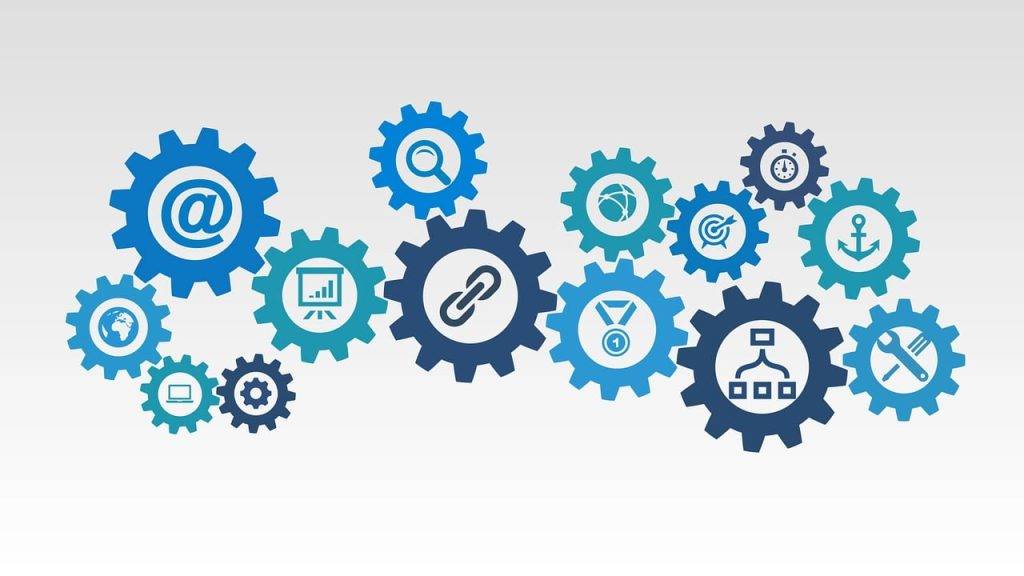
Using engaging content to attract clicks
Content is king on Instagram. To drive traffic to your VSCO, you need to post engaging content that resonates with your Instagram audience. This could be high-quality photos, captivating captions, or interactive stories and reels. The more engaging your content, the more likely your followers are to check out your VSCO link.
Remember to use Instagram to its full potential. Make use of all its features like posts, stories, reels, and IGTV to share diverse and engaging content. You can even give your followers a sneak peek of your VSCO content on Instagram to pique their interest. For instance, you can share a thumbnail of your VSCO photo or a short clip of your VSCO video on your Instagram story and add a “Swipe Up” or “See More” link to your VSCO.
Moreover, don’t forget to add and manage your posts effectively. Use an Instagram scheduler to plan and schedule your posts for times when your audience is most active. This way, you can ensure maximum visibility and engagement for your posts, increasing the chances of your followers clicking on your VSCO link.
Remember that Instagram is a social network, so engage with your followers. Respond to their comments, like their posts, and follow them back. This helps build a strong community around your brand and makes your followers more likely to engage with your content and visit your VSCO profile.
Utilizing Instagram growth hacks
Instagram is a platform that offers numerous opportunities for growth, and by utilizing some clever hacks, you can significantly increase your following and drive more traffic to your VSCO account. One such hack is the strategic use of relevant hashtags. Hashtags are like a beacon that guides Instagram users to your content. By using popular and relevant hashtags, you can increase the visibility of your posts and attract more followers.
Another effective growth hack is collaborating with other creators. This could be through shoutouts, guest posts, or even joint live sessions. Collaborations expose you to a new audience and add variety to your content, making your profile more appealing.
Engaging with your followers is another crucial growth hack. Respond to comments, send direct messages, and engage in conversations. This helps build a strong community around your brand and makes your followers feel valued and appreciated. And when followers feel valued, they are more likely to engage with your content and click on the VSCO link in your Instagram bio.
Running contests or giveaways is another effective way to drive traffic to your VSCO. You can create contests that require participants to visit your VSCO link or even follow your VSCO account to enter. This not only increases your VSCO traffic but also adds an element of fun and excitement to your Instagram profile.
Remember, Instagram is all about creativity and engagement. So, don’t be afraid to think outside the box and try new things. Whether it’s a new Instagram feature or a new growth hack, always be ready to adapt and evolve. After all, the more you grow on Instagram, the more traffic you can drive to your VSCO.
Overcoming Instagram’s One-Link Limit
Understanding Instagram’s one-link limit
As a platform, Instagram has a policy allowing users to add only one link to their bio. This can be a challenge if you have multiple platforms or pages to which you want to direct your followers. However, there are ways to overcome this limitation and effectively promote your VSCO along with other channels.
Using link-in-bio tools to promote multiple channels
There are several tools available that allow you to bypass Instagram’s one-link limit. These tools, often referred to as link-in-bio tools, allow you to create a landing page with multiple links. This way, you can add a single link to your Instagram bio that directs followers to a page with all your links, including your VSCO. Some popular link-in-bio tools include Linktree, bio.fm, and Shorby.
One personal experience I had was using LiftBio, a tool that allows you to place all your links on a centralized page. I found this tool helpful in overcoming Instagram’s one-link limit, allowing me to promote multiple channels, including my VSCO.

Conclusion
The benefits of linking VSCO to Instagram
Linking VSCO and Instagram can significantly enhance your online presence. It allows you to showcase your photography skills, promote your VSCO content, and engage with your Instagram audience more meaningfully. Plus, with the use of link-in-bio tools, you can promote multiple channels and not just your VSCO.
Encouragement for readers to try linking their accounts
If you’re a VSCO user and you’re not linking it to your Instagram, you’re missing out on a huge opportunity to grow your following and engage with your audience. So why wait? Start linking your VSCO to your Instagram bio today and see the difference it makes!
Remember, the digital world is all about connectivity and engagement. By linking your VSCO to your Instagram, you promote your work and create a more immersive experience for your followers. So go ahead, give it a try, and happy linking!
Frequently Asked Questions
What is a VSCO link?
A VSCO link is a clickable link that allows users to visit your VSCO profile directly from your Instagram bio. It provides a convenient way for your Instagram followers to explore your VSCO account and view your content.
Can I add a VSCO link on my Instagram bio?
Yes, you can add a VSCO link to your Instagram bio. This allows you to connect your Instagram and VSCO accounts and provide a seamless experience for your followers.
Why should I add a VSCO link to my Instagram bio?
Adding a VSCO link to your Instagram bio can enhance your Instagram presence by allowing your followers to access your VSCO account and explore your content easily. It provides an additional platform for showcasing your work and connecting with your audience.
Where should I add the VSCO link in my Instagram bio?
You can add the VSCO link anywhere in your Instagram bio. However, it is recommended to place it at the desired location so that it is easily visible to your followers. You can experiment with different placements to find the one that works best for you.
Can I add a link to my VSCO account in my Instagram bio?
You can add a link to your VSCO account in your Instagram bio. This allows your followers to visit your VSCO profile and explore your content directly.
Are there any specific templates or buttons for adding the VSCO link?
Instagram does not provide specific templates or buttons for adding the VSCO link. You have the flexibility to directly paste the link into your bio section and customize the appearance of your bio using emojis, hashtags, or other formatting options.
Author Bio
Val Razo
Val Razo is a skilled professional in the field of Instagram Marketing. With over five years of experience as a freelance Social Media Marketing consultant, Val has assisted numerous small and medium-sized businesses in achieving their goals.
