Last Updated on June 13, 2023 by Val Razo
Have you ever asked yourself, “How to see who I recently followed on Instagram”? Or perhaps you’re curious about who your friend or favorite celebrity has added to their following list? If so, you’re in the right place. In this guide, we’ll walk you through the steps to find out who you or someone else recently followed on Instagram. We’ll also discuss frequently asked questions and provide helpful tips along the way. So, let’s dive in!
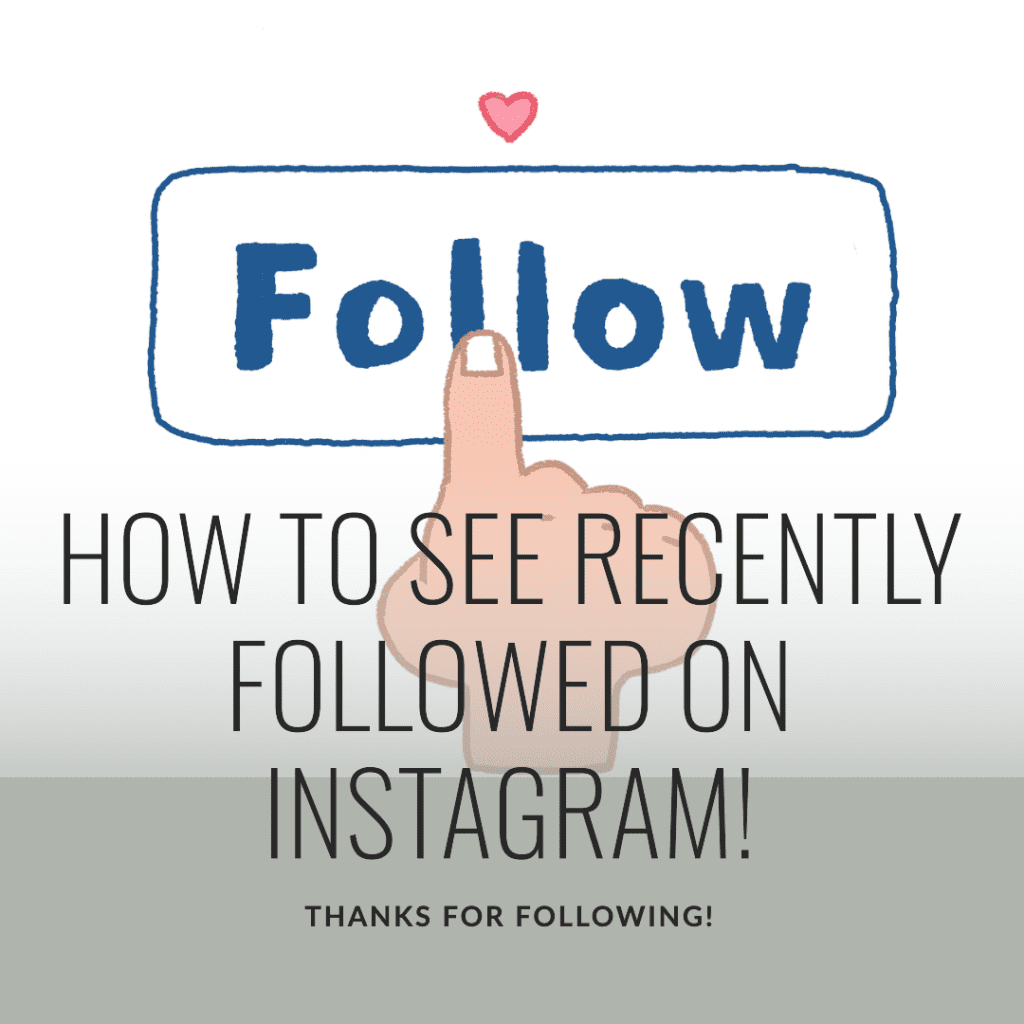
Accessing Instagram
Accessing Instagram is the first step to seeing who you’ve recently followed. Whether you’re using a mobile device or a desktop, the process is straightforward and user-friendly. Here’s a more detailed guide on how to do it:
Opening Instagram
To start, you’ll need to open the Instagram app on your device. If you’re using a desktop, you can access Instagram by typing www.instagram.com into your browser’s address bar. If you’re on a mobile device, tap on the Instagram app icon to open it.
If you have multiple Instagram accounts, make sure you’re logged into the correct one. You can check who you recently followed on each account separately, so logging into the right one is essential. You’ll need to enter your Instagram login details if you’re not logged in.
Navigating to Your Profile
Once you’re logged in, the next step is to navigate to your profile. You can do this by tapping on the profile icon at your screen’s bottom right corner. This icon will either be your profile picture if you have one set, or a silhouette of a person if you don’t.
If you’re using Instagram on a desktop, you might find it easier to use a browser extension like Chrome extension IGExport to navigate the site and access additional features. These extensions can provide a more streamlined experience and offer tools to easily track your Instagram activity.
Once you’re on your profile page, you’ll be able to see your posts, followers, and the people you’re following. This is where you can start to see who you most recently followed on Instagram.
Remember, Instagram is constantly updating and adding new features, so it’s always a good idea to keep an eye on any changes that might affect how you use the app. Whether you’re trying to monitor new followers, keep track of who you’ve recently followed, or want to better understand how Instagram works, knowing how to navigate the app is the first step.
Viewing Your Following List
At the top of your profile, you’ll see your number of posts, follower list, and accounts you’re following. Tap on the number above “Following” to access your list. This list contains all the Instagram users you’re currently following.
As an avid IG user, I often find myself following new accounts based on my interests. However, I sometimes forget who I recently followed. By using the sorting feature in the ‘Following’ list, I can easily see recent followers on Instagram. This helps me keep track of my activity and engagement on the platform.
Understanding the default order of the list
By default, the accounts are listed in the order you followed them, with the most recent at the top. However, this order can sometimes vary due to various factors, such as the frequency of interaction with the accounts.
Instagram generated an estimated $51.4 billion in revenue in 2022, accounting for almost 45% of Facebook’s total revenue.
Sorting Your Following List
Finding the sorting icon
Now that you’re on your profile and viewing your following list, it’s time to sort it. Look for the search bar at the top of the screen. To the right of this bar, you’ll see a small icon that looks like three lines stacked on top of each other. This is the “sort” icon. Tap on it to open the sorting options.
Changing the sorting order to “Date followed: latest”
In the sorting options, you’ll see a few different choices. The one we’re interested in is “Date followed: latest.” Selecting this option will rearrange your list so that the accounts you’ve recently followed on Instagram appear at the top.
Understanding the Sorted List and How to See Who Someone Recently Followed
Interpreting the sorted list
Now that your following list is sorted, you can easily see who you’ve recently followed. The accounts at the top of the list are the ones you’ve most recently followed in chronological order. As you scroll down, you’ll see accounts you followed earlier.
Unfollowing accounts from the list
If you find that you’ve accidentally followed an account or changed your mind about following someone, you can easily unfollow them from this list. Simply tap on the “Following” button next to the account you want to unfollow, and it will change to “Follow,” indicating that you’ve unfollowed that account.

Using Third-Party Apps for More Detailed Information
Introduction to third-party apps
While Instagram’s built-in features are quite comprehensive, there are times when you might need more detailed information. This is where third-party apps come in. These are applications developed by companies or individuals other than Instagram. Some of these apps offer features that Instagram doesn’t, such as the ability to see who someone recently followed on Instagram. However, it’s important to use these third-party sites responsibly and ensure they respect user privacy and data security.
Using IGExport
One such third-party app is IGExport. This app allows you to export your Instagram data, including your following list, into a CSV file. This can be particularly useful if you want to analyze your Instagram activity or keep a record of it. To use IGExport, you’ll need to download the app, log in with your Instagram account, and follow the prompts to export your data. Always read the app’s privacy policy and reviews before downloading any third-party applications.
Over two billion people use Instagram once a month, making it the fourth most popular social app worldwide
Using Activity Log to Track Who Someone Recently Followed on Instagram 2023
Instagram’s activity log is a powerful tool that can help you keep tabs on your recent interactions on the platform. This includes the accounts you’ve recently followed. Here’s how you can use it:
- Open Instagram and go to your profile page. This can be done by tapping on the profile icon at the bottom right corner of the screen.
- On your profile page, tap on the three horizontal lines (also known as the hamburger icon) at the top right corner of the screen. This will open a pop-out window with various options.
- From the pop-out window, select “Settings”. This will take you to the settings page.
- On the settings page, select “Account”. This will open a list of account-related settings.
- From the account settings, select “Posts You’ve Liked”. This will open a page showing all the posts you’ve liked recently.
- At the top of the “Posts You’ve Liked” page, you’ll find a tab labeled “Following”. Tap on it to see a list of accounts you’ve recently followed.
Remember, this list is sorted chronologically, with the most recent follows at the top. This makes it easy to see who you’ve recently followed on Instagram.
Checking Who Someone Else Recently Followed
The process is a bit more complicated if you’re curious about who a friend or other Instagram user has recently followed. Instagram does not allow you to sort another user’s list by date. However, you can still view the list of accounts they’re following by visiting their profile and clicking on the “Following” tab.
Keep in mind that this only works if the user’s profile is public. If their profile is set to private, you will need to send them a request and have it accepted first if you want to check their list.
Using Third-Party Tools
If you’re willing to go the extra mile, there are third-party sites and apps that can provide more detailed information about Instagram following activity. For example, Snoopreport is a popular platform used by many users to track Instagram activity. These tools often require payment, so consider whether the information you’re seeking is worth the cost.
Staying Informed
Whether you’re checking your own activity or that of another user, remember to respect privacy and use these tools responsibly.
Instagram’s features and policies can change, so it’s important to stay updated. As of 2023, the information in this guide is accurate, but always check the latest Instagram updates or FAQs for the most current information.

Additional Tips for Instagram Use
Increasing your followers
If you’re interested in growing your own follower base, engaging with other users is key. Like and comment on posts, share content that resonates with you, and don’t be shy about following new accounts. Remember, Instagram is a social platform, so be social! As I started to engage more with other users, I noticed a significant increase in my Instagram followers. It’s a simple yet effective strategy.
Engaging with other users
Engaging with other users doesn’t just mean liking and commenting on their posts. It also means responding to comments on your posts, participating in discussions, and collaborating with other users. I’ve found that the more I engage with others, the more I get out of the Instagram experience. It’s a great way to track what’s happening in your community and stay connected with the people and accounts you care about.
I once followed many accounts related to fitness as I started a new workout routine. After a few weeks, I wanted to unfollow some of them as I found their content not as useful as I initially thought. The ‘Date followed: latest’ sorting feature made it easy for me to identify and unfollow these accounts.
Conclusion
Recap of the process
So there you have it! You now know how to see who you recently followed on Instagram through the app itself and third-party apps. You’ve learned how to navigate to your profile, view your following list, sort it by date, and interpret the sorted list. You’ve also learned about the benefits of engaging with other users and how to increase your followers. These are all useful methods you can use to make the most of your Instagram experience.
The 2023 Instagram Trend Report is a data-driven guide to cultural and social trends as defined by Gen Z. The report covers topics like fashion, beauty, web3, dating, and more, with a focus on community and connection. The report was produced in partnership with WGSN during October 2022, measuring the topics, issues, and trends that matter most to teens across the platform.
Importance of Privacy and Security on Instagram
As we wrap up, it’s important to remember the importance of privacy and security on Instagram. Whether you’re using the app’s built-in features or third-party apps, always ensure that your personal information is protected. Be mindful of who you follow and who follows you, and remember that your Instagram profile is a representation of you online. So, keep it safe, keep it fun, and keep exploring the world of Instagram!
Remember, Instagram is all about sharing and connecting. Whether you’re using it to keep up with friends, follow your favorite celebrities, or grow your own following, it’s a powerful tool when used effectively. So go forth and Instagram with confidence!

Frequently Asked Questions
How do I know who someone started following on Instagram?
Unfortunately, Instagram doesn’t provide a direct way to see who someone started following. The only way to know this is if they tell you or if you happen to see them following a new account while browsing Instagram.
Can I see a list of people I recently unfollowed on Instagram?
Instagram does not provide a way to see a list of people that you recently unfollowed. Once you unfollow someone on Instagram, they will no longer appear on your followers list, and you will need to manually remember who you unfollowed.
Can I see who started following me on Instagram years ago?
Instagram only shows the last 50 people who followed you, so if a person started following you years ago, you cannot see them on your recent followers list. However, you can check your notifications to see if they recently liked, commented, or interacted with your posts.
Is it possible to see who someone follows on Instagram without logging in?
Unfortunately, you need to log in to Instagram to view someone’s profile and see who they are following. If someone’s account is public, you can view their profile and follower list without following them by typing their username in the Instagram search bar and clicking on their profile.
Author Bio
Val Razo
Val Razo is a skilled professional in the field of Instagram Marketing. With over five years of experience as a freelance Social Media Marketing consultant, Val has assisted numerous small and medium-sized businesses in achieving their goals.
